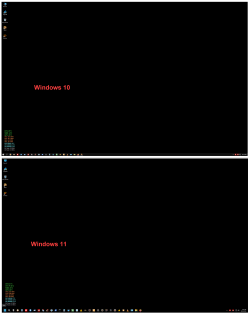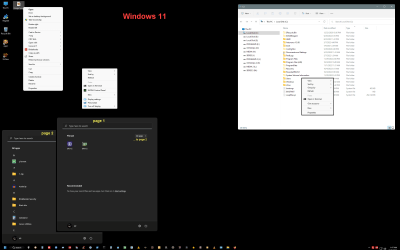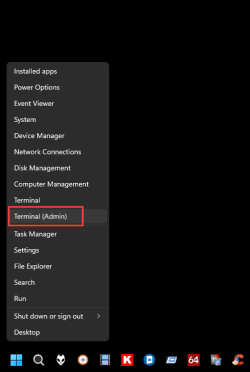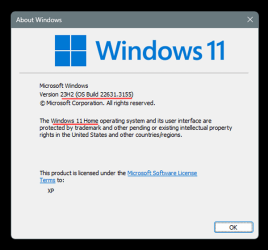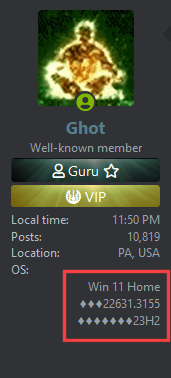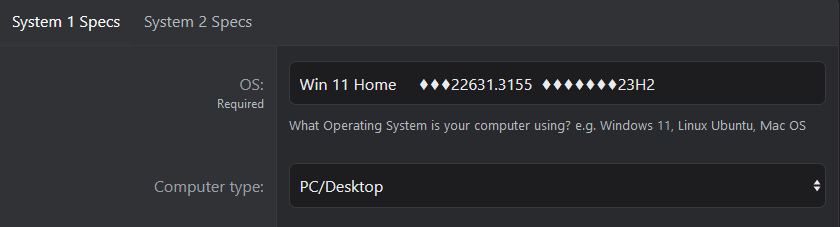Thank you kindly Ghot, understood and your guidance has been indispensable. Have been trying to par down programs and that is why I haven't added Revo back to my system, yet. Will give the tutorials a bit more time before I follow your advice on that program. Sorry I am sure my terminology is outdated as well as inaccurate.
It's not YOU... it's the complexity of Windows and the zillions of different computers.
This was the command I was referring to...
[System.Text.Encoding]::ASCII.GetString((Get-SecureBootUEFI db).bytes) -match ‘Windows UEFI CA 2023’
For some people... copy/pasting the command left out the two single quotes around...
Windows UEFI CA 2023 ...at the end of the command.
This, ofc, made the command not work.
We're "still" not sure WHY this happened. We have some theories, but we don't "know" for sure.
The problem may be something on "their" computers, or it may be something Microsoft is doing to certain versions of Windows.
What you need to understand is that stuff like this happens a LOT.
We all... work together on things like this.
This is why things like screen shots are so important.
If you're having trouble with screen shots, for example... make a thread about it.
There are no dumb questions.

No one on here... "works" for Microsoft. We're all volunteers, and we help... where we can.

I suggested using REVO because that's how "I" removed Widgets.
I removed Widgets a year and a half before the tutorial existed.

I think you'll discover that making a specific topic about what you're having problems with will get you answers, much faster. General, all encompassing topics don't work so well.
Maybe make a new topic called... "Why can't I remove Widgets?" ...and then explaining exactly what you've tried with things like screen shots of what you did, would help.

I think you'll find that different people, use different methods.
You need to find the method that works for you.
This is another reason why backup software is so useful.
You can try one person's method, and if it doesn't work, restore from a backup and try another method.
Restoring from a backup "erases" whatever you did, so you can try again, with a fresh slate.
With so many different versions of Windows, and so many different types of computer out there... there is NO one-size-fits-all answer.

One last piece of advice... when ever you create a topic... always post the exact version of Windows that you are running.
You can just type:
winver in the Taskbar search box to find out...
Like so... the important stuff is underlined...
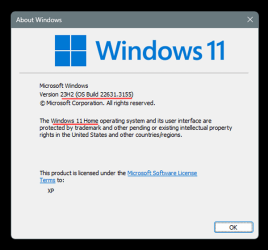
In my case, I just added it to my computer specs... so it's always there...
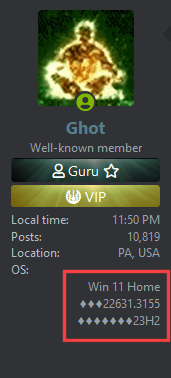
I just added the diamonds, so it comes out on three separate lines. OCD doncha know.

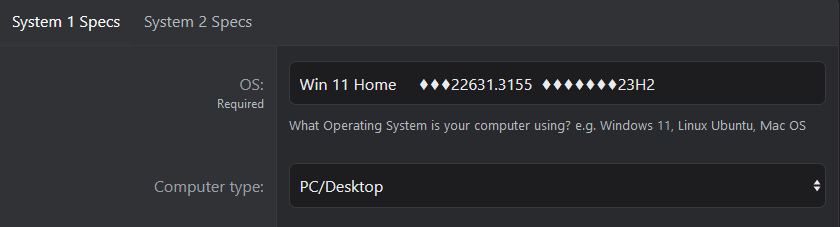
The reason that the Windows version is so important is because different Windows versions, behave differently.
Like, there's things on Insider versions that aren't IN regular versions.
Solving a problem depends on knowing what version you're running.