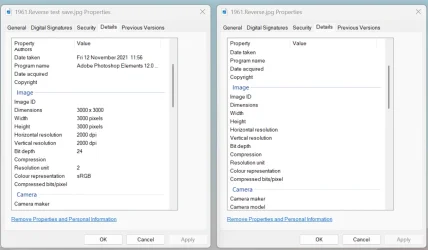TLDR;
The .NET library released in 24H2 has a bug when reading a photo file which has an EXIF header. This is the hidden metadata that your smartphone or camera embeds that has info like the UTC timestamp and GPS location. Normal JPEG's created in apps don't have an EXIF, though Adobe's products can add it as part of their normal workflow.
Prior to 24H2, apps using the .NET library would read the EXIF and get a normal result. Now that call is broken, which confuses the app and throws some error that your image is corrupted (invalid header). MS knows exactly what the bug is, but apparently hasn't pushed out a fix.
Until then... you will need to find a 3rd-party image viewer which doesn't use the same .NET library.
The .NET library released in 24H2 has a bug when reading a photo file which has an EXIF header. This is the hidden metadata that your smartphone or camera embeds that has info like the UTC timestamp and GPS location. Normal JPEG's created in apps don't have an EXIF, though Adobe's products can add it as part of their normal workflow.
Prior to 24H2, apps using the .NET library would read the EXIF and get a normal result. Now that call is broken, which confuses the app and throws some error that your image is corrupted (invalid header). MS knows exactly what the bug is, but apparently hasn't pushed out a fix.
Until then... you will need to find a 3rd-party image viewer which doesn't use the same .NET library.
My Computer
System One
-
- OS
- Windows 7