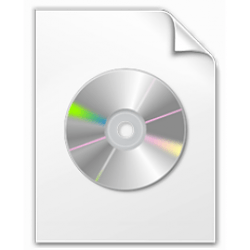- Local time
- 6:48 AM
- Posts
- 24
- OS
- Win 11 Pro
yep they're all set to 2, and disconnecting ethernet and using wifi doesnt help either. still super stumped on all of thisUnplug the ethernet cable and keep only the wifi on or the other way around. Windows lacks load-balancing multiple isp.
Check if these services are NOT disabled:
Winmgmt
BITS
DoSvc
MpsSvc
cryptsvc
by looking at regedit Computer\HKEY_LOCAL_MACHINE\SYSTEM\CurrentControlSet\Services
all should have the key "Start" set to "2"
the cmd "sc" and even the powershell "Set-Service" sometimes do not change the service attribute, so the script you just ran may have not changed anything
Last edited:
My Computer
System One
-
- OS
- Win 11 Pro
- Computer type
- PC/Desktop
- CPU
- AMD Ryzen 7 5800x
- Motherboard
- MSI MPG x570 Gaming Edge WiFi
- Memory
- 32gb corsair ram
- Graphics Card(s)
- GeForce GTX 1650 super
- Monitor(s) Displays
- 27" CRG5 Gaming Monitor
- Case
- NZXT
- Cooling
- Watercooled
- Keyboard
- Razer
- Internet Speed
- 1000MBPS
- Browser
- Microsoft Edge
- Antivirus
- Windows Defender