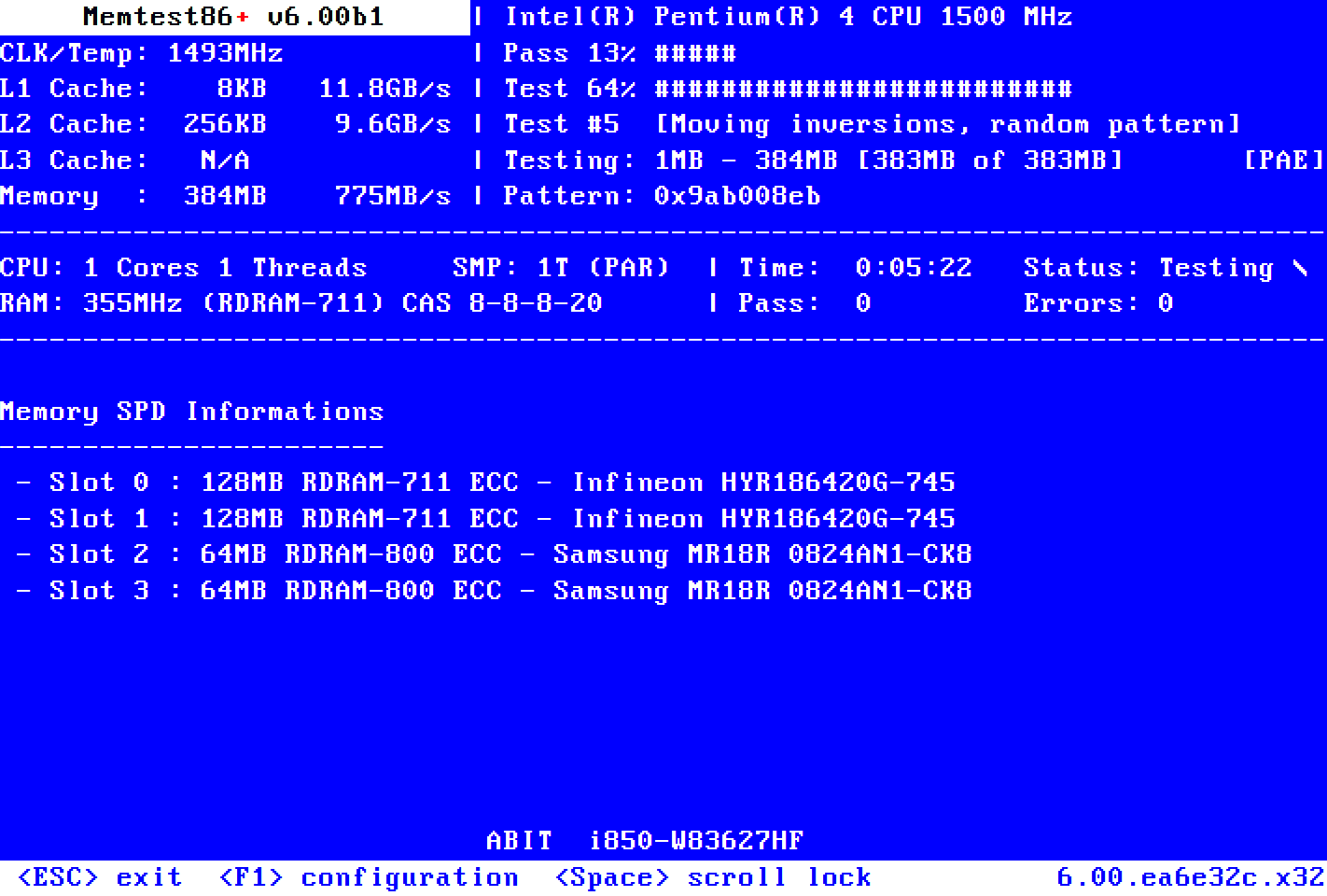Microsoft Windows 11 Home Version 23H2 (OS Build 22631.3737)
==================================================================
Started on 22/06/2024 at 14:13:55.38
[SFC /ScanNow]
Beginning system scan. This process will take some time.
Results:
Windows Resource Protection found corrupt files and successfully repaired them.
For online repairs, details are included in the CBS log file located at
windir\Logs\CBS\CBS.log. For example C:\Windows\Logs\CBS\CBS.log. For offline
repairs, details are included in the log file provided by the /OFFLOGFILE flag.
==================================================================
A TXT file named SFC_details-1.txt has been created.
==================================================================
Started on 22/06/2024 at 14:14:53.73
[DISM /online /cleanup-image /ScanHealth]
Deployment Image Servicing and Management tool
Version: 10.0.22621.2792
Image Version: 10.0.22631.3737
The component store is repairable.
The operation completed successfully.
==================================================================
Started on 22/06/2024 at 14:16:03.11
[DISM /online /cleanup-image /RestoreHealth]
Deployment Image Servicing and Management tool
Version: 10.0.22621.2792
Image Version: 10.0.22631.3737
The restore operation completed successfully.
The operation completed successfully.
==================================================================
Started on Sat 06/22/2024 at 14:20:55.85
[SFC /ScanNow]
Beginning system scan. This process will take some time.
Results:
Windows Resource Protection did not find any integrity violations.
==================================================================
Started on Sat 06/22/2024 at 14:21:45.41
[ChkDsk /Scan]
The type of the file system is NTFS.
Volume label is Windows.
Stage 1: Examining basic file system structure ...
1676800 file records processed.
File verification completed.
Phase duration (File record verification): 4.90 seconds.
6612 large file records processed.
Phase duration (Orphan file record recovery): 2.05 milliseconds.
0 bad file records processed.
Phase duration (Bad file record checking): 0.02 milliseconds.
Stage 2: Examining file name linkage ...
600 reparse records processed.
1831912 index entries processed.
Index verification completed.
Phase duration (Index verification): 13.46 seconds.
0 unindexed files scanned.
Phase duration (Orphan reconnection): 1.03 seconds.
0 unindexed files recovered to lost and found.
Phase duration (Orphan recovery to lost and found): 0.05 milliseconds.
600 reparse records processed.
Phase duration (Reparse point and Object ID verification): 4.70 milliseconds.
Stage 3: Examining security descriptors ...
Security descriptor verification completed.
Phase duration (Security descriptor verification): 250.71 milliseconds.
77557 data files processed.
Phase duration (Data attribute verification): 0.06 milliseconds.
CHKDSK is verifying Usn Journal...
41616880 USN bytes processed.
Usn Journal verification completed.
Phase duration (USN journal verification): 170.98 milliseconds.
Windows has scanned the file system and found no problems.
No further action is required.
975628287 KB total disk space.
511516580 KB in 719933 files.
390324 KB in 77558 indexes.
0 KB in bad sectors.
1822127 KB in use by the system.
65536 KB occupied by the log file.
461899256 KB available on disk.
4096 bytes in each allocation unit.
243907071 total allocation units on disk.
115474814 allocation units available on disk.
Total duration: 19.84 seconds (19842 ms).
==================================================================
Started on Sat 06/22/2024 at 14:22:17.94
AutoReboot
TRUE
==================================================================
[Set AutoReboot = False]
Updating property(s) of '\\PAKOSON\ROOT\CIMV2:Win32_OSRecoveryConfiguration.Name="Microsoft Windows 11 Home|C:\\WINDOWS|\\Device\\Harddisk1\\Partition3"'
Property(s) update successful.
==================================================================
AutoReboot
FALSE
==================================================================
DebugInfoType
7
==================================================================
[Set DebugInfoType = 7]
Updating property(s) of '\\PAKOSON\ROOT\CIMV2:Win32_OSRecoveryConfiguration.Name="Microsoft Windows 11 Home|C:\\WINDOWS|\\Device\\Harddisk1\\Partition3"'
Property(s) update successful.
==================================================================
DebugInfoType
7
==================================================================
[WMIC PageFile list]
AllocatedBaseSize=9728
CurrentUsage=0
Description=C:\pagefile.sys
InstallDate=20240328203837.436288+540
Name=C:\pagefile.sys
PeakUsage=0
Status=
TempPageFile=FALSE
==================================================================
AutomaticManagedPagefile
TRUE
==================================================================
[Set AutomaticManagedPagefile = True]
Updating property(s) of '\\PAKOSON\ROOT\CIMV2:Win32_ComputerSystem.Name="PAKOSON"'
Property(s) update successful.
==================================================================
AutomaticManagedPagefile
TRUE
==================================================================
[BcdEdit /enum {badmemory}]
RAM Defects
-----------
identifier {badmemory}
==================================================================
Finished on Sat 06/22/2024 at 14:22:20.18
It took 8 minutes and 25 seconds to complete the operations.