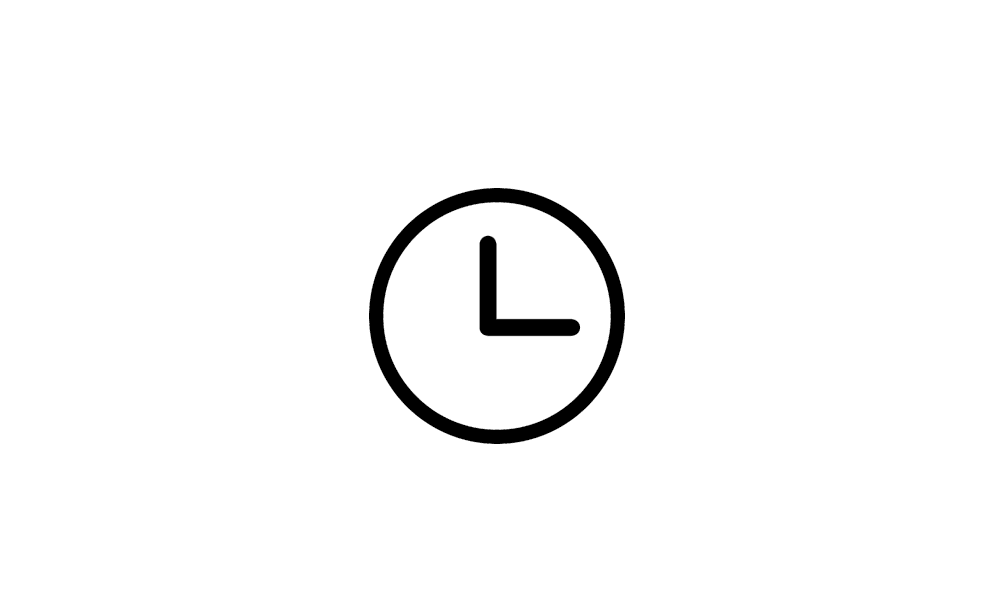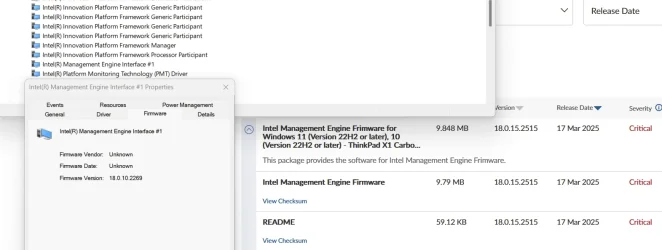It looks like it's disabled 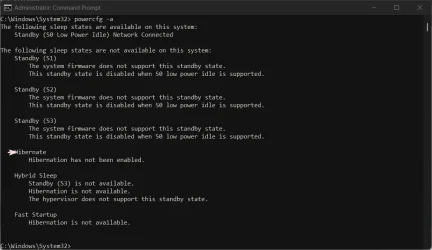
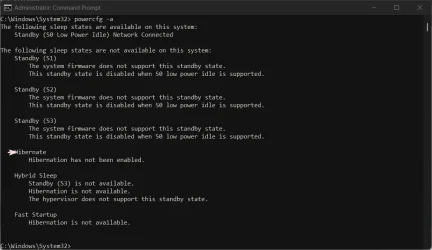
from cmd prompt as admin
powercfg -a
Here are the requested logs ( V2 and event viewer )Please run the V2 log collector > post a share link

BSOD - Posting Instructions
BSOD - Posting Instructions This will show you how to help provide needed information about your system and dump files. It will not contain any personal or sensitive information about you or your data. To get better help with your Windows BSOD issue, please read these instructions and follow...www.elevenforum.com
Open event viewer > system and application > post share links

How to share event logs in case of a computer issue - Your Windows Guide
This article explains how to share Event Logs from the event viewer in case if you have a Windows problem as investigation would help.www.yourwindowsguide.com
Attachments
My Computer
System One
-
- OS
- 11
- Computer type
- Laptop