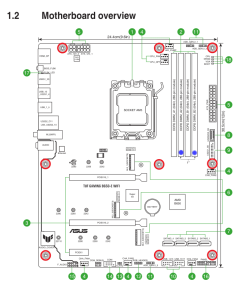I got the ram you suggested, in a sealed box (they did try to give me an unsealed one first), so thanks for the reminder on that. Only one stick runs.
Board single slot is A2. Two stick config is A2/B2
Where S1/S2 is Stick 1, Stick 2:
S1 in A2 = Runs
S1 in A2, S2 in B2 = No post
S2 in A2 = No post
So like. It just looks like a bad stick right. But being as it may the first set was bad, the second set being also bad is really atrocious luck, isn't it? Am I missing something?
I have opened another thread

Unlucky, two bad sets of ram in a row??
So continuing on this post https://www.elevenforum.com/t/crashes-after-windows-11-upgrade-and-driver-updates-after-hardware-change.25126/page-2#post-454176 I found bad ram and exchanged it for this ram, F5-5600J2834F16GX2-TZ5NR Upon bringing it home and installing it there is also a bad stick in...
 www.elevenforum.com
www.elevenforum.com
Last edited:
My Computer
System One
-
- OS
- windows 11
- Computer type
- PC/Desktop
- Manufacturer/Model
- Homebuilt
- CPU
- AMD Ryzen 5 7600X
- Motherboard
- TUF B650-E Wifi
- Memory
- CMK32GX5M2B5600C40 Vengeance 32GB 16x2 Ram
- Graphics Card(s)
- MSI 3060 12GB
- Sound Card
- Onboard
- Monitor(s) Displays
- 27" Ultragear, 21" Asus
- Screen Resolution
- 1920x1080 x2
- Hard Drives
- WD 1000G SSD, WD 2000G HD
- PSU
- DPS-500AB-6 A shipped with ASUS OEM PC 2013
- Case
- Corsair 3000D
- Cooling
- MA612 CPU cooler, two 120MM case fans
- Internet Speed
- Canadian Cable :|
- Browser
- Firefox