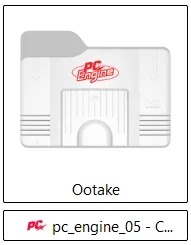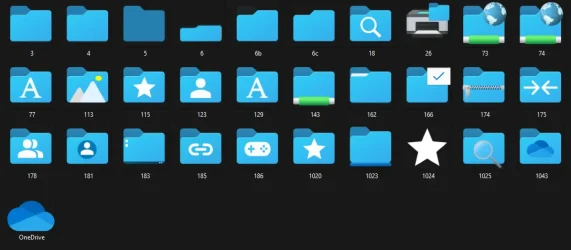InnerCircle
Member
My Computer
System One
-
- OS
- Windows 11 Enterprise
- Computer type
- Laptop
- Manufacturer/Model
- MSI CreatorPro Z16P B12UMST
- CPU
- Core i7-12700H
- Motherboard
- MS-15G1
- Memory
- 32 GB
- Graphics Card(s)
- Quadro RTX A5500 Mobile
- Sound Card
- Creative Labs Sound Blaster X5
- Screen Resolution
- 2560 × 1600
- Hard Drives
- 1 TB SSD
- Cooling
- Vapor Chamber Cooler
- Internet Speed
- 300 Gbit/s
- Browser
- Microsoft Edge
- Antivirus
- ESET Security Ultimate