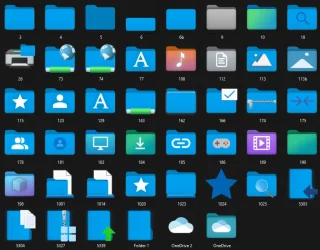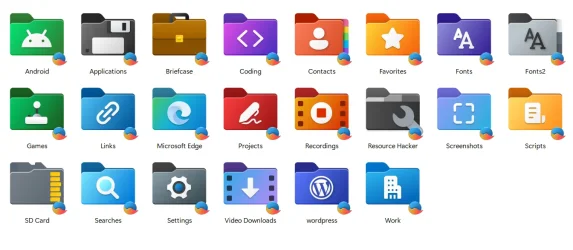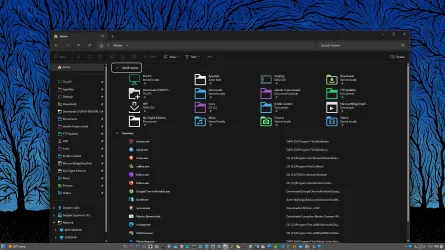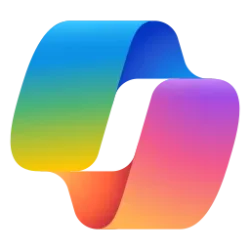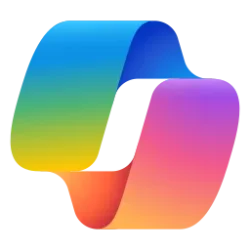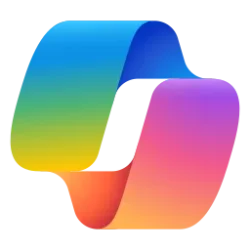- Local time
- 8:38 AM
- Posts
- 120
- OS
- Windows 11 24h2
My Computers
System One System Two
-
- OS
- Windows 11 24h2
- Computer type
- PC/Desktop
- CPU
- Intel 10980XE
- Motherboard
- Asus Rampage VI Extreme Encore
- Memory
- G.Skill TridentZ Royale
- Graphics Card(s)
- EVGA RTX 2080Ti Hydro Copper
- Sound Card
- Asus
- Monitor(s) Displays
- Dell 27"
- Hard Drives
- Intel Optane 905P
Samsung 990 Pro
- PSU
- Seasonic Prime TX 1000W
- Case
- Lian Li A77F
- Cooling
- Watercooling
- Keyboard
- Logitech MX keys
- Mouse
- Logitech MX Master 3S
- Browser
- Edge Canary
- Antivirus
- Kaspersky
-
- Operating System
- Windows 11 24h2
- Computer type
- Laptop
- Manufacturer/Model
- Asus Pro