bluishminty
New member
- Local time
- 10:30 AM
- Posts
- 6
- OS
- Windows 10
Follow along with the video below to see how to install our site as a web app on your home screen.
Note: This feature may not be available in some browsers.
no not these
I just used this link Folder11-Ico chose the green code button and Downloaded the ZIP File instead of the Clone option which contains 981 iconsSearch Folder11-Ico/ico at main · icon11-community/Folder11-Ico this page for the name you want and click it, click "Raw" in the upper right, than right click the image and download it.... otherwise (the easier way) is you clone the Git on your local computer and it pulls all the icons down into an 'ico' folder that you just grab what you need (and you can do a git pull once in awhile to update it if they add more later)
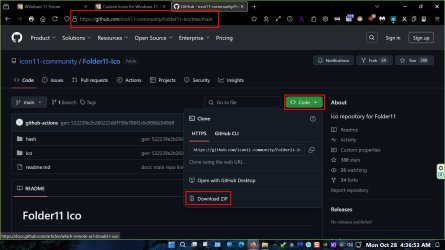

View attachment 114362
this is how a gradient folder looks like

These look great!
Hi. I have changed the default folders to a custom one, but it only works when I select the "always show icons, never folders". But I like having thumbs. Is there any way to achieve this? Seems weird how I could do every single folder individually and still have thumbs but not if I do them all at once!?
@bluishminty Also, now that I come to think of it. You could take a look at the Folder 11 collection, which has almost a thousand folder icons in a variety of colorways. GitHub - icon11-community/Folder11-Ico: Ico repository for Folder11



