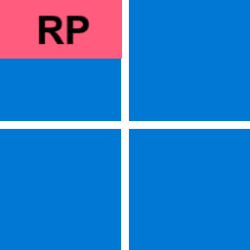- Local time
- 6:11 PM
- Posts
- 3,174
- OS
- Windows 11 Pro
i had put this together for @Hazel123 in a reply on page 3 of the ltsc thread, but figured i would create its own thread for easy access/searches by new users:
* applies dark theme by default
* places url shortcuts to download Google Chrome, RevoUninstaller Portable and WinaeroTweaker on desktop
* sets windows update to notify prior to download and install for all updates
* turns off device encryption by default
* turns off widgets service by default
* optimizes microsoft edge (turns off sidebar, etc - look at all the tweaks winaero allows, it's those)
* allows Edge to be uninstalled *i had this work 2x and not work 2x during tests. have attached a zipped txt with powershell commands to make it uninstallable. just launch powershell as admin and copy/paste the commands all at once and press enter (credit: github comment somewhere)*
* disables ads/web in start, settings, search etc.
* adds Disk Cleanup, Restart Explorer, Take Ownership to context menu
* Restores New > Rich Text Format (i have attached wordpad original files if you want it back in 24h2 easily, just extract the files to C:\Program Files\Windows NT\Accessories\ and overwrite the folder "en-US" that is already in there)
* Could not get Focus Assist & Do Not Disturb to turn off programmatically. will have to go into settings and uncheck those boxes manually.
*IF PowerShell progress hangs at all once on the desktop - just click inside the window and press Enter*
here are screeshots of whats left after the post-installation modifications:





- download the newest 24h2 iso:
.https://www.microsoft.com/en-us/software-download/windows11 - burn it to usb with Rufus *DO NOT CHECK ANY OPTION BOXES - everything is baked into the xml*
- open usb (just to the root - see image >)
- drag and drop the attached xml to the root
- boot from usb
- click "i dont have a product key"
- choose version of Windows to install (Home, Pro, etc)
- install
* applies dark theme by default
* places url shortcuts to download Google Chrome, RevoUninstaller Portable and WinaeroTweaker on desktop
* sets windows update to notify prior to download and install for all updates
* turns off device encryption by default
* turns off widgets service by default
* optimizes microsoft edge (turns off sidebar, etc - look at all the tweaks winaero allows, it's those)
* allows Edge to be uninstalled *i had this work 2x and not work 2x during tests. have attached a zipped txt with powershell commands to make it uninstallable. just launch powershell as admin and copy/paste the commands all at once and press enter (credit: github comment somewhere)*
* disables ads/web in start, settings, search etc.
* adds Disk Cleanup, Restart Explorer, Take Ownership to context menu
* Restores New > Rich Text Format (i have attached wordpad original files if you want it back in 24h2 easily, just extract the files to C:\Program Files\Windows NT\Accessories\ and overwrite the folder "en-US" that is already in there)
* Could not get Focus Assist & Do Not Disturb to turn off programmatically. will have to go into settings and uncheck those boxes manually.
*IF PowerShell progress hangs at all once on the desktop - just click inside the window and press Enter*
here are screeshots of whats left after the post-installation modifications:
Attachments
Attachments
My Computer
System One
-
- OS
- Windows 11 Pro