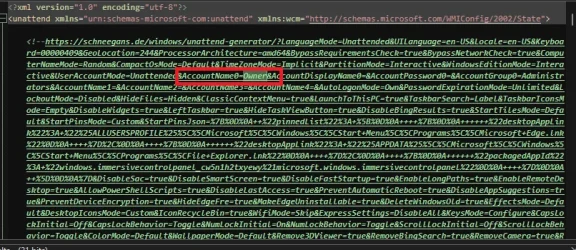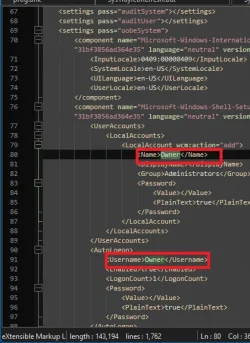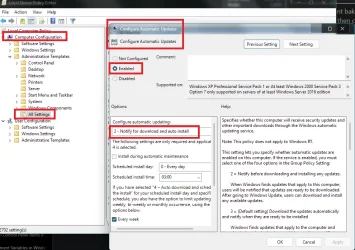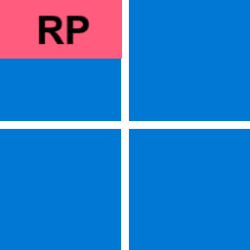@dacrone - Thank you for that! I will try it. I do not know PowerShell worth beans - I am just a copy-and-paste guy for the most part, but I am sure if I search for "Owner" and change the name, I'll be okay if I don't mess with anything else in the script.
I know so little about PowerShell that it took me a few weeks to figure out how to download and install Scoop and yt-dlp from Github that my son told me about. What took me the longest after I successfully installed a working copy was by trial-and-error changing the default %APPDATA% download path to another drive and path of my own choosing. Now I use it a lot to download from YouTube and recreate all the 33 RPMs I lost to May 18, 1980's, Mt. St. Helens eruption that put ash in all the record grooves, clogging them just as effectively as cement. Works really well for videos, too - actually just about anything that YouTube has posted. I documented everything I learned into a text file for my kids to successfully install, too. My youngest son who told me about this had been trying for many, many months without success until I took a crack at it.
I also downloaded the link you provided earlier for the unattended xml file creator. Not sure if it's anything I can use at my level (or lack thereof) of expertise, but it's worth taking a look at. Thank you for that, dacrone.