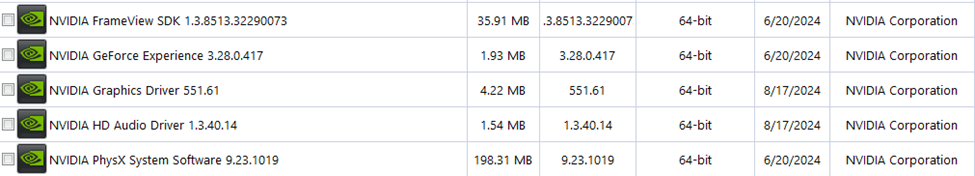- Local time
- 12:06 PM
- Posts
- 93
- OS
- Windows 11 Pro build 26100.3194 (24H2)
Hi.suatcini54:
I'm now on day 6 of the reverted Nvidia driver. I haven't had one freeze up this week. I'm becoming optimistic that putting back the older driver has corrected the problem
Thanks to everyone who posted suggestions here. This really is a great place to get help.
Glad to hear your issue seems to have gone. Happy computing.
My Computers
System One System Two
-
- OS
- Windows 11 Pro build 26100.3194 (24H2)
- Computer type
- PC/Desktop
- Manufacturer/Model
- Home Built
- CPU
- Intel i7-4790
- Motherboard
- Asus H97 Pro Gamer with add-on TPM1.2 module
- Memory
- Teams DDR3-1600
- Graphics Card(s)
- MSI Nvidia GeForce GTX 1050Ti
- Sound Card
- Realtek ALC1150
- Monitor(s) Displays
- LG Flatron E2250
- Screen Resolution
- 1920 by 1080 pixels
- Hard Drives
- Crucial NVMe PCIe M2 500 GB (Windows 11 v.24H2); Samsung SSD Evo 870 500 GB (Windows 11 v.24H2);
- PSU
- Corsair HX850
- Case
- Gigabyte Solo 210
- Cooling
- Zalman CNPS7X Tower
- Keyboard
- Microsoft AIO Wireless (includes touchpad)
- Mouse
- HP S1000 Plus Wireless
- Internet Speed
- 200 Mb fiber optic
- Browser
- Chrome; MS Edge
- Antivirus
- Windows Defender
-
- Operating System
- MacOS 12 Monterey
- Computer type
- Laptop
- Manufacturer/Model
- Apple Macbook Air
- CPU
- Intel Core i5
- Memory
- 8 GB
- Graphics card(s)
- Intel integrated
- Screen Resolution
- 1440 by 900 pixels
- Hard Drives
- 128 GB
- Mouse
- Microsoft Wireless
- Keyboard
- Built-in
- Internet Speed
- 802.11 ac
- Browser
- Chrome; Safari
- Antivirus
- N/A