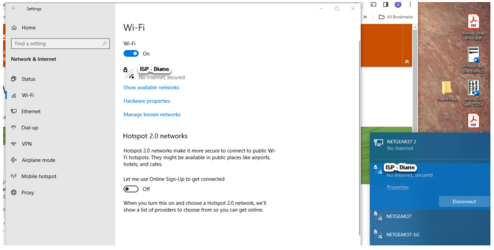- Local time
- 6:51 AM
- Posts
- 534
- OS
- Windows 11 Pro 64 bit 24H2
If you have problems with Dish or any other hardware equipment, the ISP should send out a tech and fix it as part of their contract. Make them connect their laptop to the Wifi before they leave.
My Computer
System One
-
- OS
- Windows 11 Pro 64 bit 24H2
- Computer type
- PC/Desktop
- Manufacturer/Model
- Gigabyte Z390 UD
- CPU
- Intel Core i7 77000 3.60
- Motherboard
- Gigabyte Z390 UD
- Memory
- 16 GB
- Graphics Card(s)
- nVidia GEForce RTX 2060 Super
- Sound Card
- onboard
- Monitor(s) Displays
- Two 27" Dell 4K monitors
- Screen Resolution
- 3840 x 2160
- Hard Drives
- M.2 NVME SSD, 500 GB; Two 2TB Mechanical HDD's
- PSU
- 850w PSU
- Case
- Cyberpower PC
- Cooling
- Water cooled
- Keyboard
- Backlit Cyberpower gamiong keyboard
- Mouse
- Backlit Cyberpower gaming mouse
- Internet Speed
- 1 GB mbps
- Browser
- Brave
- Antivirus
- Windows Security