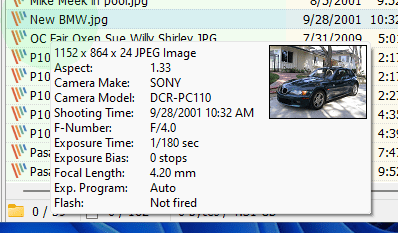Directory Opus, or what I refer to as Dopus, is the very first program I install when I'm doing a clean install of Windows. Like some of you in this thread, I have used Dopus since I bought my first Commodore Amiga, and it evolved into my Number 1 computer tool of all time! I say computer tool, because I use it for so much more than just a file manager. Dopus has become my total replacement for the Desktop and the Start Menu, in fact, I have it set to auto-start with Windows and use it as my 'Command Central' to be a portal to any program I have installed on my OS, and all the native built-in programs that come with Windows.
I have one main Custom toolbar that gives me access to any other custom created sub toolbar that I could ever need. And I can create as many custom sub toolbars as I have a need for. For example, if I want to do something in the realm of any type of OS maintenance, I simply click on an icon that points to that custom sub-toolbar, and the main Custom toolbar is replaced with the OS maintenance toolbar. That toolbar contains any native OS program, or any program I have installed relating to that category and I simply click on the icon of the one I want, and the selected program starts, and away I go. When I'm done with that section of programs and sub toolbar, I click a button that returns me to the main Custom toolbar, where I can do the same thing with any other custom sub toolbar I have created. I have toolbars created for video playback programs, music playback programs, graphic programs, games, internet, direct links to websites I use daily ......... I think you get the general idea by now.
I use the font of my choice in the style of my choice, with the colors of my choice in Dopus. With a click of a button I can change the layout to single pane, dual pane, horizontal, vertical, just anything. Dopus give you the ability to create just about whatever you can think of.
I have special file command/function buttons I have created that let me do so many different things that other programs (read file managers) can't even come close to. If I have a single file of any kind I can click on it once to highlight it, then click on any one of literally dozens of custom buttons I have made to do things, like create a folder with the name of the selected file, then move the selected file into the newly created folder. That's just one very basic example. I can create a folder with the name of any text that is in the clipboard, or create a text file that has within it the contents of the clipboard. If you happen to get a file with a rather long filename that contains a lot of periods for example, just highlight it, click on a custom button, and the periods are replaced with spaces. Now, obviously, each and every function I have given as a quick example can be done from cmd or powershell, but Dopus makes it so much easier and faster by just using a custom button that you have created.
The two owners/creators of Dopus, Jon and Leo, are so very quick at answering any question posted to the Directory Opus forum that you can see right away how committed they are to this program of theirs, even after all these years of development. There are also many many very knowledgeable members of the forum that are eager to help that is many ways it reminds me of this forum. And the documentation is extremely detailed. There are also a couple of dedicated websites that devote themselves totally to Dopus and how to use it, customize it, and examples of what others have done with it.
So, there you have it, my view and some of my uses for this powerhouse of a program. Over the years I have tried each and every program of it's type to compare it with Dopus, and there are some out there that are very good. However I have never, ever, found one program that can do ALL of what Dopus is capable of doing. If you took 3 or 4 of the very best file managers out there, and used them side by side, you might come close to being able to do what this one program does, but I'm not even totally convinced of that.
Directory Opus takes time to learn, yes. It takes effort to set up the way you want it to be, need it to be, yes. Is it an elite program that puts the power of the entire OS into your hands once you have learned how, yes. Is it for you? Well, if it's time for supper and you are happy and content to put a TV dinner in the microwave, then it's most likely not for you. If it's time for supper and you usually just order out, then it's most likely not for you. If it's time for supper and you cook a complete meal that would win you the heart of any woman/man/non-pronoun person you desire, then it's most certainly for you! Bad metaphors I know, but they get my opinion and viewpoint of this program to be somewhat clear.
How was that for a short reply, eh???