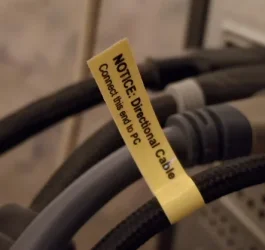Out of those two, this one you picked: (UANTIN)
BUT (
Please read)
If your video source supports dual-mode DisplayPort (DP++), you can use a passive adapter
(your pick above) to send DisplayPort video to a single-link DVI or HDMI monitor. The DP++ video source (
if the graphics card display port supports it) performs the conversion instead of the adapter. Source devices that support dual-mode DisplayPort are usually marked with the DP++ logo. If you’re connecting to multiple monitors, you might need an active adapter.
I bought a decent HDMI to HDMI and attached one of these “Active” adapters, but my PC is ancient and my card is a 1660 super. The signal would not reach the monitors unless I used an Active adapter (or cable)
Active Adapter 4K:
8K
Or this (Wavelink is a good brand here)
There is also this Active DP to HDMI Cable. The USB is for extra power.
An active DisplayPort adapter converts both single-mode and dual-mode output, so your connected video sources don’t have to support DP++. The adapter performs the conversion from DisplayPort to VGA, DVI or HDMI instead of the source device. Active adapters/converters are ideal for use with graphic cards such as AMD Eyefinity that do not output dual-mode signals.
All DisplayPort to VGA adapters are active.
DisplayPort to HDMI and DisplayPort to DVI adapters can be either active or passive.
Active DisplayPort adapters have a chip (semiconductor) to boost the performance of that device. If there is no chip, the adapter is considered passive.
Basically, if the adapter includes a little box that houses the conversation chip it is active. If the adapter cable is no bigger than a regular plug, it is most likely passive. It should state ACTIVE on the Amazon sale pages. UANTIN sells Active cables but will cost you an extra $10, and all theirs are USB port powerd as well. Some active DP to HDMI cables need to have an extra bit of power. The small active adapters don’t, not sure why. Possibly due to the cable length?