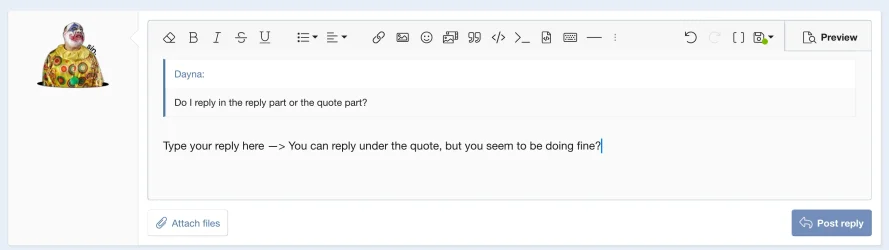I was unable to upload the attachments. I have a link for the logs, please let me know if the link does not work 
20250227

20250227
My Computer
System One
-
- OS
- Windows 11
- Computer type
- PC/Desktop
- Manufacturer/Model
- HP
- CPU
- Intel(R) Core (TM) i5-8400 CPU @ 2.80GHz Base sp
- Motherboard
- 2 Form factor: DIMM Hardware reserved: 133 MB Available 2.0 GB Cached 1014 MB Committed 11.2/15.5 GB Paged pool 774 MB Non-paged pool 461 MB In use (Compressed) 5.8 GB (350 MB)
- Memory
- Memory 8.0 GB Speed: 2666 MT/s Slots used: 1 of 2 Form factor: DIMM Hardware reserved: 133 MB Available 2.0 GB Cached 1014 MB Committed 11.2/15.5 GB Paged pool 774 MB Non-paged pool 461 MB In use (Compressed) 5.8 GB (350 MB)
- Graphics Card(s)
- GPU 0 NVIDIA GeForce GT 730 Driver version: 26.21.14.4106 Driver date: 20/10/2019 DirectX version: 12 (FL 11.0) Physical location: PCI bus 1, device 0, function 0 Utilisation 3% Dedicated GPU memory 0.4/2.0 GB Shared GPU memory 0.1/3.9 GB GPU Memory 0.5/5.9 GB