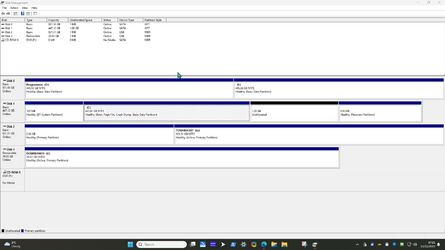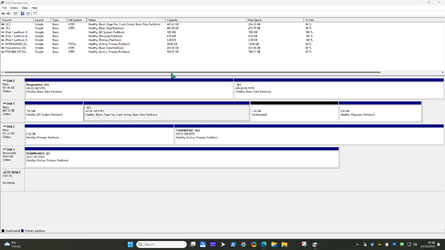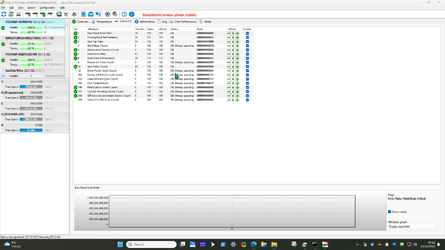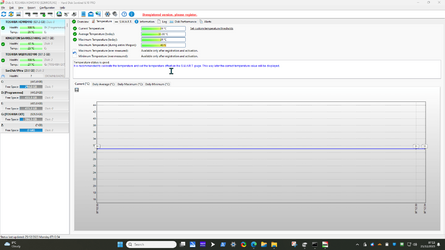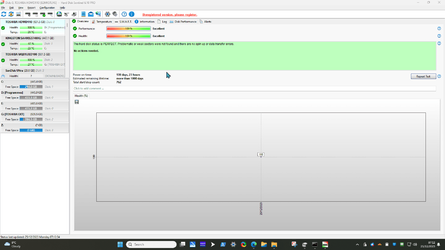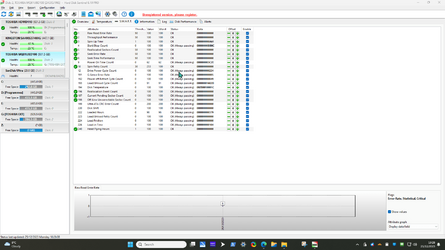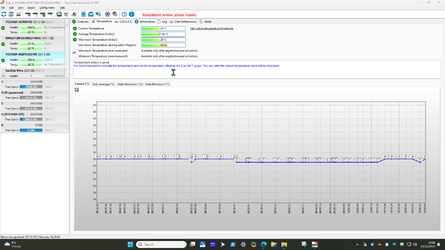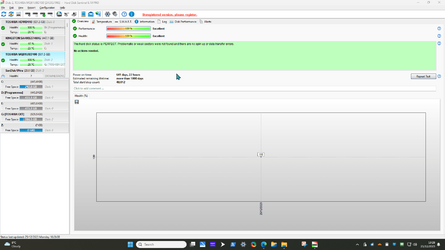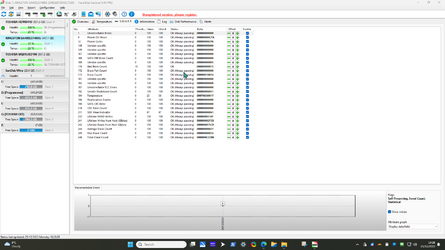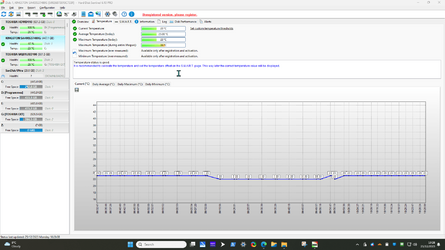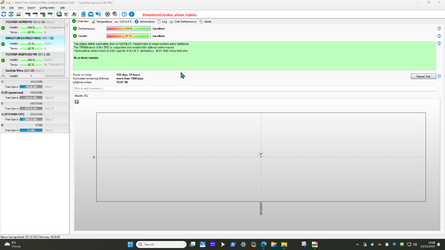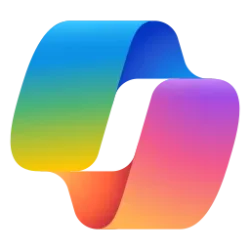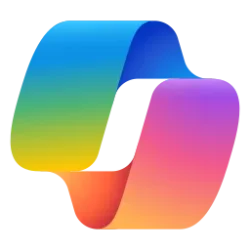How to fix no bootable device issue on Windows 7, 8, 10, and 11 computer? Here are 6 effective solutions for no boot device found.

www.diskpart.com
There was no new V2 posted.
Please restore an image.
Run Tuneup plus and diskpar info > post a share link
Information This thread is for use by the BSOD team to store batch files that can be used to collect additional data, fix settings or anything else that is useful in debugging BSOD problems in Windows 10. The way I see it working is the first

www.tenforums.com
Post a new V2.
Post an image disk management.
How to Post a Screenshot of Disk Management at Ten Forums

www.tenforums.com
How can I post a V2 when I can't get into the computer? until I restore an image
I ran the command you gave:
Microsoft Windows [Version 10.0.22621.2861]
(c) Microsoft Corporation. All rights reserved.
C:\Windows\System32>verifier /querysettings
Verifier Flags: 0x00000000
Standard Flags:
[ ] 0x00000001 Special pool.
[ ] 0x00000002 Force IRQL checking.
[ ] 0x00000008 Pool tracking.
[ ] 0x00000010 I/O verification.
[ ] 0x00000020 Deadlock detection.
[ ] 0x00000080 DMA checking.
[ ] 0x00000100 Security checks.
[ ] 0x00000800 Miscellaneous checks.
[ ] 0x00020000 DDI compliance checking.
Additional Flags:
[ ] 0x00000004 Randomized low resources simulation.
[ ] 0x00000200 Force pending I/O requests.
[ ] 0x00000400 IRP logging.
[ ] 0x00002000 Invariant MDL checking for stack.
[ ] 0x00004000 Invariant MDL checking for driver.
[ ] 0x00008000 Power framework delay fuzzing.
[ ] 0x00010000 Port/miniport interface checking.
[ ] 0x00040000 Systematic low resources simulation.
[ ] 0x00080000 DDI compliance checking (additional).
[ ] 0x00200000 NDIS/WIFI verification.
[ ] 0x00800000 Kernel synchronization delay fuzzing.
[ ] 0x01000000 VM switch verification.
[ ] 0x02000000 Code integrity checks.
[X] Indicates flag is enabled.
Boot Mode:
Persistent
Rules:
All rules are using default settings
Verified Drivers:
None
C:\Windows\System32>
Disk 0 : HDD. It has 3 partition(s). Model: TOSHIBA HDWD110
Disk 1 : SSD. It has 4 partition(s). Model: KINGSTON SA400S37480G
Disk 2 : USB. It has 2 partition(s). Model: Seagate Portable
Disk 3 : USB. It has 2 partition(s). Model: TOSHIBA External USB 3.0
Disk 4 : USB. It has 1 partition(s). Model: SanDisk Ultra
Disk 5 : USB. It has 1 partition(s). Model: USB SanDisk 3.2Gen1
The script has found the above 6 storage device(s) in total.
=======================================================================
Microsoft DiskPart version 10.0.22621.1
Copyright (C) Microsoft Corporation.
On computer: NEWMESH
Disk ### Status Size Free Dyn Gpt
-------- ------------- ------- ------- --- ---
Disk 0 Online 931 GB 0 B *
Disk 1 Online 447 GB 1026 MB *
Disk 2 Online 1863 GB 0 B
Disk 3 Online 931 GB 0 B
Disk 4 Online 29 GB 0 B
Disk 5 Online 114 GB 82 GB
Volume ### Ltr Label Fs Type Size Status Info
---------- --- ----------- ----- ---------- ------- --------- --------
Volume 0 F DVD-ROM 0 B No Media
Volume 1 D Programmes NTFS Partition 445 GB Healthy
Volume 2 E NTFS Partition 485 GB Healthy
Volume 3 C NTFS Partition 445 GB Healthy Boot
Volume 4 FAT32 Partition 100 MB Healthy System
Volume 5 NTFS Partition 618 MB Healthy Hidden
Volume 6 NEW VOLUME FAT32 Partition 2000 MB Healthy
Volume 7 X Seagate Por NTFS Partition 1861 GB Healthy
Volume 8 G TOSHIBA EXT NTFS Partition 929 GB Healthy
Volume 9 Z DOWNLOADS FAT32 Removable 29 GB Healthy
Volume 10 H ESD-USB FAT32 Removable 32 GB Healthy
Disk 0 is now the selected disk.
TOSHIBA HDWD110
Disk ID: {3E6300B6-50BB-40F1-9A74-438CF8C0D465}
Type : SATA
Status : Online
Path : 5
Target : 0
LUN ID : 0
Location Path : PCIROOT(0)#PCI(1700)#ATA(C05T00L00)
Current Read-only State : No
Read-only : No
Boot Disk : No
Pagefile Disk : No
Hibernation File Disk : No
Crashdump Disk : No
Clustered Disk : No
Volume ### Ltr Label Fs Type Size Status Info
---------- --- ----------- ----- ---------- ------- --------- --------
Volume 1 D Programmes NTFS Partition 445 GB Healthy
Volume 2 E NTFS Partition 485 GB Healthy
Partition ### Type Size Offset
------------- ---------------- ------- -------
Partition 1 Reserved 15 MB 17 KB
Partition 2 Primary 445 GB 16 MB
Partition 3 Primary 485 GB 445 GB
Partition 1 is now the selected partition.
Partition 1
Type : e3c9e316-0b5c-4db8-817d-f92df00215ae
Hidden : Yes
Required: No
Attrib : 0000000000000000
Offset in Bytes: 17408
There is no volume associated with this partition.
Partition 2 is now the selected partition.
Partition 2
Type : ebd0a0a2-b9e5-4433-87c0-68b6b72699c7
Hidden : No
Required: No
Attrib : 0000000000000000
Offset in Bytes: 16777216
Volume ### Ltr Label Fs Type Size Status Info
---------- --- ----------- ----- ---------- ------- --------- --------
* Volume 1 D Programmes NTFS Partition 445 GB Healthy
Partition 3 is now the selected partition.
Partition 3
Type : ebd0a0a2-b9e5-4433-87c0-68b6b72699c7
Hidden : No
Required: No
Attrib : 0000000000000000
Offset in Bytes: 478836424704
Volume ### Ltr Label Fs Type Size Status Info
---------- --- ----------- ----- ---------- ------- --------- --------
* Volume 2 E NTFS Partition 485 GB Healthy
Disk 1 is now the selected disk.
KINGSTON SA400S37480G
Disk ID: {E2F175EB-7768-46D8-A5B3-DFD1FCE9A9C1}
Type : SATA
Status : Online
Path : 6
Target : 0
LUN ID : 0
Location Path : PCIROOT(0)#PCI(1700)#ATA(C06T00L00)
Current Read-only State : No
Read-only : No
Boot Disk : Yes
Pagefile Disk : Yes
Hibernation File Disk : No
Crashdump Disk : Yes
Clustered Disk : No
Volume ### Ltr Label Fs Type Size Status Info
---------- --- ----------- ----- ---------- ------- --------- --------
Volume 3 C NTFS Partition 445 GB Healthy Boot
Volume 4 FAT32 Partition 100 MB Healthy System
Volume 5 NTFS Partition 618 MB Healthy Hidden
Partition ### Type Size Offset
------------- ---------------- ------- -------
Partition 1 System 100 MB 1024 KB
Partition 2 Reserved 16 MB 101 MB
Partition 3 Primary 445 GB 117 MB
Partition 4 Recovery 618 MB 446 GB
Partition 1 is now the selected partition.
Partition 1
Type : c12a7328-f81f-11d2-ba4b-00a0c93ec93b
Hidden : Yes
Required: No
Attrib : 0X8000000000000000
Offset in Bytes: 1048576
Volume ### Ltr Label Fs Type Size Status Info
---------- --- ----------- ----- ---------- ------- --------- --------
* Volume 4 FAT32 Partition 100 MB Healthy System
Partition 2 is now the selected partition.
Partition 2
Type : e3c9e316-0b5c-4db8-817d-f92df00215ae
Hidden : Yes
Required: No
Attrib : 0X8000000000000000
Offset in Bytes: 105906176
There is no volume associated with this partition.
Partition 3 is now the selected partition.
Partition 3
Type : ebd0a0a2-b9e5-4433-87c0-68b6b72699c7
Hidden : No
Required: No
Attrib : 0000000000000000
Offset in Bytes: 122683392
Volume ### Ltr Label Fs Type Size Status Info
---------- --- ----------- ----- ---------- ------- --------- --------
* Volume 3 C NTFS Partition 445 GB Healthy Boot
Partition 4 is now the selected partition.
Partition 4
Type : de94bba4-06d1-4d40-a16a-bfd50179d6ac
Hidden : Yes
Required: Yes
Attrib : 0X8000000000000001
Offset in Bytes: 479452987392
Volume ### Ltr Label Fs Type Size Status Info
---------- --- ----------- ----- ---------- ------- --------- --------
* Volume 5 NTFS Partition 618 MB Healthy Hidden
Disk 2 is now the selected disk.
Seagate Portable SCSI Disk Device
Disk ID: 24F3BE2C
Type : USB
Status : Online
Path : 0
Target : 0
LUN ID : 0
Location Path : UNAVAILABLE
Current Read-only State : No
Read-only : No
Boot Disk : No
Pagefile Disk : No
Hibernation File Disk : No
Crashdump Disk : No
Clustered Disk : No
Volume ### Ltr Label Fs Type Size Status Info
---------- --- ----------- ----- ---------- ------- --------- --------
Volume 6 NEW VOLUME FAT32 Partition 2000 MB Healthy
Volume 7 X Seagate Por NTFS Partition 1861 GB Healthy
Partition ### Type Size Offset
------------- ---------------- ------- -------
Partition 1 Primary 2000 MB 1024 KB
Partition 2 Primary 1861 GB 2001 MB
Partition 1 is now the selected partition.
Partition 1
Type : 0C
Hidden: No
Active: Yes
Offset in Bytes: 1048576
Volume ### Ltr Label Fs Type Size Status Info
---------- --- ----------- ----- ---------- ------- --------- --------
* Volume 6 NEW VOLUME FAT32 Partition 2000 MB Healthy
Partition 2 is now the selected partition.
Partition 2
Type : 07
Hidden: No
Active: No
Offset in Bytes: 2098200576
Volume ### Ltr Label Fs Type Size Status Info
---------- --- ----------- ----- ---------- ------- --------- --------
* Volume 7 X Seagate Por NTFS Partition 1861 GB Healthy
Disk 3 is now the selected disk.
TOSHIBA External USB 3.0 USB Device
Disk ID: 00019AC4
Type : USB
Status : Online
Path : 0
Target : 0
LUN ID : 0
Location Path : UNAVAILABLE
Current Read-only State : No
Read-only : No
Boot Disk : No
Pagefile Disk : No
Hibernation File Disk : No
Crashdump Disk : No
Clustered Disk : No
Volume ### Ltr Label Fs Type Size Status Info
---------- --- ----------- ----- ---------- ------- --------- --------
Volume 8 G TOSHIBA EXT NTFS Partition 929 GB Healthy
Partition ### Type Size Offset
------------- ---------------- ------- -------
Partition 1 Primary 2047 MB 1024 KB
Partition 2 Primary 929 GB 2048 MB
Partition 1 is now the selected partition.
Partition 1
Type : 1B
Hidden: Yes
Active: No
Offset in Bytes: 1048576
There is no volume associated with this partition.
Partition 2 is now the selected partition.
Partition 2
Type : 07
Hidden: No
Active: Yes
Offset in Bytes: 2147483648
Volume ### Ltr Label Fs Type Size Status Info
---------- --- ----------- ----- ---------- ------- --------- --------
* Volume 8 G TOSHIBA EXT NTFS Partition 929 GB Healthy
Disk 4 is now the selected disk.
SanDisk Ultra USB Device
Disk ID: 9CE0F879
Type : USB
Status : Online
Path : 0
Target : 0
LUN ID : 0
Location Path : UNAVAILABLE
Current Read-only State : No
Read-only : No
Boot Disk : No
Pagefile Disk : No
Hibernation File Disk : No
Crashdump Disk : No
Clustered Disk : No
Volume ### Ltr Label Fs Type Size Status Info
---------- --- ----------- ----- ---------- ------- --------- --------
Volume 9 Z DOWNLOADS FAT32 Removable 29 GB Healthy
Partition ### Type Size Offset
------------- ---------------- ------- -------
Partition 1 Primary 29 GB 1024 KB
Partition 1 is now the selected partition.
Partition 1
Type : 0C
Hidden: No
Active: Yes
Offset in Bytes: 1048576
Volume ### Ltr Label Fs Type Size Status Info
---------- --- ----------- ----- ---------- ------- --------- --------
* Volume 9 Z DOWNLOADS FAT32 Removable 29 GB Healthy
Disk 5 is now the selected disk.
USB SanDisk 3.2Gen1 USB Device
Disk ID: 7661783F
Type : USB
Status : Online
Path : 0
Target : 0
LUN ID : 0
Location Path : UNAVAILABLE
Current Read-only State : No
Read-only : No
Boot Disk : No
Pagefile Disk : No
Hibernation File Disk : No
Crashdump Disk : No
Clustered Disk : No
Volume ### Ltr Label Fs Type Size Status Info
---------- --- ----------- ----- ---------- ------- --------- --------
Volume 10 H ESD-USB FAT32 Removable 32 GB Healthy
Partition ### Type Size Offset
------------- ---------------- ------- -------
Partition 1 Primary 32 GB 1024 KB
Partition 1 is now the selected partition.
Partition 1
Type : 0C
Hidden: No
Active: Yes
Offset in Bytes: 1048576
Volume ### Ltr Label Fs Type Size Status Info
---------- --- ----------- ----- ---------- ------- --------- --------
* Volume 10 H ESD-USB FAT32 Removable 32 GB Healthy
===============================================================================
Windows Recovery Environment (Windows RE) and system reset configuration
Information:
Windows RE status: Enabled
Windows RE location: \\?\GLOBALROOT\device\harddisk1\partition4\Recovery\WindowsRE
Boot Configuration Data (BCD) identifier: ae23a3f2-9ddb-11ed-b1e6-c8a28289ebcc
Recovery image location:
Recovery image index: 0
Custom image location:
Custom image index: 0
REAGENTC.EXE: Operation Successful.
===============================================================================
Firmware Boot Manager
---------------------
identifier {fwbootmgr}
displayorder {bootmgr}
{68b8581f-62c0-11ee-8517-806e6f6e6963}
{ab29f613-6521-11ee-8250-806e6f6e6963}
{ab29f614-6521-11ee-8250-806e6f6e6963}
{ab29f615-6521-11ee-8250-806e6f6e6963}
{7e90ef2f-9f40-11ee-8577-806e6f6e6963}
{6cfe3f26-9f41-11ee-8578-806e6f6e6963}
{6cfe3f27-9f41-11ee-8578-806e6f6e6963}
{6cfe3f28-9f41-11ee-8578-806e6f6e6963}
timeout 1
Windows Boot Manager
--------------------
identifier {bootmgr}
device partition=\Device\HarddiskVolume4
path \EFI\MICROSOFT\BOOT\BOOTMGFW.EFI
description Windows Boot Manager
locale en-GB
inherit {globalsettings}
flightsigning Yes
default {current}
resumeobject {ae23a3f0-9ddb-11ed-b1e6-c8a28289ebcc}
displayorder {current}
{3d2f499b-7d90-4915-b4f8-8d55e4fc6fad}
{e9b1be43-05a3-4cb6-a12e-6abc7508e99b}
{b3b69293-3e25-e2db-b89f-da816ab284e9}
{22c8c861-c99b-11ed-8443-001a7dda7111}
toolsdisplayorder {memdiag}
timeout 10
displaybootmenu No
Firmware Application (101fffff)
-------------------------------
identifier {68b8581f-62c0-11ee-8517-806e6f6e6963}
device partition=\Device\HarddiskVolume8
path \EFI\MICROSOFT\BOOT\BOOTMGFW.EFI
description Windows Boot Manager
Firmware Application (101fffff)
-------------------------------
identifier {6cfe3f26-9f41-11ee-8578-806e6f6e6963}
description UEFI:CD/DVD Drive
Firmware Application (101fffff)
-------------------------------
identifier {6cfe3f27-9f41-11ee-8578-806e6f6e6963}
description UEFI:Removable Device
Firmware Application (101fffff)
-------------------------------
identifier {6cfe3f28-9f41-11ee-8578-806e6f6e6963}
description UEFI:Network Device
Firmware Application (101fffff)
-------------------------------
identifier {7e90ef2f-9f40-11ee-8577-806e6f6e6963}
device partition=Z:
description UEFI: SanDisk, Partition 1
Firmware Application (101fffff)
-------------------------------
identifier {ab29f613-6521-11ee-8250-806e6f6e6963}
device partition=\Device\HarddiskVolume10
path \EFI\MICROSOFT\BOOT\BOOTMGFW.EFI
description Windows Boot Manager
Firmware Application (101fffff)
-------------------------------
identifier {ab29f614-6521-11ee-8250-806e6f6e6963}
device partition=G:
path \EFI\MICROSOFT\BOOT\BOOTMGFW.EFI
description Windows Boot Manager
Firmware Application (101fffff)
-------------------------------
identifier {ab29f615-6521-11ee-8250-806e6f6e6963}
device unknown
description UEFI: USB, Partition 1
Windows Boot Loader
-------------------
identifier {22c8c861-c99b-11ed-8443-001a7dda7111}
device ramdisk=[C:]\boot\macrium\WinREFiles\media\sources\boot.wim,{ramdiskoptions}
path \windows\system32\boot\winload.efi
description Macrium Reflect System Recovery
osdevice ramdisk=[C:]\boot\macrium\WinREFiles\media\sources\boot.wim,{ramdiskoptions}
systemroot \Windows
nx OptIn
detecthal Yes
winpe Yes
Windows Boot Loader
-------------------
identifier {386e22d7-d334-4ee4-80b1-c5ce2647b404}
device ramdisk=[C:]\Aomei\AomeiBoot.wim,{98b65a83-4b98-441a-9efe-504377b4a112}
description Aomei PE
osdevice ramdisk=[C:]\Aomei\AomeiBoot.wim,{98b65a83-4b98-441a-9efe-504377b4a112}
systemroot \Windows
nx OptIn
detecthal Yes
winpe Yes
Windows Boot Loader
-------------------
identifier {a7a1cebc-90f3-11ed-9a66-9f87ed1decd1}
device ramdisk=[unknown]\Recovery\WindowsRE\Winre.wim,{a7a1cebd-90f3-11ed-9a66-9f87ed1decd1}
path \windows\system32\winload.efi
description Windows Recovery Environment
locale en-gb
inherit {bootloadersettings}
displaymessage Recovery
osdevice ramdisk=[unknown]\Recovery\WindowsRE\Winre.wim,{a7a1cebd-90f3-11ed-9a66-9f87ed1decd1}
systemroot \windows
nx OptIn
bootmenupolicy Standard
winpe Yes
Windows Boot Loader
-------------------
identifier {current}
device partition=C:
path \WINDOWS\system32\winload.efi
description Windows 11
locale en-GB
inherit {bootloadersettings}
recoverysequence {ae23a3f2-9ddb-11ed-b1e6-c8a28289ebcc}
displaymessageoverride Recovery
recoveryenabled Yes
isolatedcontext Yes
flightsigning Yes
allowedinmemorysettings 0x15000075
osdevice partition=C:
systemroot \WINDOWS
resumeobject {ae23a3f0-9ddb-11ed-b1e6-c8a28289ebcc}
nx OptIn
bootmenupolicy Standard
hypervisorlaunchtype Auto
Windows Boot Loader
-------------------
identifier {ae23a3f2-9ddb-11ed-b1e6-c8a28289ebcc}
device ramdisk=[\Device\HarddiskVolume7]\Recovery\WindowsRE\Winre.wim,{ae23a3f3-9ddb-11ed-b1e6-c8a28289ebcc}
path \windows\system32\winload.efi
description Windows Recovery Environment
locale en-GB
inherit {bootloadersettings}
displaymessage Recovery
osdevice ramdisk=[\Device\HarddiskVolume7]\Recovery\WindowsRE\Winre.wim,{ae23a3f3-9ddb-11ed-b1e6-c8a28289ebcc}
systemroot \windows
nx OptIn
bootmenupolicy Standard
winpe Yes
Windows Boot Loader
-------------------
identifier {b3b69293-3e25-e2db-b89f-da816ab284e9}
device ramdisk=[C:]\boot\EASEUSPE.WIM,{e2b69392-2f34-f1ca-c7af-ca816ab183e9}
path \Windows\system32\winload.efi
description EaseUS Todo Backup Windows PE
locale en-US
inherit {bootloadersettings}
osdevice ramdisk=[C:]\boot\EASEUSPE.WIM,{e2b69392-2f34-f1ca-c7af-ca816ab183e9}
systemroot \windows
nx OptIn
detecthal Yes
winpe Yes
Windows Boot Loader
-------------------
identifier {e9b1be43-05a3-4cb6-a12e-6abc7508e99b}
device ramdisk=[C:]\AomeiRecovery\AomeiBoot.wim,{71aac777-143a-40de-acd6-31668ffd91e4}
description Enter into AOMEI Backupper
osdevice ramdisk=[C:]\AomeiRecovery\AomeiBoot.wim,{71aac777-143a-40de-acd6-31668ffd91e4}
systemroot \Windows
nx OptIn
detecthal Yes
winpe Yes
Resume from Hibernate
---------------------
identifier {ae23a3f0-9ddb-11ed-b1e6-c8a28289ebcc}
device partition=C:
path \WINDOWS\system32\winresume.efi
description Windows Resume Application
locale en-GB
inherit {resumeloadersettings}
recoverysequence {ae23a3f2-9ddb-11ed-b1e6-c8a28289ebcc}
recoveryenabled Yes
isolatedcontext Yes
allowedinmemorysettings 0x15000075
filedevice partition=C:
custom:21000026 partition=C:
filepath \hiberfil.sys
bootmenupolicy Standard
debugoptionenabled No
Windows Memory Tester
---------------------
identifier {memdiag}
device partition=\Device\HarddiskVolume4
path \EFI\Microsoft\Boot\memtest.efi
description Windows Memory Diagnostic
locale en-GB
inherit {globalsettings}
badmemoryaccess Yes
EMS Settings
------------
identifier {emssettings}
bootems No
Debugger Settings
-----------------
identifier {dbgsettings}
debugtype Local
RAM Defects
-----------
identifier {badmemory}
Global Settings
---------------
identifier {globalsettings}
inherit {dbgsettings}
{emssettings}
{badmemory}
advancedoptions No
Boot Loader Settings
--------------------
identifier {bootloadersettings}
inherit {globalsettings}
{hypervisorsettings}
Hypervisor Settings
-------------------
identifier {hypervisorsettings}
hypervisordebugtype Serial
hypervisordebugport 1
hypervisorbaudrate 115200
Resume Loader Settings
----------------------
identifier {resumeloadersettings}
inherit {globalsettings}
Device options
--------------
identifier {71aac777-143a-40de-acd6-31668ffd91e4}
ramdisksdidevice partition=C:
ramdisksdipath \AomeiRecovery\AomeiBoot.sdi
Device options
--------------
identifier {98b65a83-4b98-441a-9efe-504377b4a112}
ramdisksdidevice partition=C:
ramdisksdipath \Aomei\AomeiBoot.sdi
Device options
--------------
identifier {ae23a3f3-9ddb-11ed-b1e6-c8a28289ebcc}
description Windows Recovery
ramdisksdidevice partition=\Device\HarddiskVolume7
ramdisksdipath \Recovery\WindowsRE\boot.sdi
Setup Ramdisk Options
---------------------
identifier {ramdiskoptions}
description Macrium Reflect System Recovery
ramdisksdidevice partition=C:
ramdisksdipath \boot\Macrium\boot.sdi
Device options
--------------
identifier {e2b69392-2f34-f1ca-c7af-ca816ab183e9}
description EaseUS Todo Backup Windows PE
ramdisksdidevice partition=C:
ramdisksdipath \boot\EASEUSPE.SDI