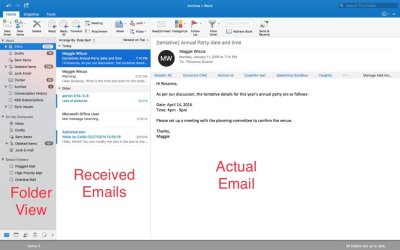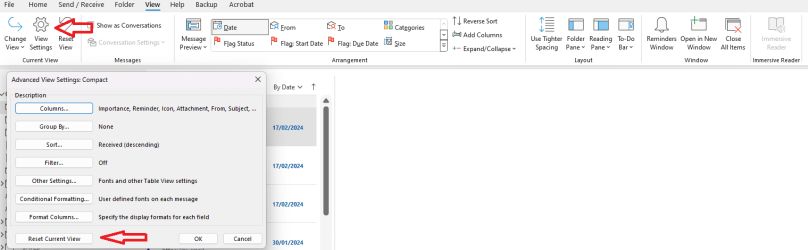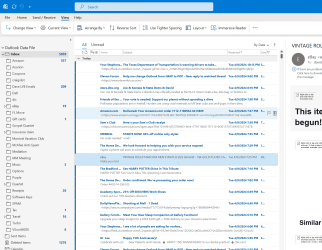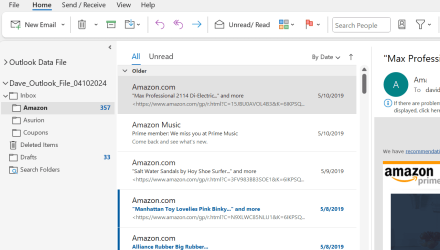- Local time
- 9:49 AM
- Posts
- 58
- OS
- Windows 11
Here's the Folders view:
You can see I deleted all the synch stuff.
Note that for the calendar and contacts, there are two and one is labeled "This computer only." That makes me think I never really got rid of the previous file.
FYI, the Contacts folder for "This computer only" has all my contacts, but the similar calendar file doesn't have all my appointments.
When I expand that arrow to the left of Inbox, I see all the folders from long ago. In one folder, I have all the records from a 2018 insurance claim, and in another, I can see stuff I ordered from Dell as far back as 2006. I probably don't need the Dell info, but in some of the folder's there's stuff I need.
Still working on other questions.
You can see I deleted all the synch stuff.
Note that for the calendar and contacts, there are two and one is labeled "This computer only." That makes me think I never really got rid of the previous file.
FYI, the Contacts folder for "This computer only" has all my contacts, but the similar calendar file doesn't have all my appointments.
When I expand that arrow to the left of Inbox, I see all the folders from long ago. In one folder, I have all the records from a 2018 insurance claim, and in another, I can see stuff I ordered from Dell as far back as 2006. I probably don't need the Dell info, but in some of the folder's there's stuff I need.
Still working on other questions.
Last edited by a moderator:
My Computer
System One
-
- OS
- Windows 11
- Computer type
- PC/Desktop
- Manufacturer/Model
- Dave-built
- CPU
- Intel i5-12400
- Motherboard
- Asus H670-Plus D4
- Memory
- Corsair Vengeance LPX DDR4 3000MHz 4x16GB
- Graphics Card(s)
- On-board
- Sound Card
- On-board
- Monitor(s) Displays
- MSI 32 inch
- Screen Resolution
- 3840x2160
- Hard Drives
- SAMSUNG 980 PRO SSD 1TB PCIe 4.0 NVMe
SAMSUNG 870 EVO 4TB
- PSU
- EVGA Supernova 650 G6