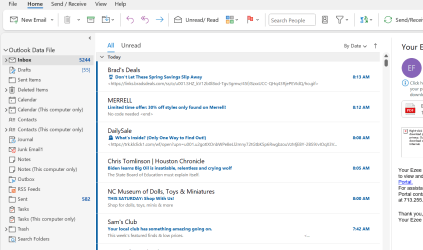Skip cleaning anything you can’t, Dave.
Inbox subfolders won’t show on the right, only under the inbox in the folder pane after clicking the arrow that you clicked. Unfortunately it doesn’t work like file explorer. This is why I have my subfolders outside of the inbox incase I have to move them. I create my subfolders in a separate folder called saved mail
Having them in yourr inbox is why you will read further down that you have to move all the inbox subfolders one by one. Where as I only have to move the saved mail folder which houses all the subfolders.
Perhaps you could consider doing the same in your new pst before you move them, and place all your inbox subfolders into a similar folder as I do?
At least I don’t know of another way to do it because you can’t rename the inbox to move it to the new PST
To do this, on your new PST when you create it, right click on the new pst in outlook and create new folder, name it something like “Saved Mail”, then when moving the inbox subfolders from the old PST to the new one, select the new folder as apposed to the new inbox.
Later, when we have re-loaded Outlook, you can drag the folder and place it under the inbox if you like, folders can be re-ordered by dragging them to where you want them.
Right now though, skip to the next section of adding your new email to create the pst and start copying over as per the stuff after the cleanup and email creation.
It’s about 3am here and I need to head to bed mate. I’ve been up building a clients Squarespace website