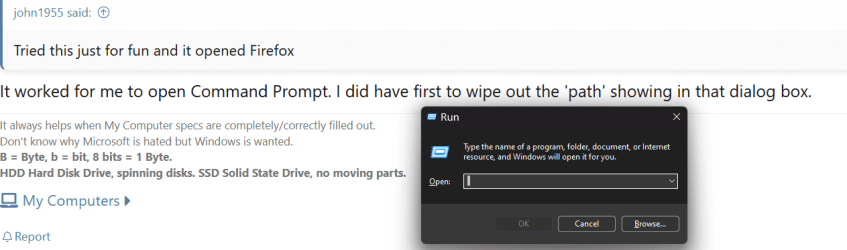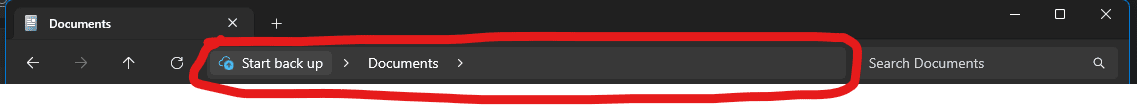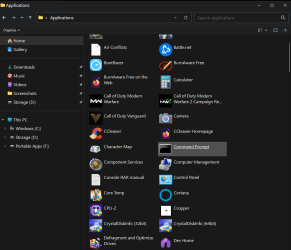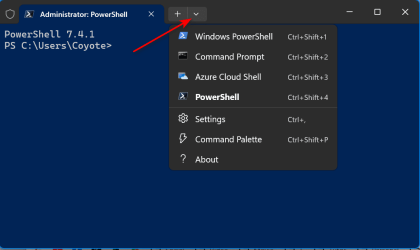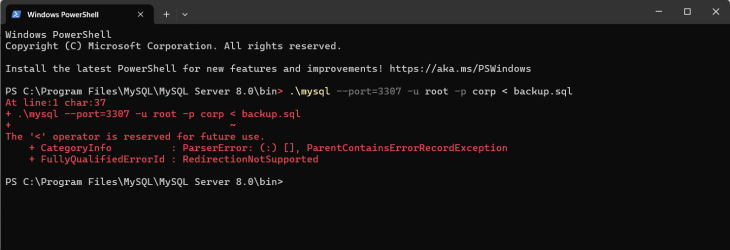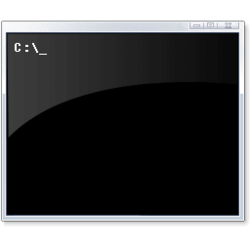- Local time
- 5:49 PM
- Posts
- 1,207
- OS
- windows 11
right click with dir showing open power shell.
I need command prompt as PS does not like <> and gives errors
and instructions like this don't work. I have no 'address bar' in file manager
To open Command Prompt from File Manager, you can123:
I need command prompt as PS does not like <> and gives errors
and instructions like this don't work. I have no 'address bar' in file manager
To open Command Prompt from File Manager, you can123:
- Open File Explorer.
- Navigate to the C:WindowsSystem32 folder.
- Double-click the "cmd.exe" file or right-click the file and choose "Run as administrator".
- Alternatively, you can create a shortcut to this file and store the shortcut anywhere you like.
- You can also open Command Prompt using the address bar from File Explorer by typing "cmd" in the address bar and pressing Enter.
My Computer
System One
-
- OS
- windows 11
- Computer type
- PC/Desktop
- Manufacturer/Model
- some kind of old ASUS MB
- CPU
- old AMD B95
- Motherboard
- ASUS
- Memory
- 8gb
- Hard Drives
- ssd WD 500 gb