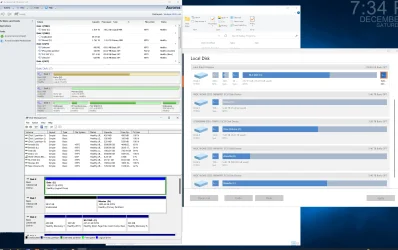Disk 0 : HDD. It has 2 partition(s). Model: WDC WD2003FZEX-00Z4SA0
Disk 1 : HDD. It has 1 partition(s). Model: Hitachi HDS722020ALA330
Disk 2 : SSD. It has 5 partition(s). Model: Intel Raid 0 Volume
Disk 3 : SATA. It has 2 partition(s). Model: WDC WD60 EZRZ-00RWYB1
Disk 4 : SATA. It has 2 partition(s). Model: ST8000NM 0055-1RM112
Disk 5 : SATA. It has 2 partition(s). Model: WDC WD60 EZRZ-00RWYB1
Disk 6 : SATA. It has 2 partition(s). Model: WDC WD60 EZRZ-00RWYB1
The script has found the above 7 storage device(s) in total.
=======================================================================
Microsoft DiskPart version 10.0.22621.1
Copyright (C) Microsoft Corporation.
On computer: KEVIN-WIN10-INS
Disk ### Status Size Free Dyn Gpt
-------- ------------- ------- ------- --- ---
Disk 0 Online 1863 GB 1024 KB
Disk 1 Online 1863 GB 59 GB
Disk 2 Online 238 GB 1024 KB *
Disk 3 Online 5589 GB 0 B *
Disk 4 Online 7452 GB 1024 KB *
Disk 5 Online 5589 GB 0 B *
Disk 6 Online 5589 GB 0 B *
Disk 7 No Media 0 B 0 B
Disk 8 No Media 0 B 0 B
Disk 9 No Media 0 B 0 B
Disk 10 No Media 0 B 0 B
Volume ### Ltr Label Fs Type Size Status Info
---------- --- ----------- ----- ---------- ------- --------- --------
Volume 0 P DVD-ROM 0 B No Media
Volume 1 R HOW_JESUS_B UDF DVD-ROM 6375 MB Healthy
Volume 2 E Data NTFS Partition 1863 GB Healthy
Volume 3 D Movies NTFS Partition 1803 GB Healthy
Volume 4 C M.2 SSD NTFS Partition 237 GB Healthy Boot
Volume 5 NTFS Partition 450 MB Healthy Hidden
Volume 6 FAT32 Partition 100 MB Healthy System
Volume 7 NTFS Partition 528 MB Healthy Hidden
Volume 8 J Data 2 NTFS Partition 5588 GB Healthy
Volume 9 F New Volume NTFS Partition 7452 GB Healthy
Volume 10 K Amedia NTFS Partition 5588 GB Healthy
Volume 11 L Bmedia NTFS Partition 5588 GB Healthy
Disk 0 is now the selected disk.
WDC WD2003FZEX-00Z4SA0
Disk ID: 091B2CCC
Type : RAID
Status : Online
Path : 0
Target : 1
LUN ID : 0
Location Path : PCIROOT(0)#PCI(1700)#RAID(P00T01L00)
Current Read-only State : No
Read-only : No
Boot Disk : No
Pagefile Disk : No
Hibernation File Disk : No
Crashdump Disk : No
Clustered Disk : No
Volume ### Ltr Label Fs Type Size Status Info
---------- --- ----------- ----- ---------- ------- --------- --------
Volume 2 E Data NTFS Partition 1863 GB Healthy
Partition ### Type Size Offset
------------- ---------------- ------- -------
Partition 0 Extended 1863 GB 1024 KB
Partition 1 Logical 1863 GB 2048 KB
Partition 0 is now the selected partition.
Partition 0
Type : 0F
Hidden: No
Active: No
Offset in Bytes: 1048576
There is no volume associated with this partition.
Partition 1 is now the selected partition.
Partition 1
Type : 07
Hidden: No
Active: No
Offset in Bytes: 2097152
Volume ### Ltr Label Fs Type Size Status Info
---------- --- ----------- ----- ---------- ------- --------- --------
* Volume 2 E Data NTFS Partition 1863 GB Healthy
Disk 1 is now the selected disk.
Hitachi HDS722020ALA330
Disk ID: 53C7BC30
Type : RAID
Status : Online
Path : 0
Target : 2
LUN ID : 0
Location Path : PCIROOT(0)#PCI(1700)#RAID(P00T02L00)
Current Read-only State : No
Read-only : No
Boot Disk : No
Pagefile Disk : No
Hibernation File Disk : No
Crashdump Disk : No
Clustered Disk : No
Volume ### Ltr Label Fs Type Size Status Info
---------- --- ----------- ----- ---------- ------- --------- --------
Volume 3 D Movies NTFS Partition 1803 GB Healthy
Partition ### Type Size Offset
------------- ---------------- ------- -------
Partition 1 Primary 1803 GB 59 GB
Partition 1 is now the selected partition.
Partition 1
Type : 07
Hidden: No
Active: No
Offset in Bytes: 63964184576
Volume ### Ltr Label Fs Type Size Status Info
---------- --- ----------- ----- ---------- ------- --------- --------
* Volume 3 D Movies NTFS Partition 1803 GB Healthy
Disk 2 is now the selected disk.
Intel Raid 0 Volume
Disk ID: {F2047C0D-69ED-497D-9AC9-D7FE5AD9E3DB}
Type : RAID
Status : Online
Path : 6
Target : 8
LUN ID : 0
Location Path : PCIROOT(0)#PCI(1700)#RAID(P06T08L00)
Current Read-only State : No
Read-only : No
Boot Disk : Yes
Pagefile Disk : Yes
Hibernation File Disk : No
Crashdump Disk : Yes
Clustered Disk : No
Volume ### Ltr Label Fs Type Size Status Info
---------- --- ----------- ----- ---------- ------- --------- --------
Volume 4 C M.2 SSD NTFS Partition 237 GB Healthy Boot
Volume 5 NTFS Partition 450 MB Healthy Hidden
Volume 6 FAT32 Partition 100 MB Healthy System
Volume 7 NTFS Partition 528 MB Healthy Hidden
Partition ### Type Size Offset
------------- ---------------- ------- -------
Partition 1 Recovery 450 MB 1024 KB
Partition 2 System 100 MB 451 MB
Partition 3 Reserved 16 MB 551 MB
Partition 4 Primary 237 GB 567 MB
Partition 5 Recovery 528 MB 237 GB
Partition 1 is now the selected partition.
Partition 1
Type : de94bba4-06d1-4d40-a16a-bfd50179d6ac
Hidden : Yes
Required: Yes
Attrib : 0X8000000000000001
Offset in Bytes: 1048576
Volume ### Ltr Label Fs Type Size Status Info
---------- --- ----------- ----- ---------- ------- --------- --------
* Volume 5 NTFS Partition 450 MB Healthy Hidden
Partition 2 is now the selected partition.
Partition 2
Type : c12a7328-f81f-11d2-ba4b-00a0c93ec93b
Hidden : Yes
Required: No
Attrib : 0X8000000000000000
Offset in Bytes: 472907776
Volume ### Ltr Label Fs Type Size Status Info
---------- --- ----------- ----- ---------- ------- --------- --------
* Volume 6 FAT32 Partition 100 MB Healthy System
Partition 3 is now the selected partition.
Partition 3
Type : e3c9e316-0b5c-4db8-817d-f92df00215ae
Hidden : Yes
Required: No
Attrib : 0X8000000000000000
Offset in Bytes: 577765376
There is no volume associated with this partition.
Partition 4 is now the selected partition.
Partition 4
Type : ebd0a0a2-b9e5-4433-87c0-68b6b72699c7
Hidden : No
Required: No
Attrib : 0000000000000000
Offset in Bytes: 594542592
Volume ### Ltr Label Fs Type Size Status Info
---------- --- ----------- ----- ---------- ------- --------- --------
* Volume 4 C M.2 SSD NTFS Partition 237 GB Healthy Boot
Partition 5 is now the selected partition.
Partition 5
Type : de94bba4-06d1-4d40-a16a-bfd50179d6ac
Hidden : Yes
Required: Yes
Attrib : 0X8000000000000001
Offset in Bytes: 255510708224
Volume ### Ltr Label Fs Type Size Status Info
---------- --- ----------- ----- ---------- ------- --------- --------
* Volume 7 NTFS Partition 528 MB Healthy Hidden
Disk 3 is now the selected disk.
WDC WD60 EZRZ-00RWYB1 SCSI Disk Device
Disk ID: {B032E490-AA7D-4423-9ECF-62673E4233BA}
Type : SATA
Status : Online
Path : 0
Target : 0
LUN ID : 0
Location Path : PCIROOT(0)#PCI(1C07)#PCI(0000)#ATA(C00T00L00)
Current Read-only State : No
Read-only : No
Boot Disk : No
Pagefile Disk : No
Hibernation File Disk : No
Crashdump Disk : No
Clustered Disk : No
Volume ### Ltr Label Fs Type Size Status Info
---------- --- ----------- ----- ---------- ------- --------- --------
Volume 8 J Data 2 NTFS Partition 5588 GB Healthy
Partition ### Type Size Offset
------------- ---------------- ------- -------
Partition 1 Reserved 128 MB 17 KB
Partition 2 Primary 5588 GB 129 MB
Partition 1 is now the selected partition.
Partition 1
Type : e3c9e316-0b5c-4db8-817d-f92df00215ae
Hidden : Yes
Required: No
Attrib : 0000000000000000
Offset in Bytes: 17408
There is no volume associated with this partition.
Partition 2 is now the selected partition.
Partition 2
Type : ebd0a0a2-b9e5-4433-87c0-68b6b72699c7
Hidden : No
Required: No
Attrib : 0000000000000000
Offset in Bytes: 135266304
Volume ### Ltr Label Fs Type Size Status Info
---------- --- ----------- ----- ---------- ------- --------- --------
* Volume 8 J Data 2 NTFS Partition 5588 GB Healthy
Disk 4 is now the selected disk.
ST8000NM 0055-1RM112 SCSI Disk Device
Disk ID: {B0E92EA0-70A3-4448-A39F-CB5EBB1D84C1}
Type : SATA
Status : Online
Path : 0
Target : 1
LUN ID : 0
Location Path : PCIROOT(0)#PCI(1C07)#PCI(0000)#ATA(C00T01L00)
Current Read-only State : No
Read-only : No
Boot Disk : No
Pagefile Disk : No
Hibernation File Disk : No
Crashdump Disk : No
Clustered Disk : No
Volume ### Ltr Label Fs Type Size Status Info
---------- --- ----------- ----- ---------- ------- --------- --------
Volume 9 F New Volume NTFS Partition 7452 GB Healthy
Partition ### Type Size Offset
------------- ---------------- ------- -------
Partition 1 Reserved 15 MB 17 KB
Partition 2 Primary 7452 GB 16 MB
Partition 1 is now the selected partition.
Partition 1
Type : e3c9e316-0b5c-4db8-817d-f92df00215ae
Hidden : Yes
Required: No
Attrib : 0000000000000000
Offset in Bytes: 17408
There is no volume associated with this partition.
Partition 2 is now the selected partition.
Partition 2
Type : ebd0a0a2-b9e5-4433-87c0-68b6b72699c7
Hidden : No
Required: No
Attrib : 0000000000000000
Offset in Bytes: 16777216
Volume ### Ltr Label Fs Type Size Status Info
---------- --- ----------- ----- ---------- ------- --------- --------
* Volume 9 F New Volume NTFS Partition 7452 GB Healthy
Disk 5 is now the selected disk.
WDC WD60 EZRZ-00RWYB1 SCSI Disk Device
Disk ID: {BB548AEF-0E9F-4413-A27D-06AF5A21DD6C}
Type : SATA
Status : Online
Path : 0
Target : 2
LUN ID : 0
Location Path : PCIROOT(0)#PCI(1C07)#PCI(0000)#ATA(C00T02L00)
Current Read-only State : No
Read-only : No
Boot Disk : No
Pagefile Disk : No
Hibernation File Disk : No
Crashdump Disk : No
Clustered Disk : No
Volume ### Ltr Label Fs Type Size Status Info
---------- --- ----------- ----- ---------- ------- --------- --------
Volume 10 K Amedia NTFS Partition 5588 GB Healthy
Partition ### Type Size Offset
------------- ---------------- ------- -------
Partition 1 Reserved 128 MB 17 KB
Partition 2 Primary 5588 GB 129 MB
Partition 1 is now the selected partition.
Partition 1
Type : e3c9e316-0b5c-4db8-817d-f92df00215ae
Hidden : Yes
Required: No
Attrib : 0000000000000000
Offset in Bytes: 17408
There is no volume associated with this partition.
Partition 2 is now the selected partition.
Partition 2
Type : ebd0a0a2-b9e5-4433-87c0-68b6b72699c7
Hidden : No
Required: No
Attrib : 0000000000000000
Offset in Bytes: 135266304
Volume ### Ltr Label Fs Type Size Status Info
---------- --- ----------- ----- ---------- ------- --------- --------
* Volume 10 K Amedia NTFS Partition 5588 GB Healthy
Disk 6 is now the selected disk.
WDC WD60 EZRZ-00RWYB1 SCSI Disk Device
Disk ID: {7C3F4B22-FB74-463C-A9F1-3479F7809364}
Type : SATA
Status : Online
Path : 0
Target : 3
LUN ID : 0
Location Path : PCIROOT(0)#PCI(1C07)#PCI(0000)#ATA(C00T03L00)
Current Read-only State : No
Read-only : No
Boot Disk : No
Pagefile Disk : No
Hibernation File Disk : No
Crashdump Disk : No
Clustered Disk : No
Volume ### Ltr Label Fs Type Size Status Info
---------- --- ----------- ----- ---------- ------- --------- --------
Volume 11 L Bmedia NTFS Partition 5588 GB Healthy
Partition ### Type Size Offset
------------- ---------------- ------- -------
Partition 1 Reserved 128 MB 17 KB
Partition 2 Primary 5588 GB 129 MB
Partition 1 is now the selected partition.
Partition 1
Type : e3c9e316-0b5c-4db8-817d-f92df00215ae
Hidden : Yes
Required: No
Attrib : 0000000000000000
Offset in Bytes: 17408
There is no volume associated with this partition.
Partition 2 is now the selected partition.
Partition 2
Type : ebd0a0a2-b9e5-4433-87c0-68b6b72699c7
Hidden : No
Required: No
Attrib : 0000000000000000
Offset in Bytes: 135266304
Volume ### Ltr Label Fs Type Size Status Info
---------- --- ----------- ----- ---------- ------- --------- --------
* Volume 11 L Bmedia NTFS Partition 5588 GB Healthy
===============================================================================
Windows Recovery Environment (Windows RE) and system reset configuration
Information:
Windows RE status: Enabled
Windows RE location: \\?\GLOBALROOT\device\harddisk2\partition4\Recovery\WindowsRE
Boot Configuration Data (BCD) identifier: 2829cefa-f176-11ee-9f50-e7cbb6bfe816
Recovery image location:
Recovery image index: 0
Custom image location:
Custom image index: 0
REAGENTC.EXE: Operation Successful.
===============================================================================
Firmware Boot Manager
---------------------
identifier {fwbootmgr}
displayorder {bootmgr}
{c4a50f76-bcd3-11ef-9f8a-806e6f6e6963}
{c4a50f77-bcd3-11ef-9f8a-806e6f6e6963}
{c4a50f78-bcd3-11ef-9f8a-806e6f6e6963}
timeout 1
Windows Boot Manager
--------------------
identifier {bootmgr}
device partition=\Device\HarddiskVolume4
path \EFI\MICROSOFT\BOOT\BOOTMGFW.EFI
description Windows Boot Manager
locale en-US
inherit {globalsettings}
default {current}
resumeobject {0831516f-d853-11ee-9f43-704d7b629bea}
displayorder {current}
toolsdisplayorder {memdiag}
timeout 0
Firmware Application (101fffff)
-------------------------------
identifier {c4a50f76-bcd3-11ef-9f8a-806e6f6e6963}
description UEFI:CD/DVD Drive
Firmware Application (101fffff)
-------------------------------
identifier {c4a50f77-bcd3-11ef-9f8a-806e6f6e6963}
description UEFI:Removable Device
Firmware Application (101fffff)
-------------------------------
identifier {c4a50f78-bcd3-11ef-9f8a-806e6f6e6963}
description UEFI:Network Device
Windows Boot Loader
-------------------
identifier {current}
device partition=C:
path \WINDOWS\system32\winload.efi
description Windows 11
locale en-US
inherit {bootloadersettings}
recoverysequence {2829cefa-f176-11ee-9f50-e7cbb6bfe816}
displaymessageoverride Recovery
recoveryenabled Yes
isolatedcontext Yes
allowedinmemorysettings 0x15000075
osdevice partition=C:
systemroot \WINDOWS
resumeobject {0831516f-d853-11ee-9f43-704d7b629bea}
nx OptIn
bootmenupolicy Standard
Windows Boot Loader
-------------------
identifier {2829cefa-f176-11ee-9f50-e7cbb6bfe816}
device ramdisk=[C:]\Recovery\WindowsRE\Winre.wim,{2829cefb-f176-11ee-9f50-e7cbb6bfe816}
path \windows\system32\winload.efi
description Windows Recovery Environment
locale en-US
inherit {bootloadersettings}
displaymessage Recovery
osdevice ramdisk=[C:]\Recovery\WindowsRE\Winre.wim,{2829cefb-f176-11ee-9f50-e7cbb6bfe816}
systemroot \windows
nx OptIn
bootmenupolicy Standard
winpe Yes
Resume from Hibernate
---------------------
identifier {0831516f-d853-11ee-9f43-704d7b629bea}
device partition=C:
path \WINDOWS\system32\winresume.efi
description Windows Resume Application
locale en-US
inherit {resumeloadersettings}
recoverysequence {2829cefa-f176-11ee-9f50-e7cbb6bfe816}
recoveryenabled Yes
isolatedcontext Yes
allowedinmemorysettings 0x15000075
filedevice partition=C:
custom:21000026 partition=C:
filepath \hiberfil.sys
bootmenupolicy Standard
debugoptionenabled No
Windows Memory Tester
---------------------
identifier {memdiag}
device partition=\Device\HarddiskVolume4
path \EFI\Microsoft\Boot\memtest.efi
description Windows Memory Diagnostic
locale en-US
inherit {globalsettings}
badmemoryaccess Yes
EMS Settings
------------
identifier {emssettings}
bootems No
Debugger Settings
-----------------
identifier {dbgsettings}
debugtype Local
RAM Defects
-----------
identifier {badmemory}
Global Settings
---------------
identifier {globalsettings}
inherit {dbgsettings}
{emssettings}
{badmemory}
Boot Loader Settings
--------------------
identifier {bootloadersettings}
inherit {globalsettings}
{hypervisorsettings}
Hypervisor Settings
-------------------
identifier {hypervisorsettings}
hypervisordebugtype Serial
hypervisordebugport 1
hypervisorbaudrate 115200
Resume Loader Settings
----------------------
identifier {resumeloadersettings}
inherit {globalsettings}
Device options
--------------
identifier {2829cefb-f176-11ee-9f50-e7cbb6bfe816}
description Windows Recovery
ramdisksdidevice partition=C:
ramdisksdipath \Recovery\WindowsRE\boot.sdi