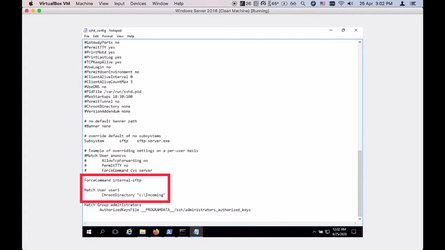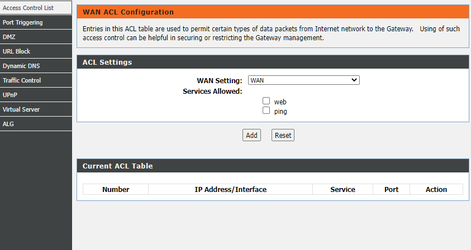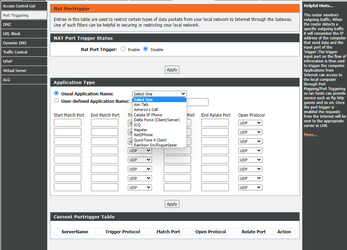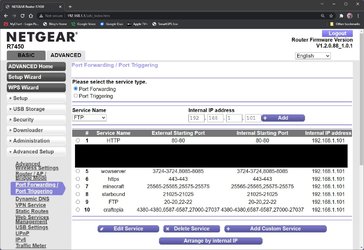- Local time
- 2:49 PM
- Posts
- 752
- OS
- Windows 11
I have a few folders on my PC that have sharing enabled. I have created a dedicated user on the PC who has read/ write permissions to these folders.
When on local network, I can access these folders from my other devices over SMB. I use the login credentials of the user created just for this purpose. That way I don't have to give away my Microsoft account credentials to 3rd party apps that I use to connect to these folders from other devices.
But when not in LAN, there is no way to access them with the existing setup.
What is the best way to setup secure file access on a PC over the internet?
Thanks.
.
When on local network, I can access these folders from my other devices over SMB. I use the login credentials of the user created just for this purpose. That way I don't have to give away my Microsoft account credentials to 3rd party apps that I use to connect to these folders from other devices.
But when not in LAN, there is no way to access them with the existing setup.
What is the best way to setup secure file access on a PC over the internet?
Thanks.
.
- Windows Build/Version
- Windows 11 21H2 Build 22000.282
Last edited:
My Computer
System One
-
- OS
- Windows 11
- Computer type
- Laptop
- Manufacturer/Model
- HP Envy dv7
- CPU
- Intel Core i7 3630QM
- Motherboard
- HP
- Memory
- 16 GB
- Graphics Card(s)
- Intel HD Graphics 4000 & Nvidia GeForce GT 635M
- Sound Card
- IDT High Definition
- Screen Resolution
- 1080p
- Hard Drives
- 1 TB Crucial MX500 on bay 1.
1 TB Seagate HDD on bay 2.
- Antivirus
- Windows Defender