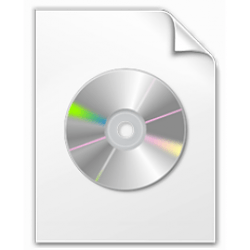With the Windows 10 installation the log files so far reported no BSODs or unexpected shutdowns and restarts.
There were multiple device drivers that were not yet installed.
There were eight missed BIOS upgrades.
1) The BIOS Version/Date American Megatrends Inc. 1504, 5/24/2022
Upgrade the BIOS to the most up to date non-beta BIOS

www.asus.com
CPU 12th Gen Intel(R) Core(TM) i7-12700KF, 3600 Mhz, 12 Core(s), 20 Logical Processor(s)
TUF GAMING Z690-PLUS WIFI D4 BIOS 2602
Version 2602
11.17 MB
2023/07/05
"“Before BIOS update, please download Intel ME update tool from ASUS support site, and update ME firmware to Version 16.1.27.2176 to ensure optimized system settings.
1. Improve system stability and compatibility for the next-gen processors
2. Fix the compatibility and instability issues when configuring RAID for high-capacity storage
3. Do update the intel ME to version 16.1.27.2176"
TUF GAMING Z690-PLUS WIFI D4 BIOS 2403
Version 2403
11.14 MB
2023/06/21
"1. Improve system performance.
2. Improve memory compatibility.
“Before BIOS update, please download Intel ME update tool from ASUS support site, and update ME firmware to Version 16.1.25.2020 to ensure optimized system settings.”"
TUF GAMING Z690-PLUS WIFI D4 BIOS 2305
Version 2305
11.16 MB
2023/03/22
"•Improve system performance and security.
•Support ME update function
•Improve AURA SW experience
•Improve DRAM stability
“Please back up your Bitlocker recovery key and suspend Bitlocker encryption in the operating system before updating your BIOS or ME firmware.”
“Intel ME Update Tool is required if your ME firmware Version is not 16.1.25.2020. Please download Intel ME update tool from ASUS support site.”"
TUF GAMING Z690-PLUS WIFI D4 BIOS 2204
Version 2204
9.34 MB
2022/12/07
"- Improved DRAM compatibility
- Improved system compatibility and stability
- Update Intel ME firmware
“Before BIOS update, please download Intel ME update tool from ASUS support site, and update ME firmware to Version 16.1.25.2020 to ensure optimized system settings.”"
TUF GAMING Z690-PLUS WIFI D4 BIOS 2103
Version 2103
9.22 MB
2022/10/19
"1. Improve system overclocking stability on 13th Gen Intel Processors
2. Update Microcode for 13th Gen Intel Processors
3. Update Microcode for 12th Gen Intel Processors
“Before BIOS update, please download Intel ME update tool from ASUS support site, and update ME firmware to Version 16.1.25.1885 to ensure optimized system settings.”"
TUF GAMING Z690-PLUS WIFI D4 BIOS 2004
Version 2004
9.22 MB
2022/09/16
"1. Improve system performance
2. Update ME version to 16.1.25.1885v2
3.Many ME updates and optimizations for the next-gen CPU are included. This version does NOT allow rolling back to the previous versions to ensure better compatibility.
“Before BIOS update, please download Intel ME update tool from ASUS support site, and update ME firmware to Version 16.1.25.1885 to ensure optimized system settings.”"
TUF GAMING Z690-PLUS WIFI D4 BIOS 1720
Version 1720
9.19 MB
2022/08/16
"1. Improve system stability
2. Update Microcode for next generation Intel Processors."
TUF GAMING Z690-PLUS WIFI D4 BIOS 1601
Version 1601
9.17 MB
2022/07/08
Improve system stability.
2) Open device manager > click view > click show hidden devices > manually expand all rows > look for any row displaying a yellow triangle with black exclamation mark or unknown device > post images or share links into this thread using one drive, drop box, or google drive
Code:
SM Bus Controller PCI\VEN_8086&DEV_7AA3&SUBSYS_86941043&REV_11\3&11583659&0&FC The drivers for this device are not installed.
PCI Device PCI\VEN_8086&DEV_7ACE&SUBSYS_86941043&REV_11\3&11583659&0&AA The drivers for this device are not installed.
PCI Device PCI\VEN_8086&DEV_7ACD&SUBSYS_86941043&REV_11\3&11583659&0&A9 The drivers for this device are not installed.
PCI Device PCI\VEN_8086&DEV_7AA4&SUBSYS_86941043&REV_11\3&11583659&0&FD The drivers for this device are not installed.
Not Available ACPI\INTC1056\2&DABA3FF&0 The drivers for this device are not installed.
PCI Device PCI\VEN_8086&DEV_7ACC&SUBSYS_86941043&REV_11\3&11583659&0&A8 The drivers for this device are not installed.