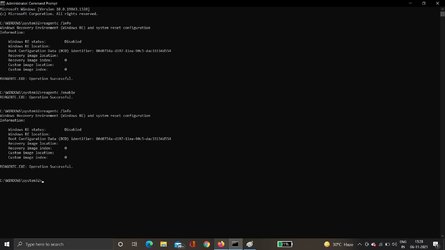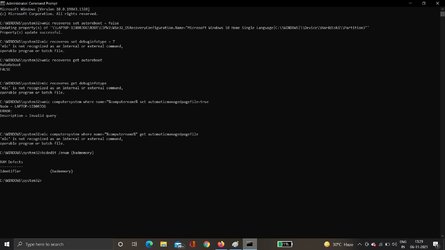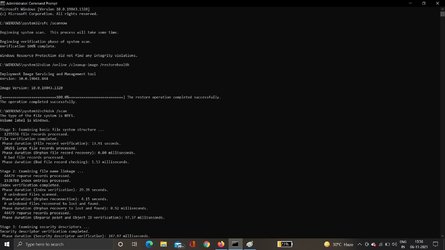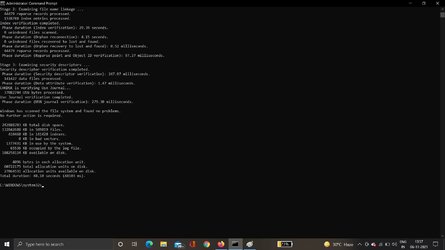Please make sure that images are posted for all steps and tests.
Once the hosts file has been reset please upload a new V2.
There were some typos so some of the commands will be rerun later.
Please post results now for:
sfc /scannow
dism /online /cleanup-image /restorehealth
There were approximately 40 unexpected shutdowns and restarts in the past 30 days.
I've got to go to bed soon as it's very late here (3:24 AM).
Open administrative command prompt and copy and paste: (all at one time)
Code:
diskpart
lis dis
lis vol
sel dis 0
det dis
lis par
sel par 1
det par
sel par 2
det par
sel par 3
det par
sel par 4
det par
sel par 5
det par
sel par 6
det par
sel dis 1
det dis
lis par
sel par 1
det par
sel par 2
det par
sel par 3
det par
sel par 4
det par
sel par 5
det par
sel par 6
det par
Troubleshooting can take substantial time.
If you are able to reinstall drivers and applications you can:
reset save files
windows refresh
custom install
clean install
Enter the Lenovo product or serial number into this link and run the custom diagnostics (all boxes) overnight:

pcsupport.lenovo.com
Post images of the tests performed with results into this thread.
Download and install:

www.voidtools.com
Search for:
C:\$Windows.~BT\Sources\Rollback
C:\$Windows.~BT\Sources\Panther
C:\$Windows.~BT\Sources\Panther\UnattendGC
C:\Windows\Panther\setupact.log
C:\Windows\Panther\setuperr.log
C:\$Windows.~bt\Sources\Rollback\setupapi\setupapi.dev.log
Please zip and post share links.
Open administrative command prompt and type or copy and paste:
findstr /c:"CONX" C:\$Windows.~BT\Sources\Panther\setupact.log >"%userprofile%\Desktop\Setupactdetails.txt"
wmic computersystem where name="%computername%" set automaticmanagedpagefile=true
wmic computersystem where name="%computername%" get automaticmanagedpagefile
Look on the desktop for a new file.
Please zip and post share links.
Read these links on Windows Driver Verifier (WDV):
How to Enable and Disable Driver Verifier in Windows 10

www.tenforums.com
Do
not use WDV until it is communicated in this thread.
Code:
Event[8649]:
Log Name: System
Source: EventLog
Date: 2021-11-06T08:46:31.2240000Z
Event ID: 6008
Task: N/A
Level: Error
Opcode: N/A
Keyword: Classic
User: N/A
User Name: N/A
Computer: LAPTOP-1I80RJOG
Description:
The previous system shutdown at 00:10:28 on ?06-?11-?2021 was unexpected.
Code:
Event[8551]:
Log Name: System
Source: Microsoft-Windows-Kernel-Power
Date: 2021-11-06T00:10:23.0960000Z
Event ID: 41
Task: N/A
Level: Critical
Opcode: Info
Keyword: N/A
User: S-1-5-18
User Name: NT AUTHORITY\SYSTEM
Computer: LAPTOP-1I80RJOG
Description:
The system has rebooted without cleanly shutting down first. This error could be caused if the system stopped responding, crashed, or lost power unexpectedly.
Code:
Event[8540]:
Log Name: System
Source: EventLog
Date: 2021-11-06T00:10:28.6690000Z
Event ID: 6008
Task: N/A
Level: Error
Opcode: N/A
Keyword: Classic
User: N/A
User Name: N/A
Computer: LAPTOP-1I80RJOG
Description:
The previous system shutdown at 18:57:01 on ?05-?11-?2021 was unexpected.
Code:
Event[7925]:
Log Name: System
Source: EventLog
Date: 2021-11-05T17:15:25.2850000Z
Event ID: 6008
Task: N/A
Level: Error
Opcode: N/A
Keyword: Classic
User: N/A
User Name: N/A
Computer: LAPTOP-1I80RJOG
Description:
The previous system shutdown at 15:03:31 on ?05-?11-?2021 was unexpected.
Code:
Event[7310]:
Log Name: System
Source: EventLog
Date: 2021-11-05T00:30:07.7650000Z
Event ID: 6008
Task: N/A
Level: Error
Opcode: N/A
Keyword: Classic
User: N/A
User Name: N/A
Computer: LAPTOP-1I80RJOG
Description:
The previous system shutdown at 18:08:16 on ?04-?11-?2021 was unexpected.