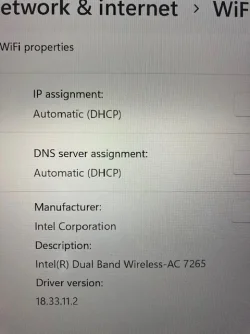It's still downloading windows updates - no restart yet, but some have completed and the laptop can now see my wifi. Trying to work out which update achieved this. There are a few updates that look like Intel Firmware.
Just recording this in case anyone else tries to install on the same laptop (HP Spectre X360 13-4007na)
These are the completed updates so far, so it's one of these that allowed the wifi to be found:
Update for Windows Security Platform KB5007651 (Version 10.0.27703.1006)
HP Development Company LP - System 7.0.22.3
2023-11 Update for Windows 11 Versions 23H2 for x64 based systems (KB4023057)
Intel Corporation Bluetooth 20.100.7.1
Intel - net - 9/3/2018 12.00:00AM 18.33.14.3 (Note: this is a wifi driver not available on the HP site or Intel site - later than the one from first install)
Intel Corporation System 10/27/2016 12.00:00AM 1.1.1.22
HP HIDClass 5/10/2018 12.00:00AM 2.1.4.1
Cumulative update for .NET framework 3.5 and 4.8.1 for Windows 11 version 23H2 for x64 (note - not sure if this completed before or after wifi appeared)
It would seem fairly logical that it's the later wifi driver that did the trick but I suspect it was a combination of things, including firmware. Most of those updates aren't on the HP Driver page. I also think it might have needed the .net framework update for the driver to work (as one of the other drivers I tried said it needed a .net framework update).
It used between 4.5 to 5gb of mobile date before I could connect to wifi.
I now need to ask
@Ghot how to extract all these drivers and save them for future use (
@Ghot you told me once before and I've forgotten! Also will it also extract the firmware?)