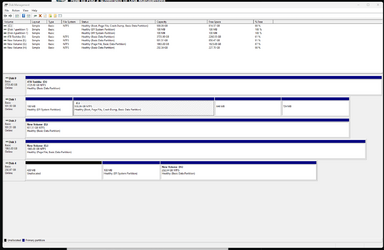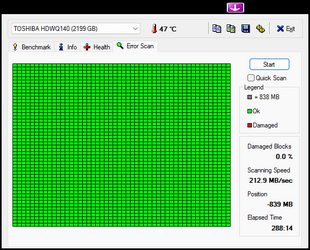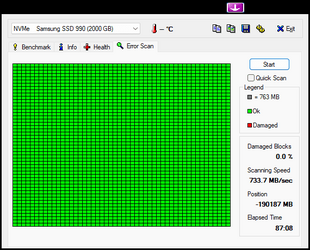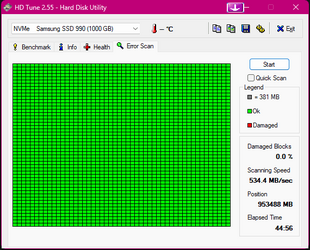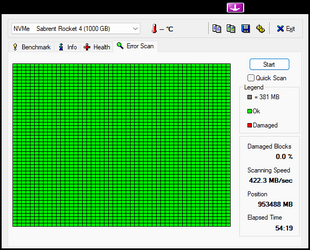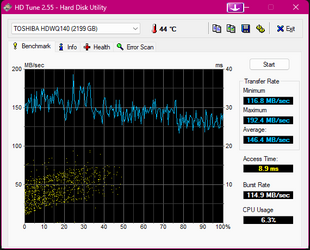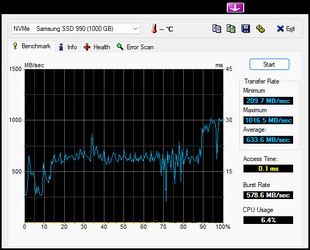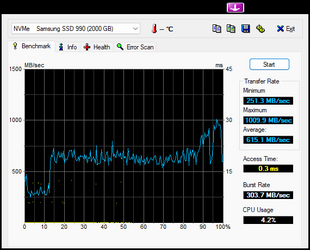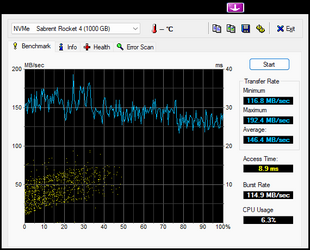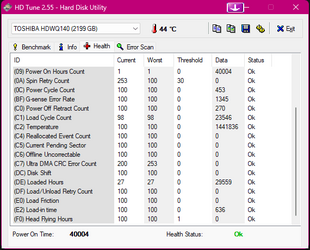Event[2295]
Log Name: Application
Source: Chkdsk
Date: 2023-08-23T02:45:46.3310000Z
Event ID: 26226
Task: N/A
Level: Information
Opcode: Info a
Keyword: Classic,
User: N/A
User Name: N/A
Computer: Deez-R7zen77x
Description:
Chkdsk was executed in scan mode on a volume snapshot.
Checking file system on \Device\HarddiskVolume3
Stage 1: Examining basic file system structure ...
762880 file records processed.
File verification completed.
Phase duration (File record verification): 2.50 seconds.
12043 large file records processed.
Phase duration (Orphan file record recovery): 4.18 milliseconds.
0 bad file records processed.
Phase duration (Bad file record checking): 0.00 milliseconds.
Stage 2: Examining file name linkage ...
Found an unneeded link ($REPARSE_POINT: <0x3,0x75342>, ReparseTag: 0x9000401a) in index "$R" of directory "\$Extend\$Reparse <0x1,0x1a>"
... queued for offline repair.
19554 reparse records processed.
Found a bad index "$I30" in directory "\Users\Derek\AppData\Local\Microsoft\OneDrive\logs\Personal <0x3,0x2cbe5>"
... queued for offline repair.
Found a bad index "$I30" in directory "\Users\Derek\AppData\Local\Microsoft\OneDrive\logs\Personal <0x3,0x2cbe5>"
... queued for offline repair.
Found a bad index "$I30" in directory "\Users\Derek\AppData\Local\Microsoft\OneDrive\logs\Personal <0x3,0x2cbe5>"
... queued for offline repair.
Found a bad index "$I30" in directory "\Users\Derek\AppData\Local\Microsoft\OneDrive\logs\Personal <0x3,0x2cbe5>"
... queued for offline repair.
Found a bad index "$I30" in directory "\Users\Derek\AppData\Local\Microsoft\OneDrive\logs\Personal <0x3,0x2cbe5>"
... queued for offline repair.
Found a bad index "$I30" in directory "\Users\Derek\AppData\Local\Microsoft\OneDrive\logs\Personal <0x3,0x2cbe5>"
... queued for offline repair.
Found a bad index "$I30" in directory "\Users\Derek\AppData\Local\Microsoft\OneDrive\logs\Personal <0x3,0x2cbe5>"
... queued for offline repair.
Found a bad index "$I30" in directory "\Users\Derek\AppData\Local\Microsoft\OneDrive\logs\Personal <0x3,0x2cbe5>"
... queued for offline repair.
Found a bad index "$I30" in directory "\Users\Derek\AppData\Local\Microsoft\OneDrive\logs\Personal <0x3,0x2cbe5>"
... queued for offline repair.
The two index entries of length 0xa8 and 0xb0 are either identical
or appear in the wrong order.
49 cd 00 00 00 00 04 00 a8 00 94 00 00 00 00 00 I.......¿.?.....
e5 cb 02 00 00 00 03 00 1c ec bf cf 4f d5 d9 01 σ...........O...
a4 d1 c2 cf 4f d5 d9 01 a4 d1 c2 cf 4f d5 d9 01 ñ...O...ñ...O...
a4 d1 c2 cf 4f d5 d9 01 00 a0 02 00 00 00 00 00 ñ...O....á......
8a 9c 02 00 00 00 00 00 20 08 00 00 00 00 00 00 ??...... .......
29 01 53 00 79 00 6e 00 63 00 45 00 6e 00 67 00 ).S.y.n.c.E.n.g.
69 00 6e 00 65 00 2d 00 32 00 30 00 32 00 33 00 i.n.e.-.2.0.2.3.
2d 00 30 00 38 00 2d 00 32 00 32 00 2e 00 32 00 -.0.8.-.2.2...2.
33 00 32 00 34 00 2e 00 32 00 30 00 31 00 36 00 3.2.4...2.0.1.6.
2e 00 31 00 33 00 30 00 2e 00 6f 00 64 00 6c 00 ..1.3.0...o.d.l.
67 00 7a 00 43 00 75 00 ?? ?? ?? ?? ?? ?? ?? ?? g.z.C.u.........
----------------------------------------------------------------------
d8 cf 02 00 00 00 06 00 b0 00 94 00 01 00 00 00 ..........?.....
e5 cb 02 00 00 00 03 00 db 56 ab f8 e5 d1 d9 01 σ........V½°σ...
32 3d ae f8 e5 d1 d9 01 5f 23 93 fc e5 d1 d9 01 2=«°σ..._#?ⁿσ...
87 14 27 fc e5 d1 d9 01 00 d0 00 00 00 00 00 00 ?.'ⁿσ...........
a3 c9 00 00 00 00 00 00 20 08 00 00 00 00 00 00 ú....... .......
29 01 53 00 79 00 6e 00 63 00 45 00 6e 00 67 00 ).S.y.n.c.E.n.g.
69 00 6e 00 65 00 2d 00 32 00 30 00 32 00 33 00 i.n.e.-.2.0.2.3.
2d 00 30 00 38 00 2d 00 31 00 38 00 2e 00 31 00 -.0.8.-.1.8...1.
35 00 30 00 39 00 2e 00 32 00 34 00 35 00 32 00 5.0.9...2.4.5.2.
2e 00 35 00 2e 00 6f 00 64 00 6c 00 73 00 65 00 ..5...o.d.l.s.e.
6e 00 74 00 00 00 04 00 08 00 00 00 00 00 00 00 n.t.............
Found a mis-ordered index "$I30" from directory "\Users\Derek\AppData\Local\Microsoft\OneDrive\logs\Personal <0x3,0x2cbe5>"
... queued for offline repair.
Found an unneeded link ($FILE_NAME: "SyncEngine-2023-08-18.1509.2452.5.odlsent") in index "$I30" of directory "\Users\Derek\AppData\Local\Microsoft\OneDrive\logs\Personal <0x3,0x2cbe5>"
... queued for offline repair.
Found an unneeded link ($FILE_NAME: "SyncEngine-2023-08-18.1509.2452.61.odlsent") in index "$I30" of directory "\Users\Derek\AppData\Local\Microsoft\OneDrive\logs\Personal <0x3,0x2cbe5>"
... queued for offline repair.
Found an unneeded link ($FILE_NAME: "SyncEngine-2023-08-18.1509.2452.70.odlsent") in index "$I30" of directory "\Users\Derek\AppData\Local\Microsoft\OneDrive\logs\Personal <0x3,0x2cbe5>"
... queued for offline repair.
Found an unneeded link ($FILE_NAME: "SyncEngine-2023-08-18.1509.2452.84.odlsent") in index "$I30" of directory "\Users\Derek\AppData\Local\Microsoft\OneDrive\logs\Personal <0x3,0x2cbe5>"
... queued for offline repair.
Found an unneeded link ($FILE_NAME: "SyncEngine-2023-08-18.1509.2452.97.odlsent") in index "$I30" of directory "\Users\Derek\AppData\Local\Microsoft\OneDrive\logs\Personal <0x3,0x2cbe5>"
... queued for offline repair.
Found an unneeded link ($FILE_NAME: "SyncEngine-2023-08-18.1813.12176.3.odlsent") in index "$I30" of directory "\Users\Derek\AppData\Local\Microsoft\OneDrive\logs\Personal <0x3,0x2cbe5>"
... queued for offline repair.
Found an unneeded link ($FILE_NAME: "SyncEngine-2023-08-19.0010.11360.9.odlsent") in index "$I30" of directory "\Users\Derek\AppData\Local\Microsoft\OneDrive\logs\Personal <0x3,0x2cbe5>"
... queued for offline repair.
Found an unneeded link ($FILE_NAME: "SyncEngine-2023-08-19.0016.11360.22.odlsent") in index "$I30" of directory "\Users\Derek\AppData\Local\Microsoft\OneDrive\logs\Personal <0x3,0x2cbe5>"
... queued for offline repair.
Found an unneeded link ($FILE_NAME: "DEADBY~1.URL") in index "$I30" of directory "\Users\Derek\OneDrive\Desktop\Games <0x3,0x75340>"
... repaired online.
Found an unneeded link ($FILE_NAME: "ELDENR~1.URL") in index "$I30" of directory "\Users\Derek\OneDrive\Desktop\Games <0x3,0x75340>"
... repaired online.
880488 index entries processed.
Index verification completed.
Phase duration (Index verification): 4.49 seconds.
Phase duration (Orphan reconnection): 301.24 milliseconds.
Found 9 missing entries (\Users\Derek\AppData\Local\Microsoft\OneDrive\logs\Personal\SyncEngine-2023-08-22.2323.2016.97.odlsent <0xf,0xcba9>, ...) in index "$I30" of directory "\Users\Derek\AppData\Local\Microsoft\OneDrive\logs\Personal <0x3,0x2cbe5>"
... queued for offline repair.
Found 2 missing entries (\Users\Derek\OneDrive\Desktop\Games\Dead by Daylight.url <0xa,0xc6>, ...) in index "$I30" of directory "\Users\Derek\OneDrive\Desktop\Games <0x3,0x75340>"
... repaired online.
Found lost file "\Users\Derek\AppData\LocalLow\Microsoft\CryptnetUrlCache\MetaData\EE7468FD10A36A3AEBD0CD0A2E4CA2E4 <0x16,0x7f>"; requesting reconnection to index "$I30" of directory "\Users\Derek\AppData\LocalLow\Microsoft\CryptnetUrlCache\MetaData <0x4,0x2c902>"
... repaired online.
Found lost file "\Users\Derek\AppData\LocalLow\Microsoft\CryptnetUrlCache\Content\EE7468FD10A36A3AEBD0CD0A2E4CA2E4 <0xf,0x9bc4>"; requesting reconnection to index "$I30" of directory "\Users\Derek\AppData\LocalLow\Microsoft\CryptnetUrlCache\Content <0x5,0x2c915>"
... repaired online.
Phase duration (Orphan recovery to lost and found): 0.63 milliseconds.
19554 reparse records processed.
Phase duration (Reparse point and Object ID verification): 25.99 milliseconds.
Stage 3: Examining security descriptors ...
Security descriptor verification completed.
Phase duration (Security descriptor verification): 69.99 milliseconds.
58805 data files processed.
Phase duration (Data attribute verification): 0.01 milliseconds.
CHKDSK is verifying Usn Journal...
Usn Journal verification completed.
Windows has found problems and some were fixed online;
the remaining problems must be fixed offline.
Please run "chkdsk /spotfix" to fix the issues.