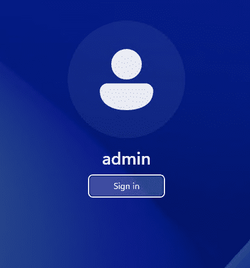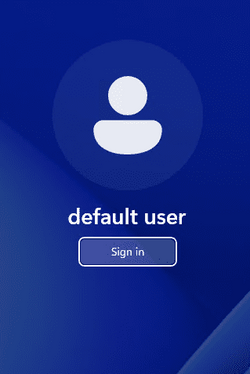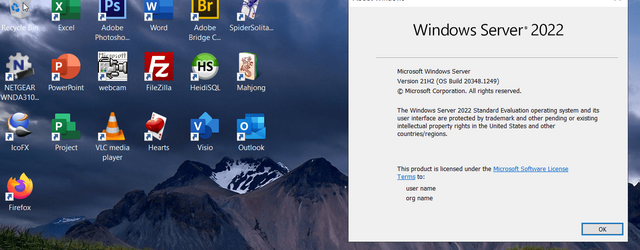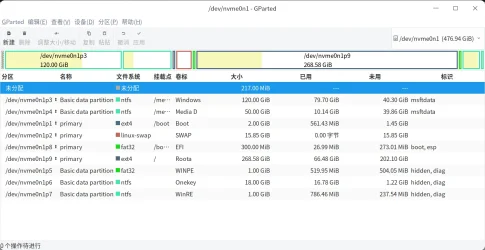Yes, you can use any case combination, such as AdMiN and it will be the same as admin or ADMIN. I am used to the good old days of MS-DOS where all files where shown in capitals irrespective of their case, so I prefer to use capitals for labels, user names etc. When I do a fresh installation of Windows I usually set the local account name to USER in capitals. I could also set it to user but it looks weird in my eyes and also reminds me of Unix/Linux which I hate. So I insist on capitals to feel more "Microsoft friendly" and certainly not look like Linux.