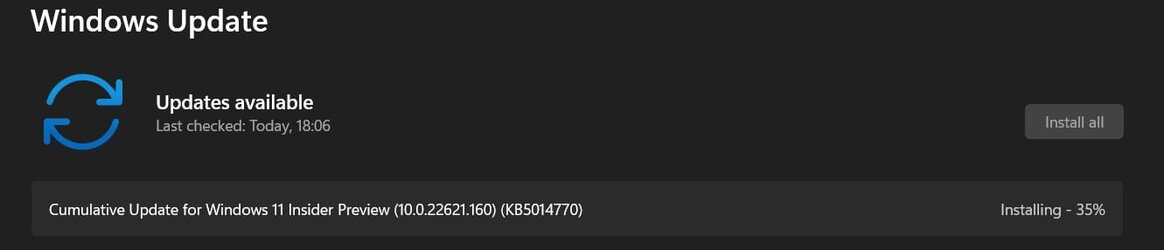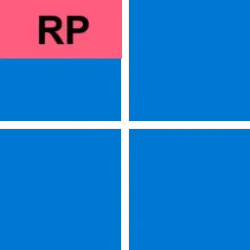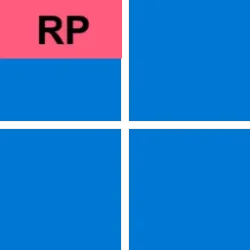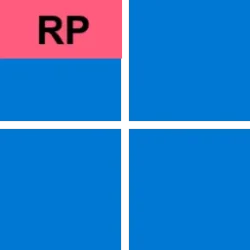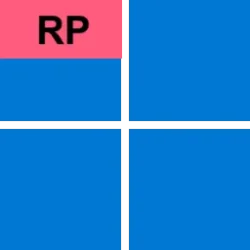UPDATE 6/13:
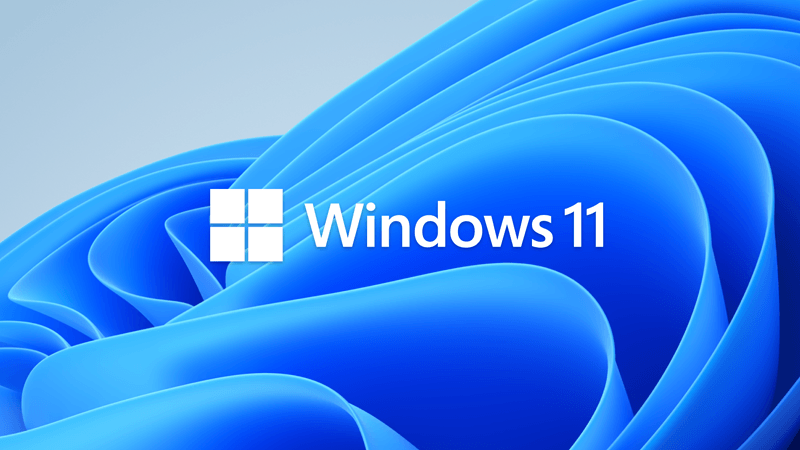
 www.elevenforum.com
www.elevenforum.com
KB5015207 Cumulative Update is only available as a manual download.
Release notes will be posted when made available by Microsoft.
Check Windows Updates
UUP Dump:
64-bit ISO download: Select language for Windows 11, version 22H2 (22621.4) amd64
ARM64 ISO download: Select language for Windows 11, version 22H2 (22621.4) arm64

 www.elevenforum.com
www.elevenforum.com
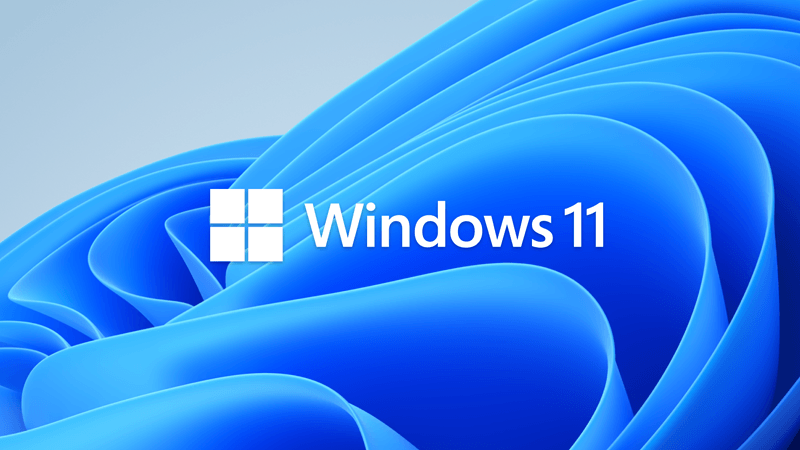
KB5014770 Cumulative Update for Windows 11 Insider Beta Build 22621.160 - June 13
UPDATE 7/5: https://www.elevenforum.com/t/kb5014959-windows-11-insider-beta-build-22621-290-and-22622-290-july-5.7534/ Hello Windows Insiders, today we are releasing Windows 11 Insider Preview Build 22621.160 (KB5014770) to the Beta Channel. What’s new File Explorer Tabs & Navigation Updates...
 www.elevenforum.com
www.elevenforum.com
KB5015207 Cumulative Update is only available as a manual download.
Release notes will be posted when made available by Microsoft.
Check Windows Updates
UUP Dump:
64-bit ISO download: Select language for Windows 11, version 22H2 (22621.4) amd64
ARM64 ISO download: Select language for Windows 11, version 22H2 (22621.4) arm64

UUP Dump - Download Windows Insider ISO
UUP Dump is the most practical and easy way to get ISO images of any Insider Windows 10 or Windows 11 version, as soon as Microsoft has released a new build. UUP Dump creates a download configuration file according to your choices, downloads necessary files directly from Microsoft servers, and...
 www.elevenforum.com
www.elevenforum.com
Last edited: