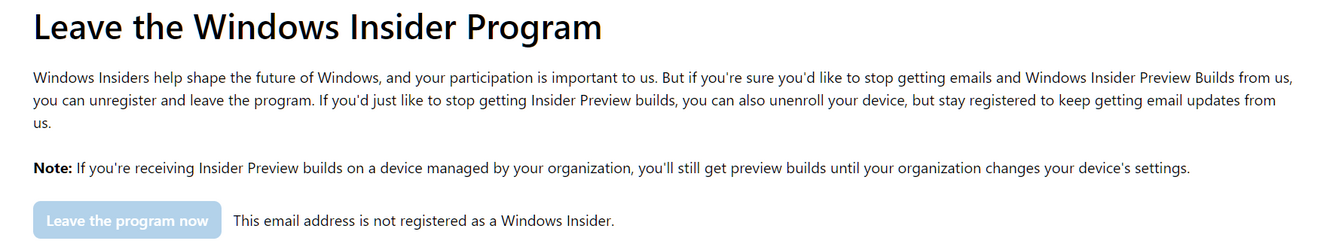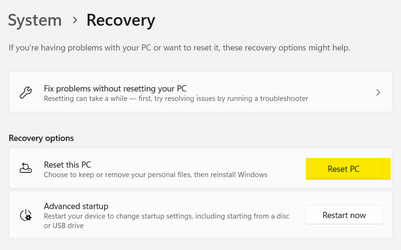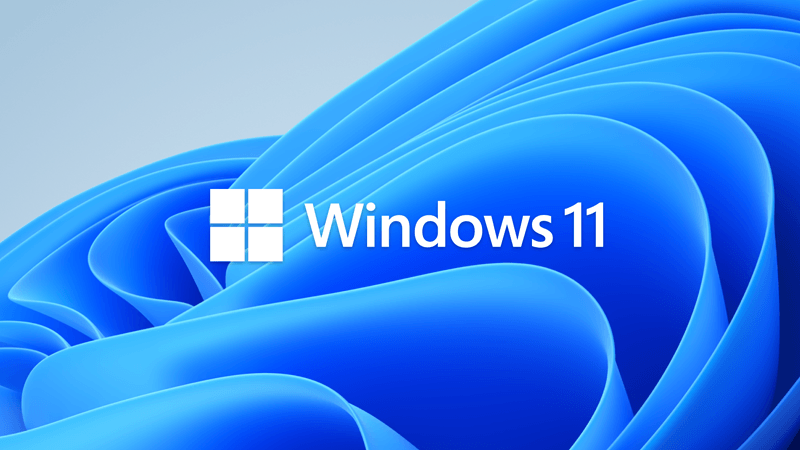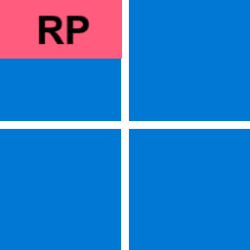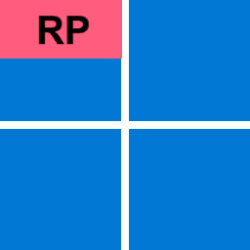UPDATE 1/17:
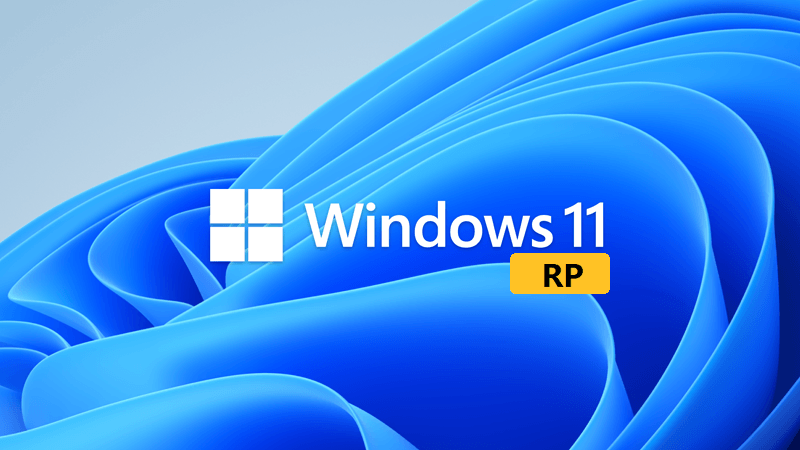
 www.elevenforum.com
www.elevenforum.com
Source:

 blogs.windows.com
blogs.windows.com
Check Windows Updates
UUP Dump:
64-bit ISO download:

ARM64 ISO download:


 www.elevenforum.com
www.elevenforum.com
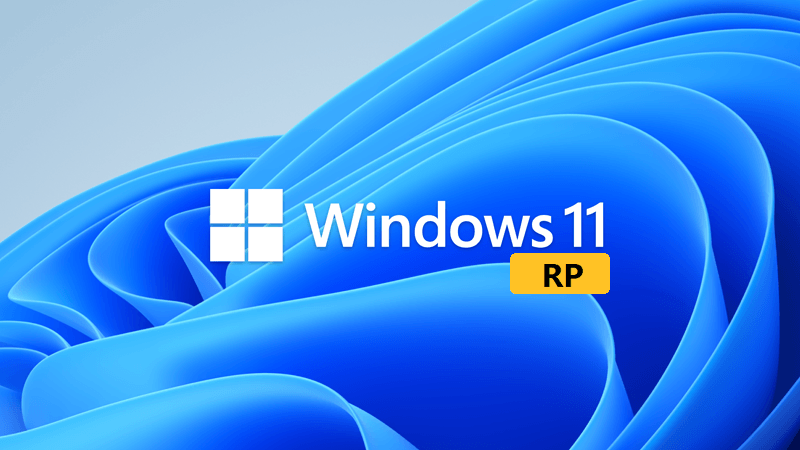
KB5022360 Windows 11 Insider Release Preview Build 22621.1192 (22H2) - Jan. 17
Hello Windows Insiders, today we’re releasing Windows 11 Build 22621.1192 (KB5022360) to Insiders in the Release Preview Channel on Windows 11, version 22H2. This month we are making a change in Release Preview to reduce the number of reboots that customer experience when upgrading. Starting...
 www.elevenforum.com
www.elevenforum.com
Hello Windows Insiders, today we’re releasing Windows 11 Build 22621.898 (KB5020044) to Insiders in the Release Preview Channel on Windows 11, version 22H2.
This update includes the following improvements:
Thanks,
- New! We gave Microsoft OneDrive subscribers storage alerts on the Systems page in the Settings app. The alerts appear when you are close to your storage limit. You can also manage your storage and purchase additional storage, if needed.
- New! We provided the full amount of storage capacity from all your OneDrive subscriptions. It also displays the total storage on the Accounts page in the Settings app.
- New! We combined Windows Spotlight with Themes on the Personalization page. This makes it easier for you to discover and turn on the Windows Spotlight feature.
- New! We added the organizational messages feature. With it, third-party companies can now provide content to their employees. They do not need to use the default behavior of Windows.
- We fixed an issue that affected some modern applications. It stopped them from opening.
- We fixed an issue that affected some devices that are managed by an enterprise. We improved the reliability of app installations for them.
- We fixed an issue that affected daylight saving time (DST) in the Republic of Fiji. It canceled DST for 2022.
- We fixed an issue that affected Distributed Component Object Model (DCOM) authentication hardening. We will automatically raise the authentication level for all non-anonymous activation requests from DCOM clients to RPC_C_AUTHN_LEVEL_PKT_INTEGRITY. This occurs if the authentication level is below Packet Integrity.
- We fixed an issue that affected Unified Update Platform (UUP) on-premises customers. It removed the block that stopped them from getting offline language packs.
- We fixed an issue that affected process creation. It failed to create security audits for it and other related audit events.
- We fixed an issue that affected cluster name objects (CNO) or virtual computer objects (VCO). Password reset failed. The error message was, “There was an error resetting the AD password… // 0x80070005”.
- We fixed an issue that affected transparency in layered windows. This occurred when you were in High Definition remote applications integrated locally (RAIL) mode.
- We fixed an issue that affected certain applications. They stopped working. This occurred when you used keyboard shortcuts to change the input mode for the Japanese Input Method Editor (IME).
- We fixed an issue that affected microphone streams that used the Listen To feature to route to the speaker endpoint. The microphone stopped working after you restarted the device.
- We fixed an issue that might have affected applications that run on the Windows Lock Down Policy (WLDP). They might have stopped working.
- We fixed an issue that affected Microsoft Defender when it is not the primary antivirus. Microsoft Defender failed to turn off passive mode. This issue occurred when you turned off Smart App Control (SAC).
- We added .wcx to the list of Dangerous Extensions that some app control policies do not allow.
- We fixed an issue that affected Microsoft Defender for Endpoint. Automated investigation blocked live response investigations.
- We fixed an issue that affected printing in landscape mode in Microsoft Edge. The print output was incorrect. This issue occurred when you used Microsoft Defender Application Guard.
- We fixed an issue that caused File Explorer to stop working. This occurred when you closed context menus and menu items.
- We fixed an issue that might have caused certain apps to stop responding. This occurred when you opened the Open File dialog.
- We fixed an issue that sometimes affected File Explorer when you opened a file. Because of this, there was high CPU usage.
- We fixed an issue that affected protocol activation of the Settings app. The app failed to open a page under the Accounts category.
- We fixed an issue that affected a computer account. Use of non-standard characters stopped the cleanup of the Out of Box Experience (OOBE) accounts.
- We fixed an issue that affected the CopyFile It might have sometimes returned error 317: ERROR_MR_MID_NOT_FOUND.
Windows Insider Program Team
Source:

Releasing Windows 11 Build 22621.898 to the Release Preview Channel
Hello Windows Insiders, today we’re releasing Windows 11 Build 22621.898 (KB5020044) to Insiders in the Release Preview Channel on Windows 11, version 22H2. This update include
Check Windows Updates
UUP Dump:
64-bit ISO download:

Select language for Windows 11, version 22H2 (22621.898) amd64
Select language for Windows 11, version 22H2 (22621.898) amd64 on UUP dump. UUP dump lets you download Unified Update Platform files, like Windows Insider updates, directly from Windows Update.
uupdump.net
ARM64 ISO download:

Select language for Windows 11, version 22H2 (22621.898) arm64
Select language for Windows 11, version 22H2 (22621.898) arm64 on UUP dump. UUP dump lets you download Unified Update Platform files, like Windows Insider updates, directly from Windows Update.
uupdump.net

UUP Dump - Download Windows Insider ISO
UUP Dump is the most practical and easy way to get ISO images of any Insider Windows 10 or Windows 11 version, as soon as Microsoft has released a new build. UUP Dump creates a download configuration file according to your choices, downloads necessary files directly from Microsoft servers, and...
 www.elevenforum.com
www.elevenforum.com
Last edited: