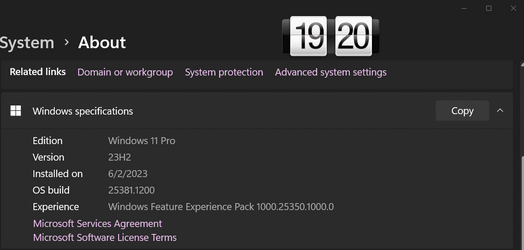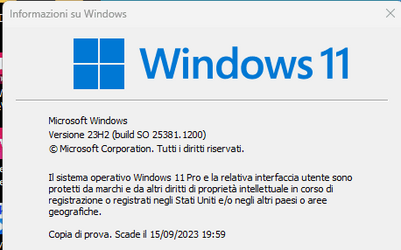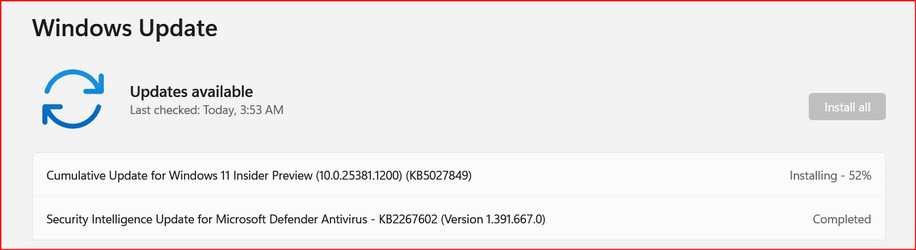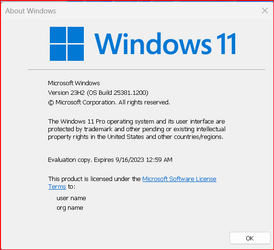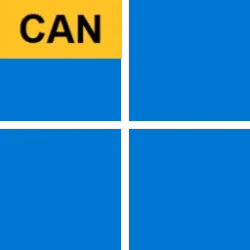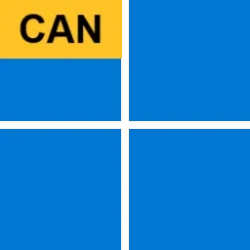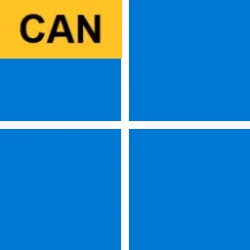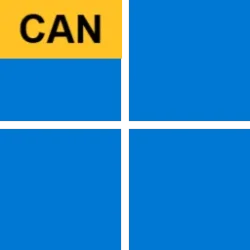UPDATE 6/09:
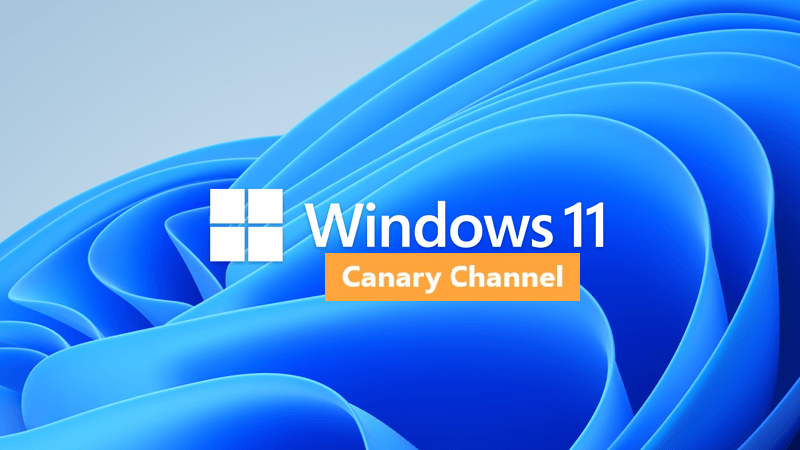
 www.elevenforum.com
www.elevenforum.com
UPDATE 6/6: We are starting to roll out Cumulative Update Build 25381.1200 (KB5027849). This update does not include anything new and is designed to test our servicing pipeline for builds in the Canary Channel.
Hello Windows Insiders, today we are releasing Windows 11 Insider Preview Build 25381 to the Canary Channel.
REMINDER: As builds released to the Canary Channel are “hot off the presses,” we will offer limited documentation for builds flighted to the Canary Channel (no known issues for example), but we will not publish a blog post for every flight – only when new features are available in a build. And like the previous Canary Channel build, this build has a few new features and changes to document.

 techcommunity.microsoft.com
techcommunity.microsoft.com
All versions of Windows and Windows Server support SMB signing. But a third-party might disable or not support it. If you attempt to connect to a remote share on a third-party SMB server that that does not allow SMB signing, you may receive the one of following error messages:
SMB signing can reduce the performance of SMB copy operations. You can mitigate this with more physical CPU cores or virtual CPUs as well as newer, faster CPUs.
To see the current SMB signing settings, run the following PowerShell commands:
To disable the requirement for SMB signing in client (outbound to other device) connections, run the following PowerShell command as an elevated administrator:
To disable the requirement for SMB signing in server (on Windows 11 Insider Preview Build 25381 and higher with Enterprise edition devices), run the following PowerShell command as an elevated administrator:
No reboot is required but existing SMB connections will still use signing until they are closed.
For more information on this change, visit Microsoft – Cloud, Computers, Apps & Gaming.
SDK NuGet packages are now also flighting at NuGet Gallery | WindowsSDK which include:
SDK flights are now published for both the Canary and Dev Channels, so be sure to choose the right version for your Insider Channel.
Remember to use adaptive code when targeting new APIs to make sure your app runs on all customer machines, particularly when building against the Dev Channel SDK. Feature detection is recommended over OS version checks, as OS version checks are unreliable and will not work as expected in all cases.
The builds that will be flighted to the Canary Channel are “hot off the presses,” flighting very soon after they are built, which means very little validation and documentation will be done before they are offered to Insiders. These builds could include major issues that could result in not being able to use your PC correctly or even in some rare cases require you to reinstall Windows. We will offer limited documentation for the Canary Channel, but we will not publish a blog post for every flight – only when new features are available in a build.
Our Canary Channel won’t receive daily builds; however, we may ramp up releasing builds more frequently in the future.
The desktop watermark you see at the lower right corner of your desktop is normal for these pre-release builds.
Amanda & Brandon

 blogs.windows.com
blogs.windows.com
Check Windows Updates
UUP Dump:
64-bit ISO download:

ARM64 ISO download:


 www.elevenforum.com
www.elevenforum.com
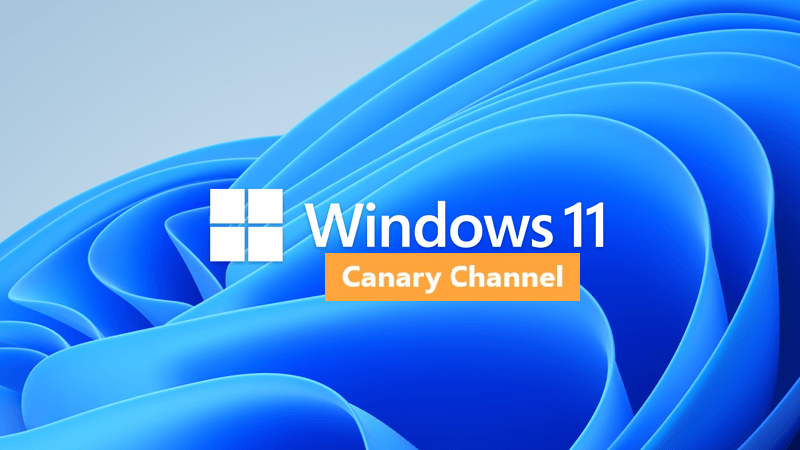
KB5027849 Windows 11 Insider Canary Build 25387.1200 (23H2) - June 9
UPDATE 6/14: https://www.elevenforum.com/t/windows-11-insider-canary-build-25393-1-23h2-june-14.15635/ UPDATE 6/9: We are starting to roll out Cumulative Update Build 25387.1200 (KB5027849). This update does not include anything new and is designed to test our servicing pipeline for builds in...
 www.elevenforum.com
www.elevenforum.com
Windows Blogs:
UPDATE 6/6: We are starting to roll out Cumulative Update Build 25381.1200 (KB5027849). This update does not include anything new and is designed to test our servicing pipeline for builds in the Canary Channel.
Hello Windows Insiders, today we are releasing Windows 11 Insider Preview Build 25381 to the Canary Channel.
REMINDER: As builds released to the Canary Channel are “hot off the presses,” we will offer limited documentation for builds flighted to the Canary Channel (no known issues for example), but we will not publish a blog post for every flight – only when new features are available in a build. And like the previous Canary Channel build, this build has a few new features and changes to document.
What’s new in Build 25381
SMB signing requirement changes
Beginning with Windows 11 Insider Preview Build 25381 Enterprise editions, SMB signing is now required by default for all connections. This changes legacy behavior, where Windows 10 and 11 required SMB signing by default only when connecting to shares named SYSVOL and NETLOGON and where Active Directory domain controllers required SMB signing when any client connected to them. This is part of a campaign to improve the security of Windows and Windows Server for the modern landscape.
SMB signing required by default in Windows Insider | Microsoft Community Hub
Now in Windows Insiders, SMB signing is required by default in certain editions.
All versions of Windows and Windows Server support SMB signing. But a third-party might disable or not support it. If you attempt to connect to a remote share on a third-party SMB server that that does not allow SMB signing, you may receive the one of following error messages:
- 0xc000a000
- -1073700864
- STATUS_INVALID_SIGNATURE
- The cryptographic signature is invalid.
SMB signing can reduce the performance of SMB copy operations. You can mitigate this with more physical CPU cores or virtual CPUs as well as newer, faster CPUs.
To see the current SMB signing settings, run the following PowerShell commands:
Get-SmbServerConfiguration | fl requiresecuritysignatureGet-SmbClientConfiguration | fl requiresecuritysignatureTo disable the requirement for SMB signing in client (outbound to other device) connections, run the following PowerShell command as an elevated administrator:
Set-SmbClientConfiguration -RequireSecuritySignature $falseTo disable the requirement for SMB signing in server (on Windows 11 Insider Preview Build 25381 and higher with Enterprise edition devices), run the following PowerShell command as an elevated administrator:
Set-SmbServerConfiguration -RequireSecuritySignature $falseNo reboot is required but existing SMB connections will still use signing until they are closed.
For more information on this change, visit Microsoft – Cloud, Computers, Apps & Gaming.
Changes and Improvements
[General]
- If a camera streaming issue is detected such as a camera failing to start or a closed camera shutter, a pop-up dialog will appear with the recommendation to launch the automated Get Help troubleshooter to resolve the issue.
For developers
You can download the latest Windows Insider SDK at aka.ms/windowsinsidersdk.SDK NuGet packages are now also flighting at NuGet Gallery | WindowsSDK which include:
- .NET TFM packages for use in .NET apps as described at aka.ms/windowsinsidersdk
- C++ packages for Win32 headers and libs per architecture
- BuildTools package when you just need tools like MakeAppx.exe, MakePri.exe, and SignTool.exe
SDK flights are now published for both the Canary and Dev Channels, so be sure to choose the right version for your Insider Channel.
Remember to use adaptive code when targeting new APIs to make sure your app runs on all customer machines, particularly when building against the Dev Channel SDK. Feature detection is recommended over OS version checks, as OS version checks are unreliable and will not work as expected in all cases.
About the Canary Channel
The Canary Channel is the place to preview platform changes that require longer-lead time before getting released to customers. Some examples of this include major changes to the Windows kernel, new APIs, etc. Builds that we release to the Canary Channel should not be seen as matched to any specific release of Windows and some of the changes we try out in the Canary Channel will never ship, and others could show up in future Windows releases when they’re ready.The builds that will be flighted to the Canary Channel are “hot off the presses,” flighting very soon after they are built, which means very little validation and documentation will be done before they are offered to Insiders. These builds could include major issues that could result in not being able to use your PC correctly or even in some rare cases require you to reinstall Windows. We will offer limited documentation for the Canary Channel, but we will not publish a blog post for every flight – only when new features are available in a build.
Our Canary Channel won’t receive daily builds; however, we may ramp up releasing builds more frequently in the future.
The desktop watermark you see at the lower right corner of your desktop is normal for these pre-release builds.
Important Insider Links
- You can check out our Windows Insider Program documentation here.
- Check out Flight Hub for a complete look at what build is in which Insider channel.
Amanda & Brandon
Source:

Announcing Windows 11 Insider Preview Build 25381
UPDATE 6/6: We are starting to roll out Cumulative Update Build 25381.1200 (KB5027849). This update does not include anything new and is designed to test our servicing pipeline for builds in the Canary Channel. ---------------------
Check Windows Updates
UUP Dump:
64-bit ISO download:

Select language for Windows 11 Insider Preview 10.0.25381.1200 (zn_release) amd64
Select language for Windows 11 Insider Preview 10.0.25381.1200 (zn_release) amd64 on UUP dump. UUP dump lets you download Unified Update Platform files, like Windows Insider updates, directly from Windows Update.
uupdump.net
ARM64 ISO download:

Select language for Windows 11 Insider Preview 10.0.25381.1200 (zn_release) arm64
Select language for Windows 11 Insider Preview 10.0.25381.1200 (zn_release) arm64 on UUP dump. UUP dump lets you download Unified Update Platform files, like Windows Insider updates, directly from Windows Update.
uupdump.net

UUP Dump - Download Windows Insider ISO
UUP Dump is the most practical and easy way to get ISO images of any Insider Windows 10 or Windows 11 version, as soon as Microsoft has released a new build. UUP Dump creates a download configuration file according to your choices, downloads necessary files directly from Microsoft servers, and...
 www.elevenforum.com
www.elevenforum.com
Last edited: