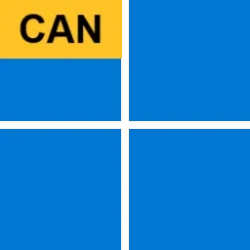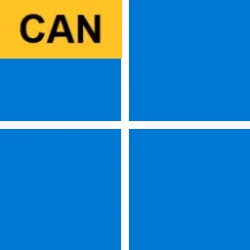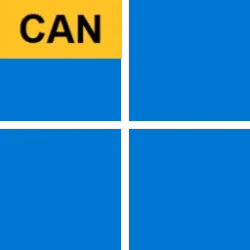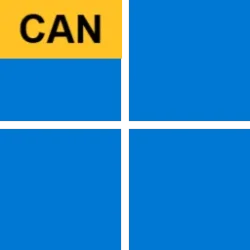UPDATE 8/25:
New #Windows11 #WindowsInsiders Preview Build 25936.1000 (rs_prerelease) released to Canary channel #WIMVP
UPDATE 8/21: We are starting to roll out Cumulative Update Build 25931.1010 (KB5030120). This update does not include anything new and is designed to test our servicing pipeline for builds in the Canary Channel.
Hello Windows Insiders, today we are releasing Windows 11 Insider Preview Build 25931 to the Canary Channel. We are releasing ISOs for this build – they can be downloaded here.
REMINDER: As builds released to the Canary Channel are “hot off the presses,” we will offer limited documentation for builds flighted to the Canary Channel including documenting only the most significant and highly impactful known issues. Please note that we will not publish a blog post for every flight – only when new features are available in a build.

 www.elevenforum.com
www.elevenforum.com
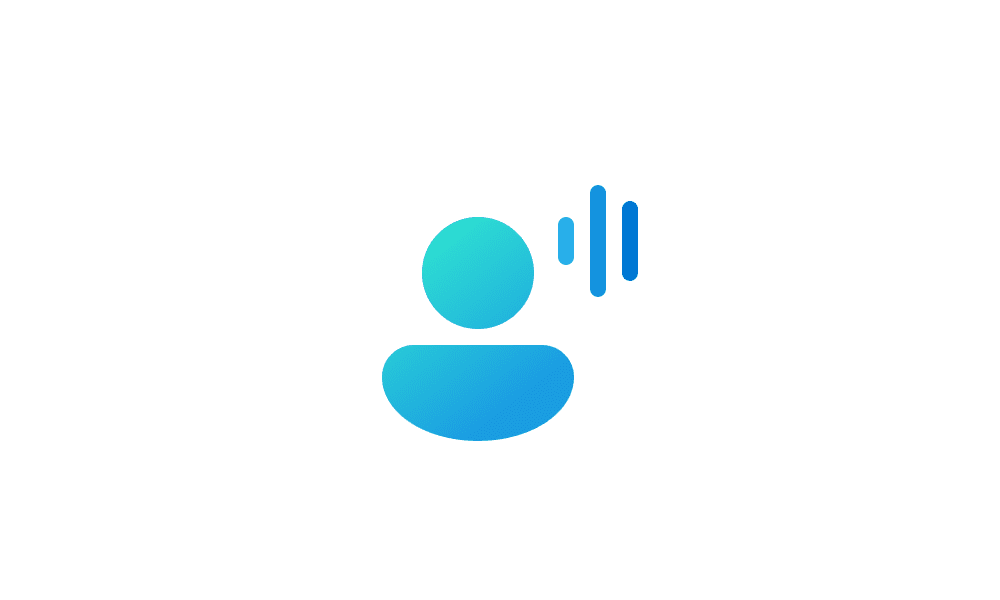
 www.elevenforum.com
www.elevenforum.com
First, we are blocking by default the use of NetBIOS\WINS\mailslot-based methods for DC-discovery. This behavior can be reverted with the use of a new Group Policy setting (BlockNetBIOSDiscovery). In addition to disabling the new BlockNetBIOSDiscovery policy, reversion to default behavior also requires enabling the EnableMailslots SMB configuration option. (You can query and set the EnableMailslots setting using the Get-SmbClientConfiguration and Set-SmbClientConfiguration PowerShell cmdlets.)
PLEASE NOTE: Reversion should be considered only as a temporary measure while more viable, longer-term solutions are explored.

Screenshot of the BlockNetBIOSDiscovery Group Policy setting.
Second, we have added additional client-side logic to aid in the mapping of short NetBIOS-style domain names to DNS domain names. This improvement consists of two parts:
SDK NuGet packages are now also flighting at NuGet Gallery | WindowsSDK which include:
SDK flights are now published for both the Canary and Dev Channels, so be sure to choose the right version for your Insider Channel.
Remember to use adaptive code when targeting new APIs to make sure your app runs on all customer machines, particularly when building against the Dev Channel SDK. Feature detection is recommended over OS version checks, as OS version checks are unreliable and will not work as expected in all cases.
The builds that will be flighted to the Canary Channel are “hot off the presses,” flighting very soon after they are built, which means very little validation and documentation will be done before they are offered to Insiders. These builds could include major issues that could result in not being able to use your PC correctly or even in some rare cases require you to reinstall Windows. We will offer limited documentation for the Canary Channel, but we will not publish a blog post for every flight – only when new features are available in a build.
Our Canary Channel won’t receive daily builds; however, we may ramp up releasing builds more frequently in the future.
The desktop watermark you see at the lower right corner of your desktop is normal for these pre-release builds.
Amanda & Brandon

 blogs.windows.com
blogs.windows.com
Check Windows Updates
UUP Dump:
64-bit ISO download:

ARM64 ISO download:


 www.elevenforum.com
www.elevenforum.com
New #Windows11 #WindowsInsiders Preview Build 25936.1000 (rs_prerelease) released to Canary channel #WIMVP
Windows Blogs:
UPDATE 8/21: We are starting to roll out Cumulative Update Build 25931.1010 (KB5030120). This update does not include anything new and is designed to test our servicing pipeline for builds in the Canary Channel.
Hello Windows Insiders, today we are releasing Windows 11 Insider Preview Build 25931 to the Canary Channel. We are releasing ISOs for this build – they can be downloaded here.
REMINDER: As builds released to the Canary Channel are “hot off the presses,” we will offer limited documentation for builds flighted to the Canary Channel including documenting only the most significant and highly impactful known issues. Please note that we will not publish a blog post for every flight – only when new features are available in a build.
What’s new in Build 25931
New features from the Dev Channel
This build includes new features from the Dev Channel such as Unicode Emoji 15 support, voice access is available to use on more areas in Windows such as the Lock screen, and more.
Open Emoji Panel in Windows 11
This tutorial will show you how to open the Emoji Panel in Windows 11. An emoji is a pictogram, logogram, ideogram or smiley embedded in text. Windows 11 includes 3D Fluent emoji you can use from the Emoji Panel. Starting with Windows 11 build 22631.3810, Microsoft is adding support for Emoji...
 www.elevenforum.com
www.elevenforum.com
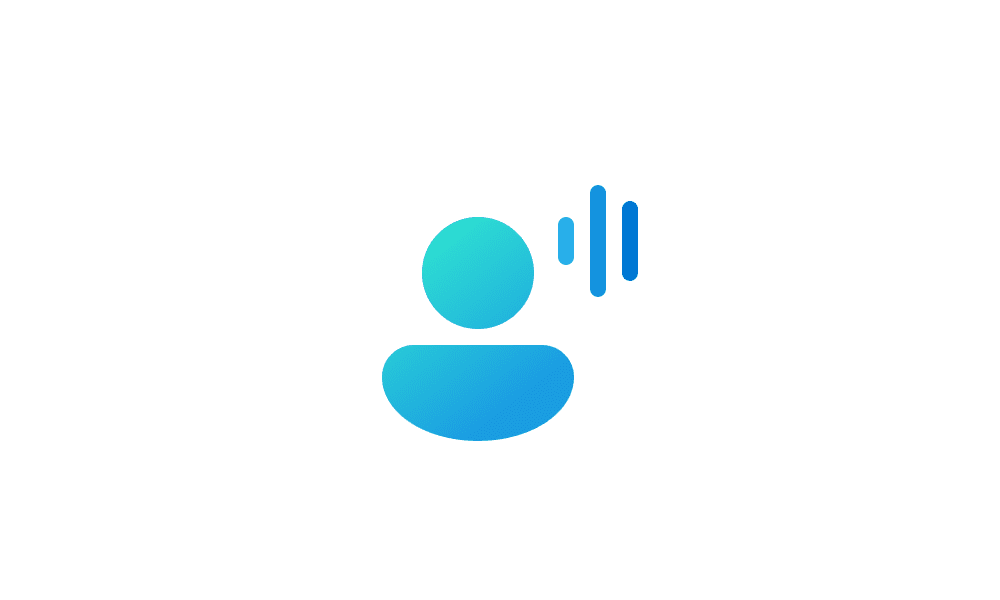
Turn On or Off Voice Access in Windows 11
This tutorial will show you how to turn on or off voice access for your account in Windows 11. Voice access is a new experience starting with Windows 11 build 22518 that enables everyone, including people with mobility disabilities, to control their PC and author text using only their voice and...
 www.elevenforum.com
www.elevenforum.com
DC location will no longer use NetBIOS\WINS\mailslot-based discovery by default
We have previously announced the deprecation of both Windows Internet Name Service (WINS) and Remote Mailslots (see this blog post here for information on Remote Mailslots). These deprecations are legacy technologies that are no longer secure in today’s environments. As part of these deprecations, DC location in your environment may be affected mainly because many legacy applications still specify short NetBIOS-style domain names when trying to locate a domain controller (DC). To help ease this transition with these deprecations, we are making two improvements to the DC locator algorithm in Windows.First, we are blocking by default the use of NetBIOS\WINS\mailslot-based methods for DC-discovery. This behavior can be reverted with the use of a new Group Policy setting (BlockNetBIOSDiscovery). In addition to disabling the new BlockNetBIOSDiscovery policy, reversion to default behavior also requires enabling the EnableMailslots SMB configuration option. (You can query and set the EnableMailslots setting using the Get-SmbClientConfiguration and Set-SmbClientConfiguration PowerShell cmdlets.)
PLEASE NOTE: Reversion should be considered only as a temporary measure while more viable, longer-term solutions are explored.

Screenshot of the BlockNetBIOSDiscovery Group Policy setting.
Second, we have added additional client-side logic to aid in the mapping of short NetBIOS-style domain names to DNS domain names. This improvement consists of two parts:
- DC locator will now automatically download additional information about the child domains in trusting forests and use that information as part of the discovery algorithm.
- As a last-resort fallback, and to accommodate unforeseen situations, forest administrators can manually configure a set of DNS-to-NetBIOS-domain-name mappings (using the Active Directory Domains and Trusts management snap-in) which are also downloaded and used by DC Locator during discovery.

Screenshot of the DC Locator domain name mappings property page in the Active Directory Domains and Trusts snap-in.
Changes and Improvements
[General]
- Insider Preview Build Expiration: The expiration date for Insider Preview builds flighted to the Canary Channel has been updated to 9/15/2024 starting with Build 25931. Please make sure you are updated to the latest build in the Canary Channel.
- In addition to the Camera app and Cortana, the Photos app, People app, and Remote Desktop (MSTSC) client can be uninstalled.
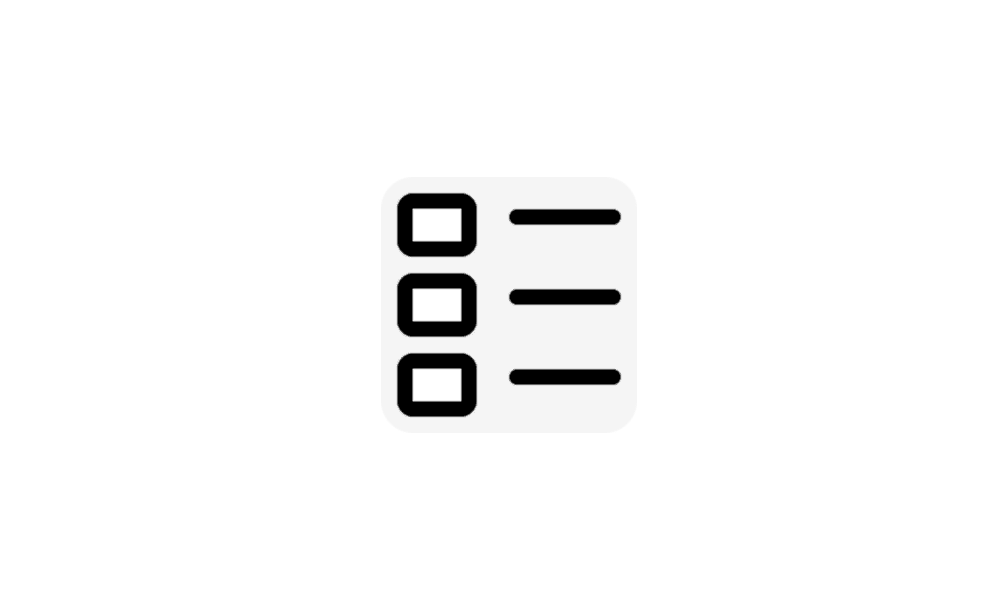
Uninstall Apps in Windows 11
This tutorial will show you how to uninstall apps in Windows 11. If you no longer want or use an app, then you could uninstall the app to remove it and free up space on the drive. Desktop apps are traditional programs installed by a user. These will not be an app from the Microsoft Store... www.elevenforum.com
www.elevenforum.com
[File Explorer]
- Added more fields to show in the Details pane, including image dimensions for pictures, number of pages for .docx, space used and free information for drives, and many others.
[Dynamic Lighting]
- You can now instantly sync your Windows accent color with the devices around you with the “Match my Windows accent color” toggle under “Effects” for Dynamic Lighting via Settings > Personalization > Dynamic Lighting.
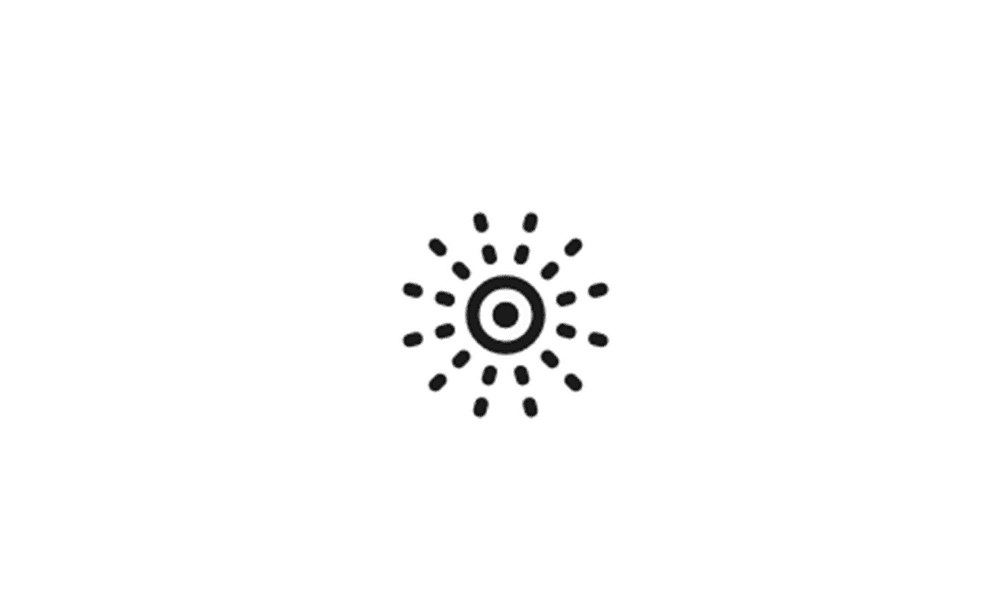
Enable or Disable Dynamic Lighting on RGB Devices in Windows 11
This tutorial will show you how to turn on or off using Dynamic Lighting on RGB devices for your account in Windows 11. Lighted accessories have been on the rise and can add energy and emotion to your PC experience. Today, many of these accessories rely on third-party apps and integrations that... www.elevenforum.com
www.elevenforum.com
[Windows Spotlight]
- After doing an OS update, in certain cases such as using the default Windows 11 background or a solid color – Windows Spotlight may be enabled for you. If you decide you don’t want Windows Spotlight enabled, you can turn it off and in future OS updates it should not be enabled for you again unless you choose to re-enable the experience.
Fixes for known issues
- We fixed a major issue where you could no longer connect over SMB to a third-party storage device using guest (no username or password) credentials.
For developers
You can download the latest Windows Insider SDK at aka.ms/windowsinsidersdk.SDK NuGet packages are now also flighting at NuGet Gallery | WindowsSDK which include:
- .NET TFM packages for use in .NET apps as described at aka.ms/windowsinsidersdk
- C++ packages for Win32 headers and libs per architecture
- BuildTools package when you just need tools like MakeAppx.exe, MakePri.exe, and SignTool.exe
SDK flights are now published for both the Canary and Dev Channels, so be sure to choose the right version for your Insider Channel.
Remember to use adaptive code when targeting new APIs to make sure your app runs on all customer machines, particularly when building against the Dev Channel SDK. Feature detection is recommended over OS version checks, as OS version checks are unreliable and will not work as expected in all cases.
About the Canary Channel
The Canary Channel is the place to preview platform changes that require longer-lead time before getting released to customers. Some examples of this include major changes to the Windows kernel, new APIs, etc. Builds that we release to the Canary Channel should not be seen as matched to any specific release of Windows and some of the changes we try out in the Canary Channel will never ship, and others could show up in future Windows releases when they’re ready.The builds that will be flighted to the Canary Channel are “hot off the presses,” flighting very soon after they are built, which means very little validation and documentation will be done before they are offered to Insiders. These builds could include major issues that could result in not being able to use your PC correctly or even in some rare cases require you to reinstall Windows. We will offer limited documentation for the Canary Channel, but we will not publish a blog post for every flight – only when new features are available in a build.
Our Canary Channel won’t receive daily builds; however, we may ramp up releasing builds more frequently in the future.
The desktop watermark you see at the lower right corner of your desktop is normal for these pre-release builds.
Important Insider Links
- You can check out our Windows Insider Program documentation here.
- Check out Flight Hub for a complete look at what build is in which Insider channel.
Amanda & Brandon
Source:

Announcing Windows 11 Insider Preview Build 25931 (Canary Channel)
UPDATE 8/21: We are starting to roll out Cumulative Update Build 25931.1010 (KB5030120). This update does not include anything new and is designed to test our servicing pipeline for builds in the Canary Channel. --------------------
Check Windows Updates
UUP Dump:
64-bit ISO download:

Select language for Windows 11 Insider Preview 10.0.25931.1010 (rs_prerelease) amd64
Select language for Windows 11 Insider Preview 10.0.25931.1010 (rs_prerelease) amd64 on UUP dump. UUP dump lets you download Unified Update Platform files, like Windows Insider updates, directly from Windows Update.
uupdump.net
ARM64 ISO download:

Select language for Windows 11 Insider Preview 10.0.25931.1010 (rs_prerelease) arm64
Select language for Windows 11 Insider Preview 10.0.25931.1010 (rs_prerelease) arm64 on UUP dump. UUP dump lets you download Unified Update Platform files, like Windows Insider updates, directly from Windows Update.
uupdump.net

UUP Dump - Download Windows Insider ISO
UUP Dump is the most practical and easy way to get ISO images of any Insider Windows 10 or Windows 11 version, as soon as Microsoft has released a new build. UUP Dump creates a download configuration file according to your choices, downloads necessary files directly from Microsoft servers, and...
 www.elevenforum.com
www.elevenforum.com
Last edited: