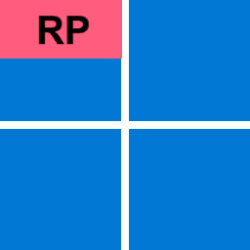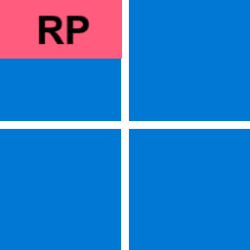UPDATE 11/16:

 www.elevenforum.com
www.elevenforum.com
Hello Windows Insiders, today we’re releasing Windows 11 Builds 22631.2506 (KB5031455) to Insiders in the Release Preview Channel on Windows 11, version 23H2.
(Note: This optional update is currently also rolling out to all customers on Windows 11, version 22H2 including those in Release Preview. Please see this KB article here.)
This update includes the following improvements documented here in this KB article plus these additional changes for Windows 11, version 23H2:
Windows Insider Program Team

 blogs.windows.com
blogs.windows.com
Check Windows Updates
UUP Dump:
64-bit ISO download:

ARM64 ISO download:


 www.elevenforum.com
www.elevenforum.com

KB5032288 Windows 11 RP Build 22621.2787 (22H2) and 22631.2787 (23H2) - Nov. 16
UPDATE 1/11: https://www.elevenforum.com/t/kb5034204-windows-11-rp-build-22621-3078-22h2-and-22631-3078-23h2-jan-11.21536/ Windows Blogs: Hello Windows Insiders, today we’re releasing Windows 11 Builds 22621.2787 and 22631.2787 (KB5032288) to Insiders in the Release Preview Channel on Windows...
 www.elevenforum.com
www.elevenforum.com
Windows Blogs:
Hello Windows Insiders, today we’re releasing Windows 11 Builds 22631.2506 (KB5031455) to Insiders in the Release Preview Channel on Windows 11, version 23H2.
(Note: This optional update is currently also rolling out to all customers on Windows 11, version 22H2 including those in Release Preview. Please see this KB article here.)
This update includes the following improvements documented here in this KB article plus these additional changes for Windows 11, version 23H2:
- Under All apps in the Start menu, Windows 11 system components will now show a “system” label.
Windows Insider Program Team
Source:

Releasing Windows 11 Build 22631.2506 to the Release Preview Channel
Hello Windows Insiders, today we’re releasing Windows 11 Builds 22631.2506 (KB5031455) to Insiders in the Release Preview Channel on
Check Windows Updates
UUP Dump:
64-bit ISO download:

Select language for Windows 11, version 23H2 (22631.2506) amd64
Select language for Windows 11, version 23H2 (22631.2506) amd64 on UUP dump. UUP dump lets you download Unified Update Platform files, like Windows Insider updates, directly from Windows Update.
uupdump.net
ARM64 ISO download:

Select language for Windows 11, version 23H2 (22631.2506) arm64
Select language for Windows 11, version 23H2 (22631.2506) arm64 on UUP dump. UUP dump lets you download Unified Update Platform files, like Windows Insider updates, directly from Windows Update.
uupdump.net

UUP Dump - Download Windows Insider ISO
UUP Dump is the most practical and easy way to get ISO images of any Insider Windows 10 or Windows 11 version, as soon as Microsoft has released a new build. UUP Dump creates a download configuration file according to your choices, downloads necessary files directly from Microsoft servers, and...
 www.elevenforum.com
www.elevenforum.com
Last edited: