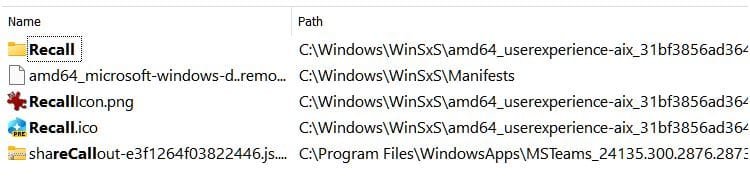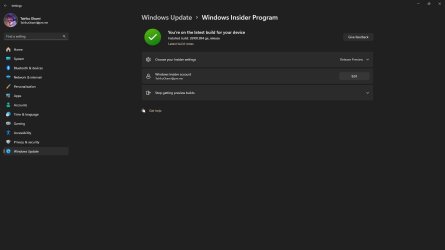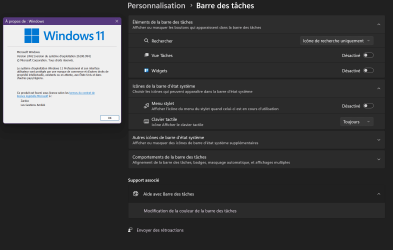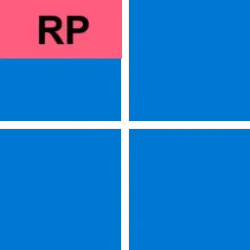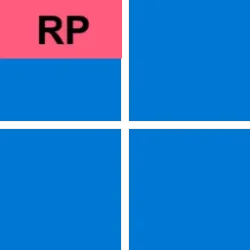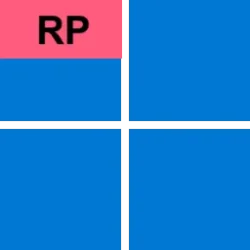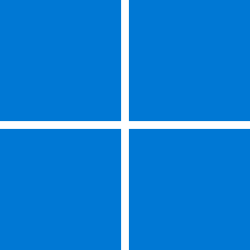UPDATE 7/25:
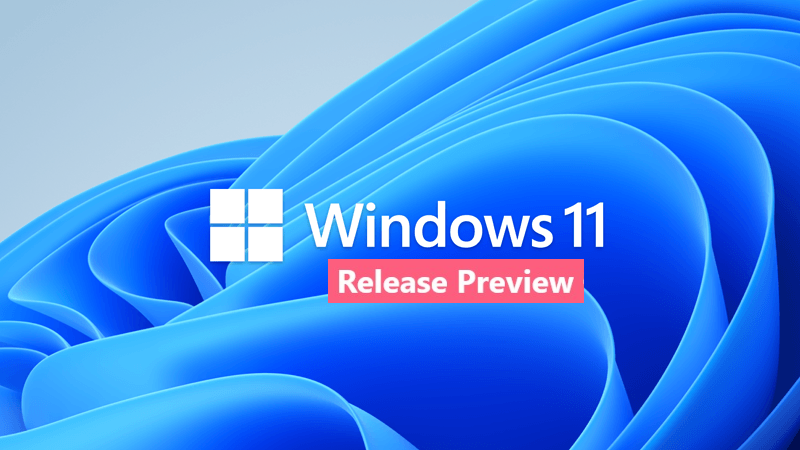
 www.elevenforum.com
www.elevenforum.com
Hello Windows Insiders, today we’re releasing Windows 11 Build 26100.994 (KB5039304) to Insiders in the Release Preview Channel on Windows 11, version 24H2 (Build 26100).
This update includes the following features and improvements:
Windows Insider Program Team

 blogs.windows.com
blogs.windows.com
Check Windows Updates
ISO from Microsoft:

 www.elevenforum.com
www.elevenforum.com
UUP Dump:
64-bit ISO download:

ARM64 ISO download:


 www.elevenforum.com
www.elevenforum.com
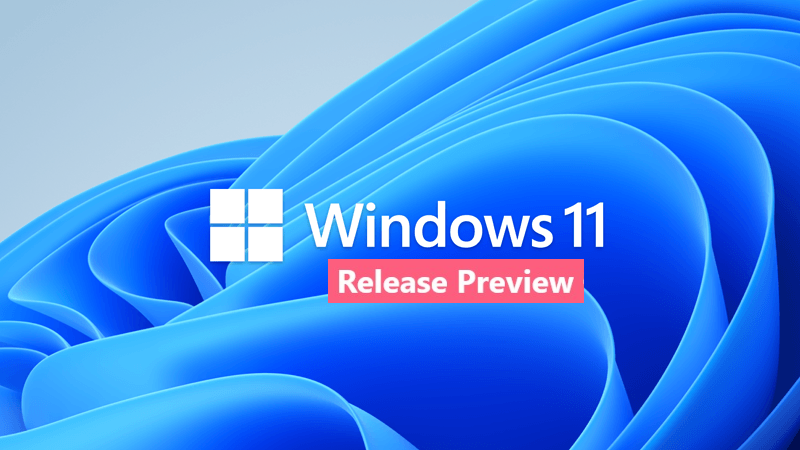
KB5040529 Windows 11 Insider Release Preview build 26100.1297 (24H2) - July 25
Windows Blogs: Hello Windows Insiders, today we’re releasing Windows 11 Builds 26100.1297 (KB5040529) to Insiders in the Release Preview Channel on Windows 11, version 24H2 (Build 16100). Below is a summary of the new features and improvements included as part of this update separated into two...
 www.elevenforum.com
www.elevenforum.com
Windows Blogs:
Hello Windows Insiders, today we’re releasing Windows 11 Build 26100.994 (KB5039304) to Insiders in the Release Preview Channel on Windows 11, version 24H2 (Build 26100).
This update includes the following features and improvements:
- This update addresses an issue that affects Windows Defender Application Control (WDAC). It fails to verify the policies of some apps.
- This update addresses an issue that affects WDAC. It reports a certain class of its policies as not active or not authorized.
- This update addresses an issue that might cause DWM.exe to stop responding.
- This update brings Country and Operator Settings Asset (COSA) profiles up to date for certain mobile operators.
- This update addresses an issue that affects Unified Write Filter (UWF). Windows Management Instrumentation (WMI) API calls to shut down or restart a system throws an access denied exception.
- This update addresses an issue believed to be the underlying cause of some Insiders noticing stutters in some animations recently (dropping frames), particularly with Task View.
Windows Insider Program Team
Source:

Releasing Windows 11 Build 26100.994 to the Release Preview Channel
Hello Windows Insiders, today we’re releasing Windows 11 Build 26100.994 (KB5039304) to Insiders in the Release Preview Channel on Windows 11, version 24H2 (Build 26100). This update includes t
Check Windows Updates
ISO from Microsoft:

Download Official Windows 11 ISO file from Microsoft
This tutorial will show you how to download an official Windows Server or Windows 11 64-bit or ARM64 ISO file from Microsoft. Microsoft provides ISO files for Windows Server and Windows 11 to download. You can use these ISO files to clean install or in-place upgrade Windows 11. The Flight Hub...
 www.elevenforum.com
www.elevenforum.com
UUP Dump:
64-bit ISO download:

Select language for Windows 11, version 24H2 (26100.994) amd64
Select language for Windows 11, version 24H2 (26100.994) amd64 on UUP dump. UUP dump lets you download Unified Update Platform files, like Windows Insider updates, directly from Windows Update.
uupdump.net
ARM64 ISO download:

Select language for Windows 11, version 24H2 (26100.994) arm64
Select language for Windows 11, version 24H2 (26100.994) arm64 on UUP dump. UUP dump lets you download Unified Update Platform files, like Windows Insider updates, directly from Windows Update.
uupdump.net

UUP Dump - Download Windows Insider ISO
UUP Dump is the most practical and easy way to get ISO images of any Insider Windows 10 or Windows 11 version, as soon as Microsoft has released a new build. UUP Dump creates a download configuration file according to your choices, downloads necessary files directly from Microsoft servers, and...
 www.elevenforum.com
www.elevenforum.com
Last edited: