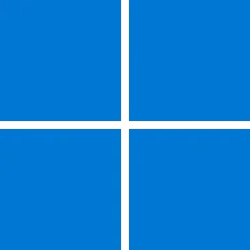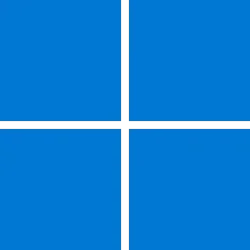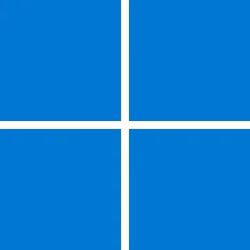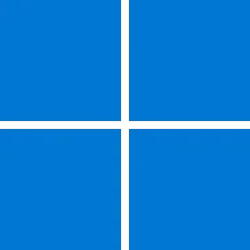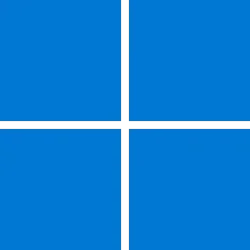UPDATE 7/25:
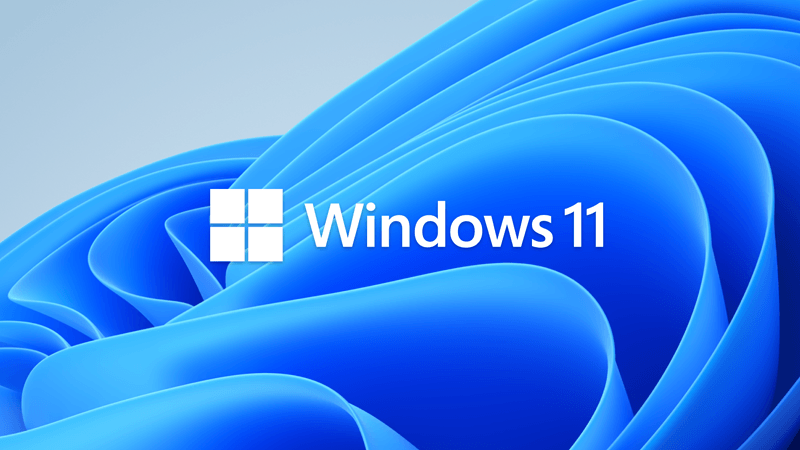
 www.elevenforum.com
www.elevenforum.com
IMPORTANT Home and Pro editions of Windows 11, version 22H2 will reach end of service on October 8, 2024. Until then, these editions will only receive security updates. They will not receive non-security, preview updates. To continue receiving security and non-security updates after October 8, 2024, we recommend that you update to the latest version of Windows.
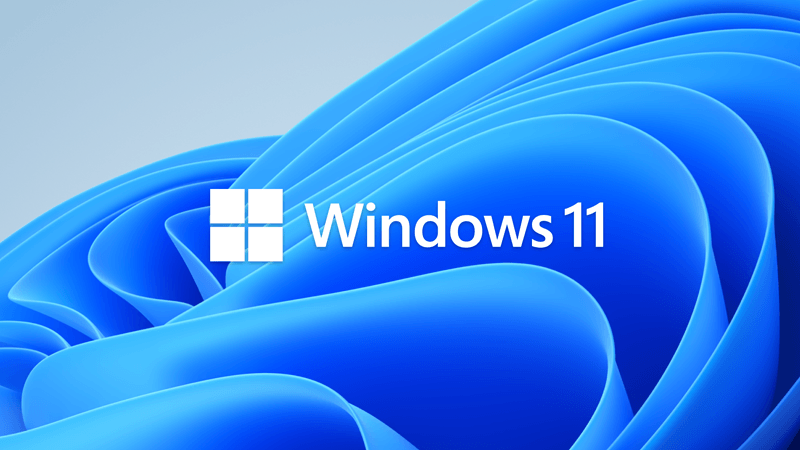
 www.elevenforum.com
www.elevenforum.com
Note We will continue to support Enterprise and Education editions after October 8, 2024.
For information about Windows update terminology, see the article about the types of Windows updates and the monthly quality update types. For an overview of Windows 11, version 23H2, see its update history page.
Note Follow @WindowsUpdate to find out when new content is published to the Windows release health dashboard.
This security update includes quality improvements. Key changes include:
For more information about security vulnerabilities, please refer to the Security Update Guide website and the July 2024 Security Updates.
Microsoft combines the latest servicing stack update (SSU) for your operating system with the latest cumulative update (LCU). For general information about SSUs, see Servicing stack updates and Servicing Stack Updates (SSU): Frequently Asked Questions.
Install this update
To install this update, use one of the following Windows and Microsoft release channels.
If you want to remove the LCU
To remove the LCU after installing the combined SSU and LCU package, use the DISM/Remove-Package command line option with the LCU package name as the argument. You can find the package name by using this command: DISM /online /get-packages.
Running Windows Update Standalone Installer (wusa.exe) with the /uninstall switch on the combined package will not work because the combined package contains the SSU. You cannot remove the SSU from the system after installation.
File information
For a list of the files that are provided in this update, download the file information for cumulative update 5040442.
For a list of the files that are provided in the servicing stack update, download the file information for the SSU (KB5039338) - versions 22621.3801 and 22631.3801.
 support.microsoft.com
support.microsoft.com
Check Windows Updates
UUP Dump:
64-bit ISO download:

ARM64 ISO download:

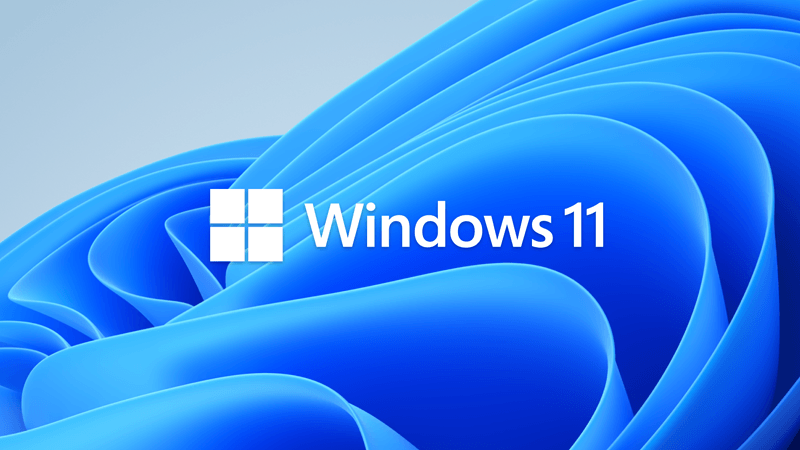
KB5040527 Windows 11 Cumulative Update Preview Build 22621.3958 (22H2) and 22631.3958 (23H2)
UPDATE 8/13: https://www.elevenforum.com/t/kb5041585-windows-11-cumulative-update-build-22621-4037-22h2-and-22631-4037-23h2.27566/ Microsoft Support: July 25, 2024 - KB5040527 (OS Builds 22621.3958 and 22631.3958) Preview 07/09/24---END OF SERVICE NOTICE--- IMPORTANT Home and Pro editions of...
 www.elevenforum.com
www.elevenforum.com
Microsoft Support:
July 9, 2024 - KB5040442 (OS Builds 22621.3880 and 22631.3880)
NEW 07/09/24---END OF SERVICE NOTICE---IMPORTANT Home and Pro editions of Windows 11, version 22H2 will reach end of service on October 8, 2024. Until then, these editions will only receive security updates. They will not receive non-security, preview updates. To continue receiving security and non-security updates after October 8, 2024, we recommend that you update to the latest version of Windows.
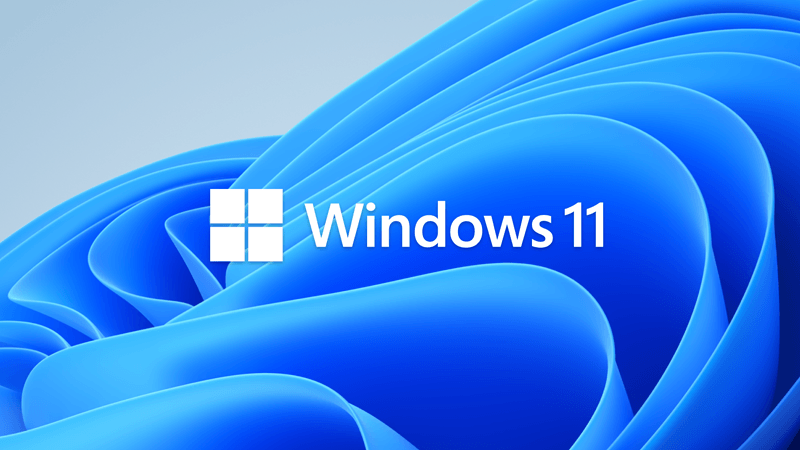
Windows 11 version 22H2 End of Servicing on October 08, 2024
On October 8, 2024, Windows 11, version 21H2 (Enterprise, Education, and IoT Enterprise editions) and Windows 11, version 22H2 (Home and Pro editions) will reach end of servicing. The upcoming October 2024 security update, to be released on October 8, 2024, will be the last update available for...
 www.elevenforum.com
www.elevenforum.com
Note We will continue to support Enterprise and Education editions after October 8, 2024.
For information about Windows update terminology, see the article about the types of Windows updates and the monthly quality update types. For an overview of Windows 11, version 23H2, see its update history page.
Note Follow @WindowsUpdate to find out when new content is published to the Windows release health dashboard.
Highlights
Below is a summary of the key issues that this update addresses when you install this KB. If there are new features, it lists them as well.- Taskbar (known issue) You might not be able to view or interact with the taskbar after you install KB5039302. This issue occurs on devices that run the Windows N edition. This edition is like other editions but lacks most media-related tools. The issue also occurs if you turn off “Media Features” from the Control Panel.
Improvements
Note: To view the list of addressed issues, click or tap the OS name to expand the collapsible section.Windows 11, version 23H2
Important: Use EKB KB5027397 to update to Windows 11, version 23H2.This security update includes quality improvements. Key changes include:
- This build includes all the improvements in Windows 11, version 22H2.
- No additional issues are documented for this release.
Windows 11, version 22H2
This security update includes improvements that were a part of update KB5039302 (released June 25, 2024). Below is a summary of the key issues that this update addresses when you install this KB. If there are new features, it lists them as well. The bold text within the brackets indicates the item or area of the change we are documenting.- Remote Desktop MultiPoint Server. A race condition causes the service to stop responding.
- Remote Authentication Dial-In User Service (RADIUS) protocol. This issue is related to MD5 collisions. For more information, see KB5040268.
- [Repeated restarts (known issue)] Some devices that use virtual tools or virtual features fail to start. If you have not yet installed the June preview update, we advise that you install this security update instead.
- [BitLocker] This update adds PCR 4 to PCR 7 and 11 for the default Secure Boot validation profile. See CVE-2024-38058 for more information.
For more information about security vulnerabilities, please refer to the Security Update Guide website and the July 2024 Security Updates.
Windows 11 servicing stack update (KB5039338) - 22621.3801 and 22631.3801
This update makes quality improvements to the servicing stack, which is the component that installs Windows updates. Servicing stack updates (SSU) ensure that you have a robust and reliable servicing stack so that your devices can receive and install Microsoft updates.Known issues in this update
| Applies to | Symptom | Workaround |
|---|---|---|
| Enterprise users | After installing this update or later updates, you might face issues while upgrading from Windows Pro to a valid Windows Enterprise subscription. Resulting from this operation, you might observe the following symptoms: - OS upgrade operations may fail, and this might be shown in the LicenseAcquisition scheduled task in Task Scheduler -> Task Scheduler Library -> Microsoft -> Windows -> Subscription as ‘Access denied error (error code 0x80070005)’ under ‘Last Run Result’. | We are working on a resolution that will be released on a Windows update in the coming weeks. |
| Enterprise users | After installing this update, you might face issues using Windows Update Agent API (WUA) from your script (PowerShell, VBScript, etc.) while searching for Windows updates. Due to this issue, you might get an empty result when querying the properties of IUpdate objects present in the IUpdateCollection and error code 0x8002802B (TYPE_E_ELEMENTNOTFOUND) when calling methods on the object from your script. | This issue is resolved using Known Issue Rollback (KIR). IT administrators can resolve this issue by installing and configuring the special Group Policy listed below. The special Group Policy can be found in Computer Configuration > Administrative Templates > <Group Policy name listed below>. For information on deploying and configuring these special Group Policy, please see How to use Group Policy to deploy a Known Issue Rollback. Group Policy downloads with Group Policy name:
|
How to get this update
Before you install this updateMicrosoft combines the latest servicing stack update (SSU) for your operating system with the latest cumulative update (LCU). For general information about SSUs, see Servicing stack updates and Servicing Stack Updates (SSU): Frequently Asked Questions.
Install this update
To install this update, use one of the following Windows and Microsoft release channels.
| Available | Next Step |
| Yes (Windows Update) | None. This update will be downloaded and installed automatically from Windows Update and Microsoft Update. |
| Yes (MUC - MSU) | To get the standalone package for this update, go to the Microsoft Update Catalog website. |
If you want to remove the LCU
To remove the LCU after installing the combined SSU and LCU package, use the DISM/Remove-Package command line option with the LCU package name as the argument. You can find the package name by using this command: DISM /online /get-packages.
Running Windows Update Standalone Installer (wusa.exe) with the /uninstall switch on the combined package will not work because the combined package contains the SSU. You cannot remove the SSU from the system after installation.
File information
For a list of the files that are provided in this update, download the file information for cumulative update 5040442.
For a list of the files that are provided in the servicing stack update, download the file information for the SSU (KB5039338) - versions 22621.3801 and 22631.3801.
Source:
July 9, 2024—KB5040442 (OS Builds 22621.3880 and 22631.3880) - Microsoft Support
Check Windows Updates
UUP Dump:
64-bit ISO download:

Select language for Windows 11, version 23H2 (22631.3880) amd64
Select language for Windows 11, version 23H2 (22631.3880) amd64 on UUP dump. UUP dump lets you download Unified Update Platform files, like Windows Insider updates, directly from Windows Update.
uupdump.net
ARM64 ISO download:

Select language for Windows 11, version 23H2 (22631.3880) arm64
Select language for Windows 11, version 23H2 (22631.3880) arm64 on UUP dump. UUP dump lets you download Unified Update Platform files, like Windows Insider updates, directly from Windows Update.
uupdump.net
Last edited: