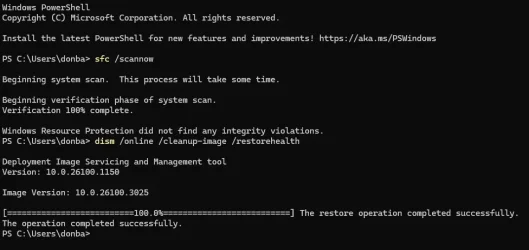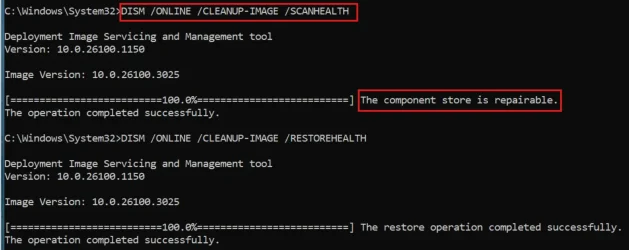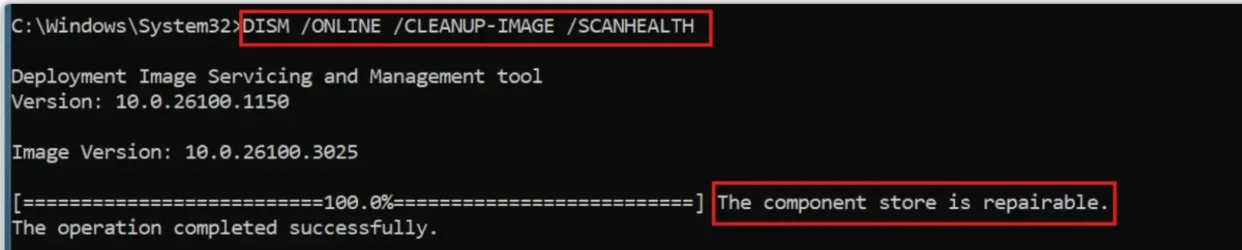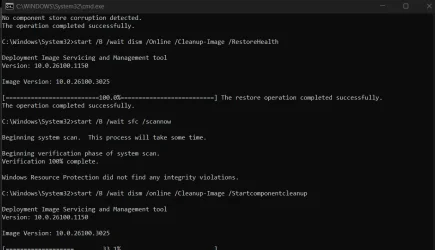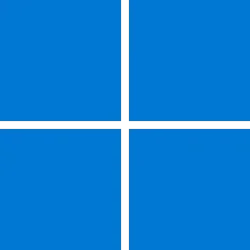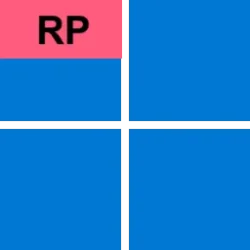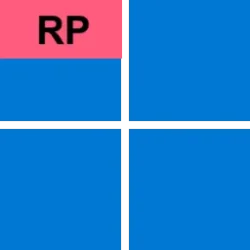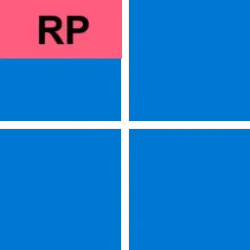UPDATE 2/18:

 www.elevenforum.com
www.elevenforum.com
Hello Windows Insiders, today we’re releasing Windows 11 Build 26100.3025 (KB5050094) to Insiders in the Release Preview Channel on Windows 11, version 24H2 (Build 26100).
Below is a summary of the new features and improvements included as part of this update separated into two sections: gradual rollout and normal rollout. The bold text within the brackets indicates the item or area of the change we are documenting.
Windows Insider Program Team

 blogs.windows.com
blogs.windows.com
Check Windows Updates
UUP Dump:
64-bit ISO download:

ARM64 ISO download:


 www.elevenforum.com
www.elevenforum.com

KB5052093 Windows 11 Insider Release Preview build 26100.3321 (24H2) - Feb. 18
Windows Blogs: Source: https://blogs.windows.com/windows-insider/2025/01/21/releasing-windows-11-build-26100-3025-to-the-release-preview-channel/ Check Windows Updates UUP Dump: 64-bit ISO download: https://uupdump.net/selectlang.php?id=567055f8-90ea-40ea-8c62-3bad6cc395ec ARM64 ISO...
 www.elevenforum.com
www.elevenforum.com
Windows Blogs:
Hello Windows Insiders, today we’re releasing Windows 11 Build 26100.3025 (KB5050094) to Insiders in the Release Preview Channel on Windows 11, version 24H2 (Build 26100).
Below is a summary of the new features and improvements included as part of this update separated into two sections: gradual rollout and normal rollout. The bold text within the brackets indicates the item or area of the change we are documenting.
Gradual rollout
The following features and improvements might not be available to all users because they will roll out gradually. Text bolded in brackets indicate the area of the change being documented.- [Taskbar] New! This update improves the previews that show when your cursor hovers over apps on the taskbar. The update also improves their animations.
- [Windows Studio Effects] New! An icon will appear in the system tray when you use an app that supports Windows Studio Effects. This only occurs on a device that has a neural processing unit (NPU). Select the icon to open the Studio Effects page in Quick Settings. To view the app that is using the camera, hover over the icon for a tooltip.

Change Default Camera Settings and Studio Effects in Windows 11
This tutorial will show you how to change or reset the default brightness, contrast, and other available image settings and Studio Effects for a camera in Windows 11. Having a camera as part of your Windows device or system lets you make Skype video calls, take pictures, etc. Many apps and... www.elevenforum.com
www.elevenforum.com
- [Fonts] New! This update adds Simsun-ExtG, a new simplified Chinese font. It includes the Biangbiang noodles character. Some apps might not be able to display these new extension characters yet. The font has 9,753 ideographs that support Unicode Extensions G, H, and I. See the list below.
- Unicode range G 30000-3134A (4,939 chars)
- Unicode range H 31350-323AF (4,192 chars)
- Unicode range I 2EBF0-2EE5D (622 chars)
- [File Explorer]
- New! You now have quick access to items that others have shared with you. Shared items include files, emails, Teams chats, and more. To view them, you must use a Microsoft account or a Microsoft Entra ID account to sign in to Windows. To view these shared items, go to the File Explorer Home page and choose the Shared tab. If you use a Microsoft Entra ID account to sign in, you have more viewing choices. You will see the files that you have shared with others. Also, the Recent, Favorites, and Shared sections of the page will show a broader set of file types.
- New! When you right-click items in the left pane, the “New Folder” command appears on the context menu.
- Fixed: After you do a search, that search might repeat when you don’t want it to.
- Fixed: The date and time properties of a file might update after you copy it.
- Fixed: Icons on the details pane might not update as you expect when you change a theme. This makes it hard to view the change when you switch between dark and light themes.
- Fixed: The search box might lose input focus as you type.
[Mobile hotspot] New!The Windows Mobile Hotspot now supports 6 GHz connections. This new band requires chips that support the feature and updated drivers. The chips that support 6 GHz Wi-Fi might not support the 6 GHz mobile hotspot. To view this new band, go to Settings > Network & internet > Mobile hotspot. In the Network properties section, select Edit. To work with existing devices, the mobile hotspot will only use 6 GHz when you enable it.UPDATE 1/23/25: Removed Windows Mobile Hotspot now supports 6 GHz connections – this change is not yet rolling out.

Turn On or Off Mobile Hotspot in Windows 11
This tutorial will show you how to setup and turn on or off mobile hotspot to share the Internet connection from your Windows 11 PC with other devices. You can turn your Windows PC into a mobile hotspot by sharing your Internet connection with other devices over Wi-Fi. You can share a Wi-Fi... www.elevenforum.com
www.elevenforum.com
- [Settings] New! You can change time zones in Settings > Time & Language > Date & Time. You don’t have to be an admin to make this change.

Change Time Zone in Windows 11
This tutorial will show you different ways on how to manually change the time zone for all users in Windows 11. A time zone is a geographical region in which the same time is used. Typically, but not always, adjacent time zones are one hour apart. The time in any of the world's time zones can... www.elevenforum.com
www.elevenforum.com
- [Domains] Fixed: A device might fail to join a domain.
- [Mouse]
- Fixed: The mouse cursor might disappear. This occurs when you hover over text fields in certain applications.
- Fixed: If you turn on pointer trails, the mouse cursor becomes transparent, and a black box appears behind it.
- Fixed: The mouse cursor might stutter when it moves across the screen. This occurs even when the system is not using a lot of resources.
- [Pinyin Input Method Editor (IME)] Fixed: When you switch app windows, the IME language might change from Chinese to English.
- [Snipping Tool] Fixed: Snipping Tool screenshots might be distorted. This occurs when you use two or more monitors that have different display scaling.
- [Task Manager] Fixed: It takes too long to close after you close the app.
- [Microsoft Excel 2016] Fixed: When you open certain files, Excel opens, but the screen might remain on the loading screen.
- [Dam.sys] Fixed: A watchdog timeout error might occur when your PC resumes from sleep.
- [Windows update installation] Fixed: Cumulative updates might not install. The error code is 0x800736b3. This occurs after a feature on demand fails to install.
Normal rollout
This update includes the following features and improvements that are rolling out as part of this update. Text bolded in brackets indicates the area of the change being documented.- [Windows Backup] New! You will now have a standard Windows 11 taskbar after restoring from a backup via the Windows Setup experience (OOBE) on a new Windows PC. You can still find your apps in the Start menu and Search and pin apps you want to your taskbar. This change is not yet rolling out in the EEA (European Economic Area).
- [High dynamic range (HDR)] Fixed: The display of some games appears oversaturated. This occurs when you use Auto HDR.
Windows Insider Program Team
Source:

Releasing Windows 11 Build 26100.3025 to the Release Preview Channel
Hello Windows Insiders, today we’re releasing Windows 11 Build 26100.3025 (KB5050094) to Insiders in the Release Preview Channel on Windows 11, version 24H2 (Build 26100). Below i
Check Windows Updates
UUP Dump:
64-bit ISO download:

Select language for Windows 11, version 24H2 (26100.3025) amd64
Select language for Windows 11, version 24H2 (26100.3025) amd64 on UUP dump. UUP dump lets you download Unified Update Platform files, like Windows Insider updates, directly from Windows Update.
uupdump.net
ARM64 ISO download:

Select language for Windows 11, version 24H2 (26100.3025) arm64
Select language for Windows 11, version 24H2 (26100.3025) arm64 on UUP dump. UUP dump lets you download Unified Update Platform files, like Windows Insider updates, directly from Windows Update.
uupdump.net

UUP Dump - Download Windows Insider ISO
UUP Dump is the most practical and easy way to get ISO images of any Insider Windows 10 or Windows 11 version, as soon as Microsoft has released a new build. UUP Dump creates a download configuration file according to your choices, downloads necessary files directly from Microsoft servers, and...
 www.elevenforum.com
www.elevenforum.com
Last edited: