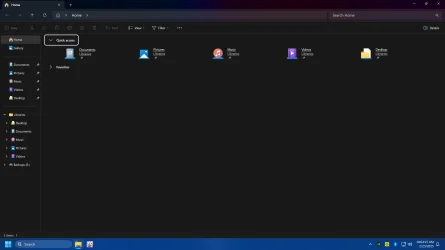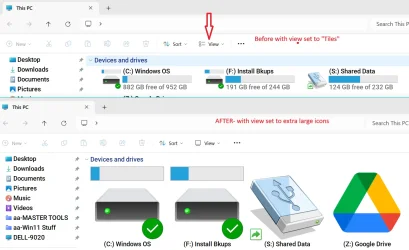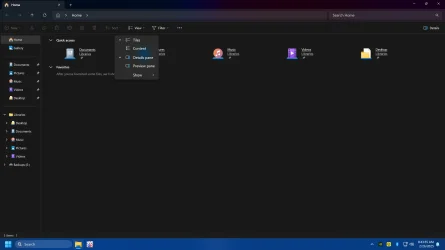Wouldn't the solution to that be to set scale at 100% and change size of your system font, then adjust font size in your browsers accordingly??.
This tutorial will show you how to increase or decrease text size across the system for your account in Windows 11. You can change the text size that appears throughout Windows and your apps without having to change the overall DPI scaling level of your system. Starting with Windows 11 build...

www.elevenforum.com
You can then tweak the fonts for individual parts of a window (title bars, icons, etc) even further using
WinTools System Font Changer.
How to Change Text Size for Icons in Windows 10

www.tenforums.com