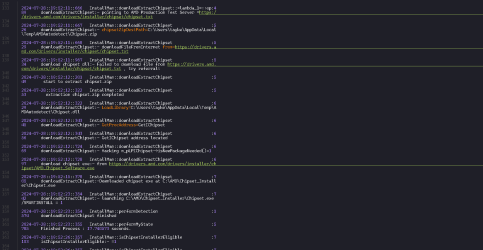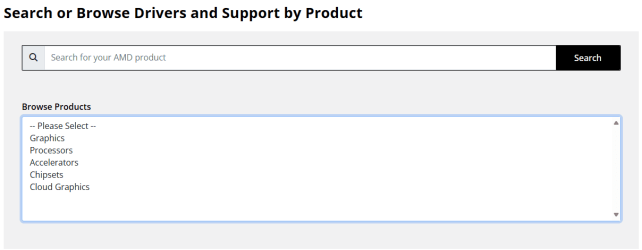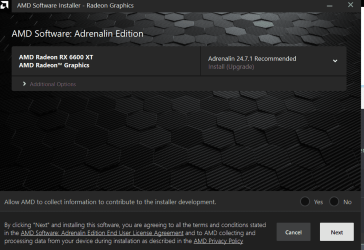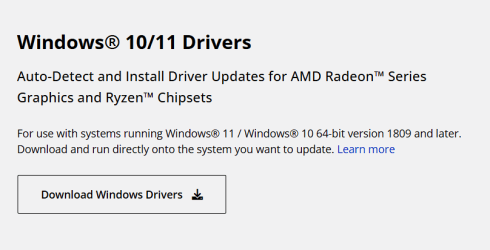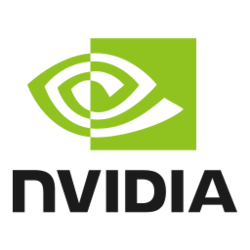WHQL version: 7.04.09.545
Release Date: April 22, 2025
File size: 63 MB
AMD Chipsets Driver Download
AMD Ryzen Chipset Driver Release Notes Highlights
Release Highlights
Supports:
Release Date: April 22, 2025
File size: 63 MB
AMD Chipsets Driver Download
AMD Ryzen Chipset Driver Release Notes Highlights
Release Highlights
- Bug fixes.
- After installing the AMD Chipset Installer version “7.xx.xx.xx”, users cannot install version “6.xx.xx.xx” or earlier.
Workaround:- Un-install the latest version of the AMD Chipset installer (version 7.xx.xx.xx or later).
- Delete the “Qt_Dependencies” folder located at "C:\Program Files (x86)\AMD\Chipset_Software\".
- Install any older version of the AMD Chipset installer (version 6.xx.xx.xx or earlier).
- On a non-English OS, some driver names may appear in English.
- Occasionally, Ryzen PPKG may not install or upgrade.
Supports:
- AMD Ryzen™ AI 300 Series
- AMD Ryzen™ Threadripper™ PRO Processor
- AMD Ryzen™ 7 9800X3D Processor
- AMD Ryzen™ 9000 Series Desktop Processors
- AMD Ryzen™ 8000G Series Desktop Processors
- AMD Ryzen™ 8X40 Series processors
- AMD Ryzen™ 7040 Series Desktop Processors
- AMD Ryzen™ 7000 Series Desktop Processors
- AMD Ryzen™ 7000 Series Mobile Processors
- AMD Ryzen™ 5000 Series Desktop Processor
- 3rd Gen AMD Ryzen™ Threadripper™ Processors
- 3rd Gen AMD Ryzen™ Desktop Processor
- 2nd Gen AMD Ryzen™ Threadripper™ Processor
- 2nd Gen AMD Ryzen™ Desktop Processor
- AMD Ryzen™ Desktop Processor
- AMD Ryzen™ Threadripper™ Processor
- AMD Ryzen™ Desktop Processor with Radeon™ Graphics
- AMD Ryzen™ Mobile Processor with Radeon™ Graphics
- 7th-Gen AMD A-Series Processors
- AMD X870E/X870 Chipset
- AMD X670E/X670 Chipset
- AMD B650E/B650 Chipset
- AMD B350 Chipset
- AMD A320 Chipset
- AMD X370 Chipset
- AMD X399 Chipset
- AMD B450 Chipset
- AMD X470 Chipset
- AMD X570 Chipset
- AMD B550 Chipset
- AMD A520 Chipset
- AMD A620 Chipset
- AMD TRX40 Chipset
- AMD TRX50 Chipset
- AMD WRX80 Chipset
- AMD WRX90 Chipset
Last edited: