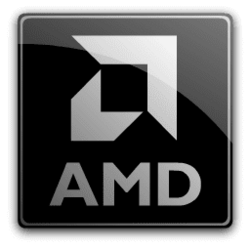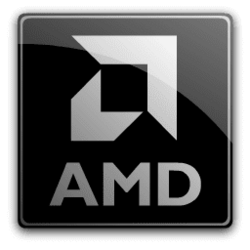AMD Bug Report Tool
Release Date: March 06, 2025
Driver Version: 25.3.1 Driver Version 24.30.31.03 for Windows® 10 and Windows® 11 (Windows Driver Store Version 32.0.13031.3015)
AMD Video Driver Download Link
Release Notes
Radeon Software Adrenalin 25.3.1 Highlights
Highlights
New Product Support
Release Date: March 20, 2025
Driver Version: 24.30.31.04 for Windows® 10 and Windows® 11 (Windows Driver Store Version 32.0.13031.4034)
AMD Video Driver Download Link
Release Notes
Highlights
New Game Support
Release Date: November 26, 2024
Driver Version: 24.Q4 Driver Version
Release Notes
Highlights
Contents
AMD Software Adrenalin Edition Radeon RX WHQL Version 25.3.1
Release Date: March 06, 2025
Driver Version: 25.3.1 Driver Version 24.30.31.03 for Windows® 10 and Windows® 11 (Windows Driver Store Version 32.0.13031.3015)
AMD Video Driver Download Link
Release Notes
Radeon Software Adrenalin 25.3.1 Highlights
Highlights
New Product Support
- AMD Radeon™ RX 9070 XT
- AMD Radeon™ RX 9070
- AMD Radeon™ RX 7650 GRE
- AMD Ryzen™ Al Max+ 395
- AMD Ryzen™ AI 5 PRO 340 (AMD Radeon™ 840M)
- AMD Ryzen™ AI 7 PRO 350 (AMD Radeon™ 860M)
- AMD Ryzen™ AI 5 340 (AMD Radeon™ 840M)
- AMD Ryzen™ Al 7 350 (AMD Radeon™ 860M)
- AMD Ryzen 9 9955HX with AMD Radeon™ Graphics
- AMD Ryzen 9 9850HX with AMD Radeon™ Graphics
- AMD Ryzen 9 9955HX3D with AMD Radeon™ Graphics
- AMD Ryzen 9 9955HX3D with AMD Radeon™ Graphics
- AMD Fidelity™ FX Super Resolution 4 (AMD FSR 4)
- Support is exclusively on AMD Radeon™ RX 9070 Series graphics cards.
- AMD FSR 4 features a new upgrade toggle in AMD Software: Adrenalin Edition™ that automatically upgrades supported games that have built-in AMD FSR 3.1 support to use the new ML-based AMD FSR 4 upscaling algorithm.
- AMD FSR 4 will be available for over 30 games on Radeon™ RX 9070 Series Graphics Cards. For more information, click HERE.
- AMD Fluid Motion Frames 2.1
- Improved frame generation image quality with reduced ghosting and better temporal tracking.
- Support for AMD Radeon™ RX 6000, 7000, 9070 series graphics cards and AMD Ryzen™ AI 300 Series processors
- AI Enhanced Features in AMD Software: Adrenalin Edition™
- Support is exclusively on AMD Radeon™ RX 9070 Series graphics cards.
- AMD Chat
- AMD Chat is a GPU-accelerated, local offline chatbot with text and image generation capabilities.
- AMD Chat can answer common questions about a user’s AMD hardware and enable key features in AMD Software: Adrenalin Edition™.
- AMD Image Inspector
- AMD Image Inspector leverages AI to help AMD accelerate game quality improvements by capturing text and image diagnostic data.
- AMD Install Manager
- AMD Install Manager is a new application that easily manages your AMD specific software installations.
- AMD Install Manager supports the installation of our new AMD Chat and the latest AMD Graphics and Chipset drivers.
- Users now have an option to “Automatically keep AMD Software up to date”, allowing the AMD Install Manager to update their installed drivers and software on-the-fly.
- AMD Radeon™ Image Sharpening 2
- Support is exclusively on AMD Radeon™ RX 9070 Series graphics cards.
- Now updated to provide stronger, more responsive sharpening in more use cases.
- AMD Radeon™ Image Sharpening 2 can now apply sharpening to games, videos or across the entire desktop.
- New Game Support
- FragPunk
- Split Fiction
- AMD ROCm™ on WSL for AMD Radeon™ RX 7000 Series
- Official support for Windows Subsystem for Linux (WSL 2) enables users with supported hardware to run workloads with AMD ROCm™ software on a Windows system, eliminating the need for dual boot set ups.
- The following has been added to WSL 2:
- Official support for Llama3 8B (via vLLM) and Stable Diffusion 3 models.
- Support for Hugging Face transformers.
- Support for Ubuntu 24.04.
- Find more information on ROCm on Radeon compatibility here and configuration of Windows Subsystem for Linux (WSL 2) here.
- AI Performance Improvements on AMD Radeon™ RX 7000 Series
- Performance improvements to the following use cases:
- Up to 70% improvement on Adobe Lightroom AI enhance detail.
- Up to 13% improvement on Adobe Lightroom Denoise.
- Up to 40% improvement with Topaz Photo AI subtest.
- Up to 10% improvement on DaVinci resolve AI cases.
- Performance improvements to the following use cases:
- Developer Updates
- New AMD machine-readable GPU Instruction Set Architectures (ISAs) specifications updated to support AMD RDNA™ 4 and RDNA™ 3.5 architecture graphics cards. Learn more.
- New open-source AMD Advanced Interactive Streaming (AIS) SDK release, designed from the ground up to transform streaming from passive viewing into an immersive experience and AMD Advanced Media Framework (AMF) SDK updates.
- AMD Radeon™ Developer Tool Suite (RDTS) update with support for AMD Radeon™ RX 9000 Series graphics cards coming soon. The RDTS includes the recently released Driver Experiments tool that enables low-level control over the behavior of AMD Software: Adrenalin Edition™ for developers. Stay tuned to GPUOpen news for the latest news for developers.
- Expanded HYPR-RX Support
- HYPR-Tune support allows HYPR-RX to enable in-game technologies like AMD FidelityFX™ Super Resolution and AMD Radeon ™ Anti-Lag 2.
- Support has been added to automatically configure AMD FidelityFX™ Super Resolution with frame generation in:
- Farming Simulator 25
- S.T.A.L.K.E.R. 2: Heart of Chornobyl
- Silent Hill 2
- Expanded Vulkan Extension Support
- VK_EXT_depth_clamp_control
- Click HERE for more information about other Vulkan® extension support.
- Fixed Issues and Improvements
- HEVC encoding may not work as expected while using OBS Studio with Twitch Enhanced Broadcasting.
- Intermittent driver timeout or crash may be observed while playing Warhammer 40,000: Space Marine 2 on some AMD Graphics Products, such as the AMD Ryzen™ AI 9 HX 370.)
- Lower than expected performance may be observed in Delta Force on Radeon™ RX 7000 series graphics products.
- Intermittent stutter may be observed while playing Marvel Rivals when AMD FidelityFX™ Super Resolution 3 frame generation is enabled.
- Intermittent crash of AMD Software: Adrenalin Edition™ may be observed while playing Marvel's Spider-Man 2 or Ratchet & Clank: Rift Apart with AMD Image Inspector enabled. Users experiencing this issue are recommended to disable AMD Image Inspector as a temporary workaround.
- Lower than expected performance may be observed when using YouTube on the Microsoft Edge web browser immediately after a driver install. Users experiencing this issue are recommended to restart Microsoft Edge and relaunch YouTube as a temporary workaround.
- 3rd party tools that rely on our ADL SDK for detecting ROPs count will incorrectly report 64 ROPs, and we are looking to address this in a driver update post launch.
- Incorrect gamma is exhibited while playing Counter-Strike 2 and using MSAA x8 on Radeon™ RX 9070 series graphics products.
- AMD Software: Adrenalin Edition™ may not accurately report AMD FSR 4 enablement for Marvel's Spider-Man 2.
- Intermittent application crash may be observed in Indiana Jones and the Great Circle when settings are set to "Very Ultra" quality and Path Tracing is enabled. Users experiencing this issue are recommended to use the default Ray Tracing settings as a temporary workaround.
- After using the AMD Cleanup Utility for Windows®, the AMD Bug Report Tool may appear intermittently during a new driver install on AMD Ryzen™ 7000 and above series processors paired with AMD Graphics Products.
- After completing a driver upgrade on certain laptops, users may experience intermittent failures for the integrated camera to start. Users experiencing this issue are recommended to use the AMD Cleanup Utility for Windows® and use our previous recommended driver, available here.
- Limitations for Windows Subsystem for Linux (WSL 2) support can be found here.
AMD Software Adrenalin Edition Radeon RX 25.3.2 Optional Version 24.30.31.04
Release Date: March 20, 2025
Driver Version: 24.30.31.04 for Windows® 10 and Windows® 11 (Windows Driver Store Version 32.0.13031.4034)
AMD Video Driver Download Link
Release Notes
Highlights
New Game Support
- Assassin's Creed Shadows
- The Last of Us™ Part II Remastered
- Incorrect gamma is exhibited while playing Counter-Strike 2 and using MSAA x8 on Radeon™ RX 9070 series graphics products.
- Intermittent application crash may be observed in Indiana Jones and the Great Circle when settings are set to "Very Ultra" quality and Path Tracing is enabled. Users experiencing this issue are recommended to use the default Ray Tracing settings as a temporary workaround.
- 3rd party tools that rely on our ADL SDK for detecting ROPs count will incorrectly report 64 ROPs.
- Lower than expected performance may be observed while playing Assetto Corsa Competizione on Radeon™ RX 9000 series graphics products.
- Intermittent system or application crash may be observed while pressing Alt-Tab during gameplay on some AMD Radeon™ Graphics Products such as the Radeon™ RX 6000 Series.
- Intermittent system or application crash may be observed while using multiple high refresh rate (+120Hz) monitors with HDMI connections.
- Windows Update may overwrite the installed AMD Software: Adrenalin Edition with an older version of the graphics driver on Radeon™ RX 9000 series graphics products.
- AMD Radeon™ Developer Tool Suite (RDTS) update with support for AMD Radeon™ RX 9000 Series graphics cards is available now. Learn more about all the latest updates to our developer tools here.
- AMD FSR 3.1 is now available in over 110 available and upcoming games. Update your games with the AMD FidelityFX™ SDK to have our latest technology, including AMD FSR 4 support.
- Stay tuned to the GPUOpen news feed and social channels for the latest updates for developers.
- System crash may be observed due to a memory leak when using SteamVR on some AMD Radeon™ Graphics Products, such as the Radeon™ RX 9000 series. Users experiencing this issue are recommended to turn off Motion Smoothing in SteamVR settings.
- Performance logging notifications from AMD Software: Adrenalin Edition™ may appear while using the Right Alt + L hotkey if the Microsoft® Windows® display language is not English.
- Intermittent crash of AMD Software: Adrenalin Edition™ may be observed while playing Marvel's Spider-Man 2 or Ratchet & Clank: Rift Apart with AMD Image Inspector enabled. Users experiencing this issue are recommended to disable AMD Image Inspector as a temporary workaround.
- Lower than expected performance may be observed when using YouTube on the Microsoft Edge web browser immediately after a driver install. Users experiencing this issue are recommended to restart Microsoft Edge and relaunch YouTube as a temporary workaround.
- After using the AMD Cleanup Utility for Windows®, the AMD Bug Report Tool may appear intermittently during a new driver install on AMD Ryzen™ 7000 and above series processors paired with AMD Graphics Products.
- After completing a driver upgrade on certain laptops, users may experience intermittent failures for the integrated camera to start. Users experiencing this issue are recommended to use the AMD Cleanup Utility for Windows® and use our previous recommended driver, available here.
- Stutter may be observed while playing games with some VR headsets at 80Hz or 90Hz refresh rate on some AMD Radeon™ Graphics Products such as the Radeon™ RX 7000 series. Users experiencing this issue are recommended to change the refresh rate as a temporary workaround.
- Installation progress may persistently display 0% while installing chipset drivers using AMD Install Manager.
- Installation progress may persistently display 0% while installing AMD Chat within the AMD Software: Adrenalin Edition user interface after upgrading to AMD Radeon RX 9000 Series graphics products.
AMD Software Radeon PRO Edition WHQL Version 24.Q4
Release Date: November 26, 2024
Driver Version: 24.Q4 Driver Version
- RDNA Graphics (Radeon PRO W series, HP Mobile, Lenovo Mobile)
- WHQL Driver Packaging Version: 24.20.30
- Windows Store Version 32.0.12030.9
- Pre-RDNA Vega and Polaris Graphics (Radeon PRO WX series) for Microsoft Windows® Server 2022
- WHQL Driver Packaging Version: 23.19.21.01
- Windows Store Version 31.0.21921.1000
- Pre-RDNA Vega and Polaris Graphics (Radeon PRO WX series) for Microsoft Windows® Server 2019
- WHQL Driver Packaging Version: 23.19.16.01
- Windows Store Version 31.0.21916.1002
Release Notes
Highlights
- Intermittent application crash may be observed in Autodesk Fusion 360 while installing AMD Software: PRO Edition.
- Intermittent application crash may be observed in DaVinci Resolve after importing media on a timeline with RivaTuner Statistics Server running in the background.
- Failure to render models while using Leica Cyclone 3DR Viewer.
- Failure may be observed in Ansys when running sRGB Gamma Correction testing.
Last edited: