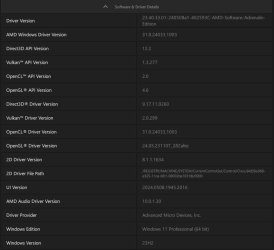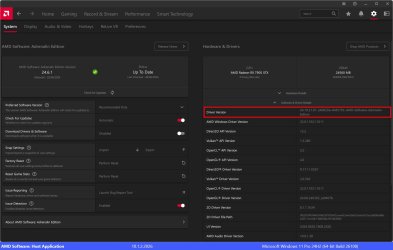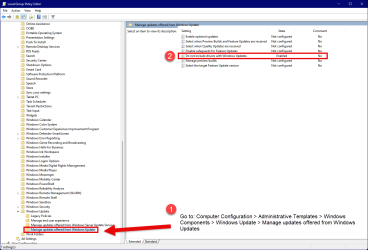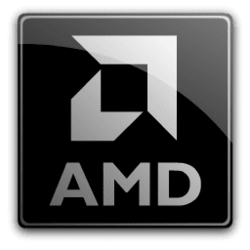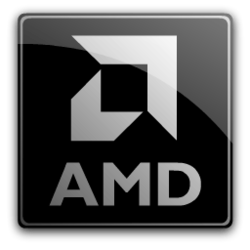AMD Bug Report Tool
Release Date: May 08, 2025
Driver Version: 25.5.1 Driver Version 24.30.31.08 RC10 for Windows 10 and Windows 11 (Windows Driver Store Version 32.0.13031.8021).
AMD Video Driver Download Link
Release Notes
Radeon Software Adrenalin 25.5.1 Highlights
New Product Support
Release Date: May 29, 2025
Driver Version: 25.10.01.12 for Windows 10 and Windows 11 (Windows Driver Store Version 32.0.21001.12002)
AMD Video Driver Download Link
Release Notes
Highlights
New Game Support
Release Date: November 26, 2024
Driver Version: 24.Q4 Driver Version
Release Notes
Highlights
Contents
AMD Software Adrenalin Edition Radeon RX WHQL Version 25.5.1
Release Date: May 08, 2025
Driver Version: 25.5.1 Driver Version 24.30.31.08 RC10 for Windows 10 and Windows 11 (Windows Driver Store Version 32.0.13031.8021).
AMD Video Driver Download Link
Release Notes
Radeon Software Adrenalin 25.5.1 Highlights
New Product Support
- AMD Radeon™ RX 9070 GRE
- NOTE: Radeon™ Software for Linux packaged drivers for this product will be available later this month.
- New Game Support
- Doom™: The Dark Ages
- F1® 25
- New Game Support for AMD FidelityFX™ Super Resolution 4 (FSR 4)
- Ghost of Tsushima
- Frostpunk 2
- Everspace 2
- Fort Solis
- Warhammer 40,000: Darktide
- The Finals
- Influx Redux
- Expanded HYPR-RX Support
- HYPR-Tune Support
- Marvel's Spider-Man 2
- Marvel Rivals
- Grand Theft Auto V Enhanced
- Kingdom Come Deliverance II
- Path of Exile 2
- HYPR-Tune Support
- Expanded Vulkan Extension Support
- Vulkan 1.4 Support
- VK_EXT_shader_replicated_composites
- VK_KHR_maintenance8
- VK_EXT_image_2d_view_of_3d
- Click HERE for more information about other Vulkan® extension support.
- Fixed Issues and Improvements
- Failure to detect integrated camera may be observed after driver installation using factory reset option on some Ryzen™ AI Max and Max+ series products.
- Installation progress may persistently display 0% while installing AMD Chat within the AMD Software: Adrenalin Edition user interface after upgrading to AMD Radeon RX 9000 Series graphics products.
- System crash may be observed due to a memory leak when using SteamVR on some AMD Radeon™ Graphics Products, such as the Radeon™ RX 9000 series. Users experiencing this issue are recommended to turn off Motion Smoothing in SteamVR settings.
- Intermittent application crash or driver timeout may be observed while playing Metro Exodus Enhanced Edition.
- Intermittent application crash or driver timeout may be observed while loading Civilization VII with Anti-Lag enabled.
- Intermittent application crash or driver timeout may be observed while playing The Last of Us Part 2.
- Stutter may be observed while playing games with some VR headsets at 80Hz or 90Hz refresh rate on some AMD Radeon™ Graphics Products such as the Radeon™ RX 7000 series. Users experiencing this issue are recommended to change the refresh rate as a temporary workaround.
- Intermittent system or application crash may be observed while playing Cyberpunk 2077
- Failure to launch may be observed for Battlefield 1 on Radeon™ RX 9000 series graphics products with Ryzen™ 9 9950X integrated graphics. Users experiencing these issues are recommended to disable integrated graphics (iGPU) in system BIOS as a temporary workaround.
- Intermittent failure to launch may be observed when AMD Software: Adrenalin Edition user interface is launched from desktop context menu or system tray.
- Intermittent application crash or driver timeout may be observed while playing Monster Hunter Wilds with Radeon™ Anti-Lag and Instant Replay enabled.
- Artifacts or corruption may appear while playing BattleField on Radeon™ RX 7000 series graphics products.
- Quality and Performance selections may be reversed in the user interface for AMD Radeon™ Boost.
- Stutter may be observed while playing Call of Duty®: Warzone™ Season 03 Verdansk map on some AMD Graphics Products.
AMD Software Adrenalin Edition Radeon RX 25.5.2 Optional Version 25.10.01.12
Release Date: May 29, 2025
Driver Version: 25.10.01.12 for Windows 10 and Windows 11 (Windows Driver Store Version 32.0.21001.12002)
AMD Video Driver Download Link
Release Notes
Highlights
New Game Support
- TF1® 25
- Intermittent application crash may be observed while playing F1® 25 with path tracing enabled on AMD Radeon™ RX 9000 series graphics products
- Stutter and lower than expected performance may be observed when using alt-tab and streaming to Discord with multiple monitors.
- Intermittent system crash may be observed while using multiple high-resolution monitors with AMD FreeSync™ on Radeon™ RX 9000 series graphics products.
AMD Software Radeon PRO Edition WHQL Version 24.Q4
Release Date: November 26, 2024
Driver Version: 24.Q4 Driver Version
- RDNA Graphics (Radeon PRO W series, HP Mobile, Lenovo Mobile)
- WHQL Driver Packaging Version: 24.20.30
- Windows Store Version 32.0.12030.9
- Pre-RDNA Vega and Polaris Graphics (Radeon PRO WX series) for Microsoft Windows® Server 2022
- WHQL Driver Packaging Version: 23.19.21.01
- Windows Store Version 31.0.21921.1000
- Pre-RDNA Vega and Polaris Graphics (Radeon PRO WX series) for Microsoft Windows® Server 2019
- WHQL Driver Packaging Version: 23.19.16.01
- Windows Store Version 31.0.21916.1002
Release Notes
Highlights
- Intermittent application crash may be observed in Autodesk Fusion 360 while installing AMD Software: PRO Edition.
- Intermittent application crash may be observed in DaVinci Resolve after importing media on a timeline with RivaTuner Statistics Server running in the background.
- Failure to render models while using Leica Cyclone 3DR Viewer.
- Failure may be observed in Ansys when running sRGB Gamma Correction testing.
Last edited: