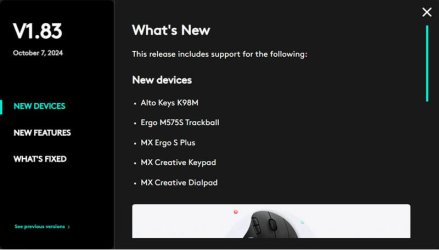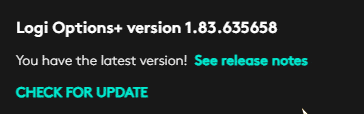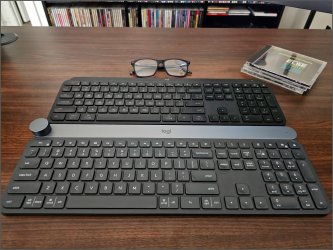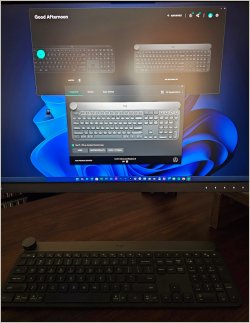Logi Options+

Logi Options+ (Plus): Customization App for Logitech Devices
Enhance your Logitech devices with Logi Options Plus software. Customize settings, create shortcuts, and increase productivity. Download now for free.
Date: April 21, 2025
Software Version: 1.89.705126
OS supported: Windows 10, Windows 11
File Size: 32.9 MB
Download: Logi Options+
Release notes: Logi Options+
MX Creative Console
New features:
- A new “Open Folder” action was added for MX Creative Consoles & Actions Ring, so you can choose which folder to open.
- “Peek into General Profile“: keep pressing the left paging key of the MX keypad to quickly access useful functions in your General profile.
- When you open the configuration UI we now present the profile for the application which was last in focus.
- Icons are now visible in the UI or the actions that have icons: please update your plugins to the most recent version.
- Custom icons in Multi-Toggle actions are now fully configurable back again.
- Adapt-to-App Profile activation is now improved (especially for Actions Ring).
- Stability fixes and improvements.
- Your phone number will be displayed in your Logi ID account pop-up if you have one associated with your account.
- Fix issue related to selecting Auto-framing preset for MX Brio and Brio 500 webcams.
- AI Prompt Builder: fix for URLs to open in the browser rather than within the app.
Logitech SetPoint
Date: January 19, 2023
Software Version: 6.90.66
OS supported: Windows 7, 8, 10, and 11
File Size: 4.6 MB
Download: Logitech SetPoint
Why Update?
- Removal of Unifying software support
- Bug fixes & improvements
Logitech Options
Logitech Options Retiring Soon
We are grateful to you for being a valuable user of Logitech Options so far. Options has been enhancing your Logitech mice, keyboards, and touchpads experience by allowing customization, making the device truly yours. However, Options will be retiring soon and we want to help you with this transition.
Logi Options+ is the next-gen of Logitech Options offering you everything that Options had. Options+ will be the application going forward for personal workspace devices and provide ongoing integrated device firmware updates for optimal security and performance.
Date: April 02, 2025
Software Version: 10.24.3
OS supported: Windows 10, Windows 11
File Size: 245.8 MB
Download: Logitech Options
Why Update?
- MS Office Certificate update
Last edited: