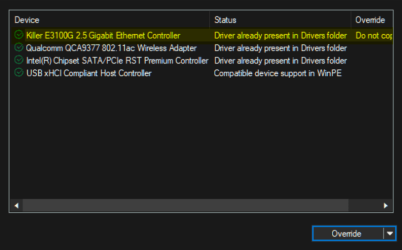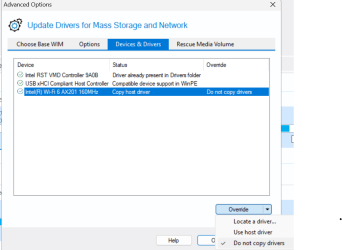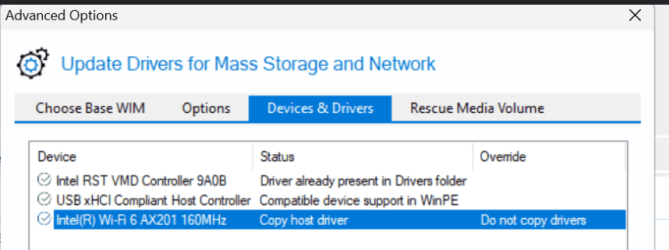- Local time
- 10:18 PM
- Posts
- 876
- Location
- This side of the Atlantic
- OS
- Multi-boot Windows 11 & 10 - RTM, RP, Beta, Dev and Canary
I haven't tried this, but what would happen if you simply did not include the network drivers?Yeah it is the networking part that takes the time, and now that has the esc message as well, so much more visible.
On my nvme drives (I nearly always use boot menu), the esc option flashes so quick for initialising, you have to be watching like a hawk to see it.
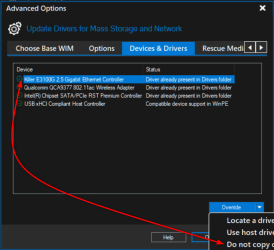
My Computer
System One
-
- OS
- Multi-boot Windows 11 & 10 - RTM, RP, Beta, Dev and Canary
- Computer type
- PC/Desktop
- Manufacturer/Model
- Alienware R12
- CPU
- 11th Gen i9-11900KF @ 3.50GHz, 8 cores/16 logical proc.
- Motherboard
- Alienware 07HV66 (U3E1)
- Memory
- 32GB
- Graphics Card(s)
- NVIDIA GeForce RTX 3080 w/10GB GDDR5X mem
- Sound Card
- Realtek High Definition Audio
- Monitor(s) Displays
- Samsung 27" Curved C27F591
- Screen Resolution
- 1920 x 1080 x 60 hertz
- Hard Drives
- 1TB NVMe PM961 NVMe SSD SAMSUNG (Boot),
2TB Seagate ST2000DM001-1ER164 (SATA),
1TB Samsung SSD 850 EVO,
1TB Seagate ST1000DM003-1ER162,
1TB WD Elements 10A8 USB Device,
1TB BUFFALO HD-PNTU3 USB Device,
1TB x4 Seagate BUP Slim SCSI Disk Device
- PSU
- 850W PSU Liquid Cooled Chassis - CyberPower 1500 UPS
- Case
- Alienware Mid-Tower (Dell)
- Cooling
- Liquid Cooled - 3 fan - Top exhaust
- Keyboard
- Logitech K800 Wireless
- Mouse
- Logitech MX Master Wireless
- Internet Speed
- 1 Gigabit
- Browser
- FF, Chrome, Opera, Edge
- Antivirus
- Defender, MBAM, SuperAntiSpyware
- Other Info
- Blueray R/W Optical,
Canon MX410 series Printer/Fax/Scanner/Copier,
Altec 5.1 Speakers L-R, Mid Base Boom,
Macrium Home Premium, Revo Pro, Screenspresso Pro