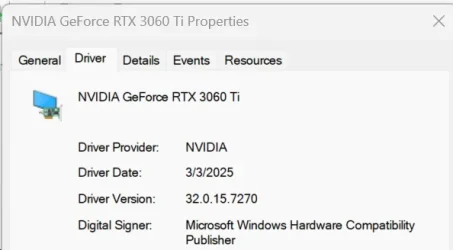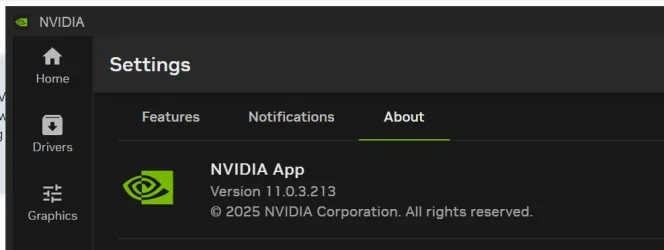How to Determine Currently Installed NVIDIA Graphics Display Driver Version in Windows
NVIDIA Graphics Firmware Update Tool for DisplayPort 1.3 and 1.4 Displays

GeForce Game Ready Driver For The Half-Life 2 RTX Demo & inZOI Now Available For Download
Version: 572.83
Release Date for Desktops and Notebooks: March 18, 2025
Desktop DCH: GEFORCE GAME READY DRIVER 64-bit Windows 10, Windows 11 Download
Notebook DCH: GEFORCE GAME READY DRIVER 64-bit Windows 10, Windows 11 Download
GeForce GRD 572.83 Feedback Thread
NVIDIA GeForce Driver Release Highlights
Game Ready Driver Release Notes (PDF)
Control Panel User's Guide (PDF)
Gaming Technology
> Adds support for GeForce RTX 5090, 5080, and 5070 Ti notebooks
Fixed General Bugs
> [GeForce RTX 5080/5090] Graphics cards may not run at full speeds on system reboot when overclocked [5088034]
> [GeForce RTX 50 series] GeForce RTX 50 series GPUs crashes with black screen [5120886]
> Some NVIDIA Control Panel / NVIDIA App settings changes immediately get reset or give error [5160516]
> PC may bugcheck IRQL NOT LESS OR EQUAL 0xa during gameplay with HDR enabled [5091576]
> [VRED 2026] Optix compile error with R570 branch drivers [5122360]
> [Derivative TouchDesigner ] Application stability issues [4606316]
Open Issues
> Changing state of "Display GPU Activity Icon in Notification Area" does not take effect until PC is rebooted [4995658]
Version: 572.83
Release Date for Desktops and Notebooks: March 18, 2025
Desktop DCH: GEFORCE GAME READY DRIVER 64-bit Windows 10, Windows 11 Download
Notebook DCH: GEFORCE GAME READY DRIVER 64-bit Windows 10, Windows 11 Download
NVIDIA Studio Driver Release Highlights
Studio Driver Release Notes (PDF)
Control Panel User's Guide (PDF)
Fixed Application Bugs
> [VRED 2026] Optix compile error with R570 branch drivers [5122360]
> [Derivative TouchDesigner ] Application stability issues [4606316]
Fixed General Bugs
> [GeForce RTX 5080/5090] Graphics cards may not run at full speeds on system reboot when overclocked [5088034]
> [GeForce RTX 50 series] GeForce RTX 50 series GPUs crashes with black screen [5120886]
> Some NVIDIA Control Panel / NVIDIA App settings changes immediately get reset or give error [5160516]
> PC may bugcheck IRQL NOT LESS OR EQUAL 0xa during gameplay with HDR enabled [5091576]
> PC may boot to a black screen when connected via DisplayPort with certain monitors [5131002]
Open Issues
> Changing state of "Display GPU Activity Icon in Notification Area" does not take effect until PC is rebooted [4995658]