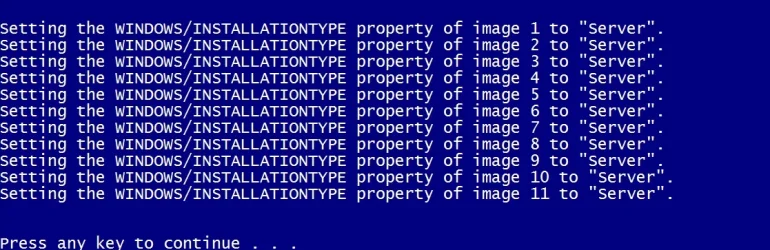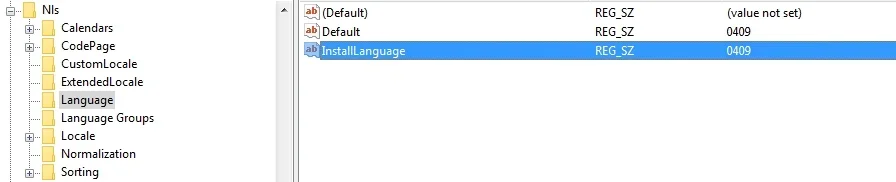This is an extremely easy way to perform an UPGRADE installation on unsupported hardware:
You can use a Windows ISO image, DVD, thumb drive, HDD or SSD with the Windows files on it, etc. for this procedure. Make that media available to the system you wish to upgrade and note the drive letter. Open a command prompt and change to the folder where your Windows installation files are located.
As an example, suppose you have a Windows 24H2 ISO image and you mount it at D:. Open a command prompt (may need to be elevated, I do not recall), go to D:, then run these commands:
CD \sources
setupprep /product server
That is all!
NOTE: Do not let the reference to "server" worry you. You are not installing a server product