- Local time
- 6:09 AM
- Posts
- 2,671
- OS
- Windows 11
Just installed Windows 11 on an HP Elitebook 801 Revolve G1, which I just bought used. It's 13 years old. It's a nice small laptop to have as a spare, although bigger than my 10" netbook which won't run the latest windows. So it's an 11.6" laptop with backlit keyboard, Core i5 and 8gb ram, and spillproof keyboard (which appealed to me  ). Much more capable than a 10" atom netbook.
). Much more capable than a 10" atom netbook.
Only issue I've had really was I updated the bios to the latest one, while it was still on Windows 10, and after that, the touchscreen developed ghosting at the right hand side. Messed about trying to see if I could fix that and a few things worked but it keeps coming back occasionally. So might just disable the touchscreen. I didn't want a tablet or touchscreen - just a small laptop.
It's running very nicely on 23H2. Touchscreen working but has the occasional blip so I'll see how it goes. I tried various graphics drivers which all made the screen worse so I've stuck with the one Windows decided to install which seems stable.
I tried 24H2 first but it was a bit glitchy - especially the mouse, although that might have partly been me messing about with drivers and trying fixes for the touchscreen, I'll try 24H2 on it once I've done an image now it's all up and running well on 23H2.
The laptop, apparently, has legacy bios/mbr - my rufus W11 stick wouldn't work. So I had to make two more usb sticks of 23H2 and 24H2 using the MBR option in Rufus and they worked fine. Couldn't see anywhere in Bios to make it uefi.
One strange thing though, is it won't boot a Windows 10 usb. Only Windows 11. Tried a couple of times with a couple of different usb sticks and burned with MBR in Rufus. It just flashes the Blue window momentarily and then black screen and flashing cursor. But no issue at all installing Windows 11.
I like the small touchpad and it has good key travel. Not as small and light as my 10" netbook though. It has a very nice screen as well.
Edit: Installed 24H2 now and it's running fine - all settled down. Very occasionally I still get a bit of minor ghosting on the right hand side of the screen. I think it may be power related as it seems to happen when windows is doing a few updates and then settles again. Restarting got rid of it and I also turned off fast start up (saw that was a fix somewhere) and it seems fine now. All working.
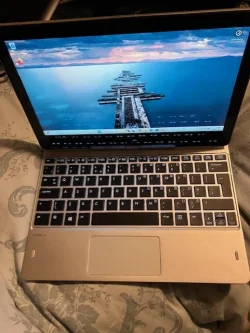
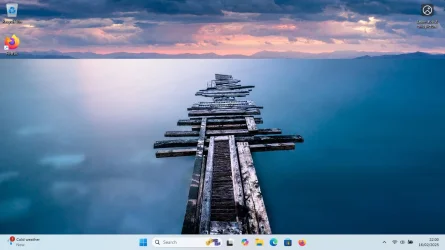
Only issue I've had really was I updated the bios to the latest one, while it was still on Windows 10, and after that, the touchscreen developed ghosting at the right hand side. Messed about trying to see if I could fix that and a few things worked but it keeps coming back occasionally. So might just disable the touchscreen. I didn't want a tablet or touchscreen - just a small laptop.
It's running very nicely on 23H2. Touchscreen working but has the occasional blip so I'll see how it goes. I tried various graphics drivers which all made the screen worse so I've stuck with the one Windows decided to install which seems stable.
I tried 24H2 first but it was a bit glitchy - especially the mouse, although that might have partly been me messing about with drivers and trying fixes for the touchscreen, I'll try 24H2 on it once I've done an image now it's all up and running well on 23H2.
The laptop, apparently, has legacy bios/mbr - my rufus W11 stick wouldn't work. So I had to make two more usb sticks of 23H2 and 24H2 using the MBR option in Rufus and they worked fine. Couldn't see anywhere in Bios to make it uefi.
One strange thing though, is it won't boot a Windows 10 usb. Only Windows 11. Tried a couple of times with a couple of different usb sticks and burned with MBR in Rufus. It just flashes the Blue window momentarily and then black screen and flashing cursor. But no issue at all installing Windows 11.
I like the small touchpad and it has good key travel. Not as small and light as my 10" netbook though. It has a very nice screen as well.
Edit: Installed 24H2 now and it's running fine - all settled down. Very occasionally I still get a bit of minor ghosting on the right hand side of the screen. I think it may be power related as it seems to happen when windows is doing a few updates and then settles again. Restarting got rid of it and I also turned off fast start up (saw that was a fix somewhere) and it seems fine now. All working.
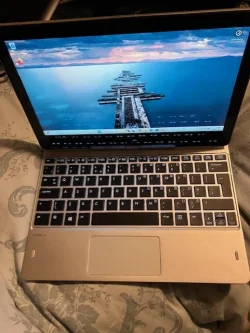
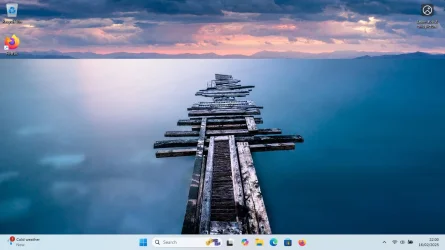
Last edited:
My Computer
System One
-
- OS
- Windows 11
- Computer type
- Laptop
- Manufacturer/Model
- HP Pavilion 14-ce3514sa
- CPU
- Core i5
- Memory
- 16gb
- Hard Drives
- Samsung 970 evo plus 2TB
- Cooling
- Could be better
- Internet Speed
- 200mbps Starlink
- Browser
- Firefox
- Other Info
- Originally installed with a 500gb H10 Optane ssd






