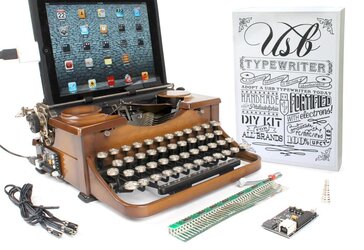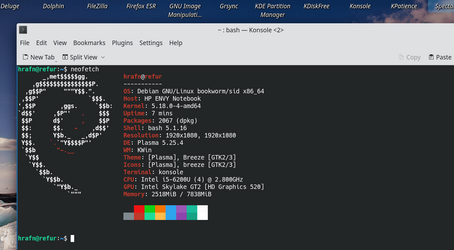No offense, Jimbo, but that's the easiest way?

How about this:
Start setup as normal by booting from your installation media. At the first static screen, press SHIFT + F10 to open a command prompt. Run this command:
reg add HKLM\System\Setup\LabConfig /v BypassTPMCheck /t reg_dword /d 0x00000001 /f
Follow up with 4 more commands as shown below:
reg add HKLM\System\Setup\LabConfig /v BypassSecureBootCheck /t reg_dword /d 0x00000001 /f
reg add HKLM\System\Setup\LabConfig /v BypassRAMCheck /t reg_dword /d 0x00000001 /f
reg add HKLM\System\Setup\LabConfig /v BypassStorageCheck /t reg_dword /d 0x00000001 /f
reg add HKLM\System\Setup\LabConfig /v BypassCPUCheck /t reg_dword /d 0x00000001 /f
TIP: Since these commands are all identical except for the text in the middle of the command, just hit the up arrow after running the first command, then change that string. Also, you may not need to run all of these commands, but it won't hurt to do so. For example, if the only requirement you don't meet is the TPM, just run the first command.
That's all! Close the command prompt and continue installation in exactly the same way you would normally.