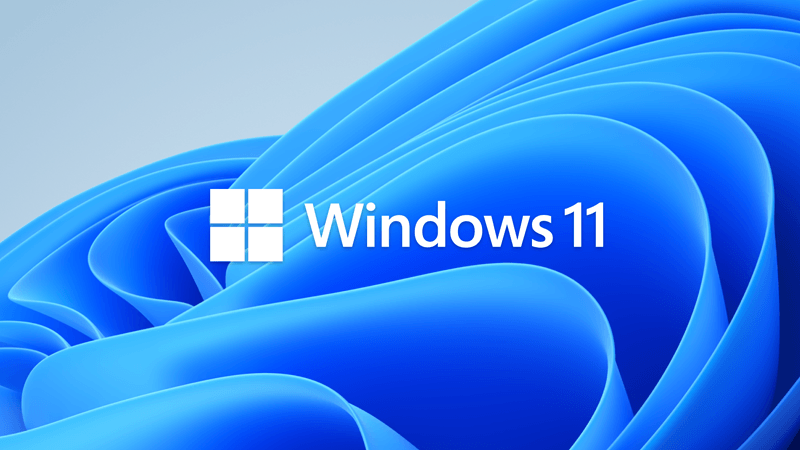- Local time
- 10:28 PM
- Posts
- 1,196
- Location
- Newcastle NSW AUS
- OS
- Windows 11 2xH2 (latest update ... forever anal)
Just did a 2H22 clean install on a (not so old, but ....) non-compliant HP laptop
Created Macrium Reflect image of existing system
Then, with 2 tin foil hats on, ran AOMEI Backupper for another image, just in case
Downloaded
- Rufus 3.2
- Windows 11 2H22 ISO
Created boot Rufus USB, ticked Rufus offer of every option to bypass MS ersatz security pretences
Disconnected the internet
Installed W11, no probs ... until ....
Every drive/partition Win 11 can get its grotty little paws on was encrypted. Decryption (manage-bde etc) was possible, just a PITA to have to do.
Ran updates (incl KB5017321), next reboot, (error?) message = need to change your password – WTF! It was a local account installation, and there never is/was a password to change!!! And it wouldn't accept any change (I just used a random 1234 new password) because no original password existed to prove it was moi – as a consequence only a Cancel button was offered
Can't remember how I got around it, but eventually got it to accept blank field new password and I haven't been bothered by it since (Just waiting for another major update to see what some pretentious prat at Redmond adds to W11 to throw back in my face. It's a bloody good OS, I just wish they'd stop tinkering and tampering).
Running smoothly, updating as should, etc
EDIT : Can't see the point in the layout change of Task Manager. Someone at Redmond has too much time on his/her hands.
Created Macrium Reflect image of existing system
Then, with 2 tin foil hats on, ran AOMEI Backupper for another image, just in case
Downloaded
- Rufus 3.2
- Windows 11 2H22 ISO
Created boot Rufus USB, ticked Rufus offer of every option to bypass MS ersatz security pretences
Disconnected the internet
Installed W11, no probs ... until ....
Every drive/partition Win 11 can get its grotty little paws on was encrypted. Decryption (manage-bde etc) was possible, just a PITA to have to do.
Ran updates (incl KB5017321), next reboot, (error?) message = need to change your password – WTF! It was a local account installation, and there never is/was a password to change!!! And it wouldn't accept any change (I just used a random 1234 new password) because no original password existed to prove it was moi – as a consequence only a Cancel button was offered
Can't remember how I got around it, but eventually got it to accept blank field new password and I haven't been bothered by it since (Just waiting for another major update to see what some pretentious prat at Redmond adds to W11 to throw back in my face. It's a bloody good OS, I just wish they'd stop tinkering and tampering).
Running smoothly, updating as should, etc
EDIT : Can't see the point in the layout change of Task Manager. Someone at Redmond has too much time on his/her hands.
My Computers
System One System Two
-
- OS
- Windows 11 2xH2 (latest update ... forever anal)
- Computer type
- PC/Desktop
- Manufacturer/Model
- HP Slim S01
- CPU
- Intel i5-12400
- Memory
- 8GB
- Graphics Card(s)
- NVIDIA GeForce GT730
- Sound Card
- OOBE
- Monitor(s) Displays
- Acer 32"
- Screen Resolution
- 1920x1080
- Hard Drives
- 512GB KIOXIA NVMe
1TB SATA SSD
- PSU
- OOBE
- Case
- OOBE
- Cooling
- OOBE
- Keyboard
- BT
- Mouse
- BT
- Browser
- Brave FFox Chrome Opera
- Antivirus
- KIS
-
- Operating System
- Windows 11 Pro 2xH2 (latest update ... 4ever anal)
- Computer type
- Laptop
- Manufacturer/Model
- HP Pavillion 15
- CPU
- i7-1165G7 @ 2.80GHz
- Graphics card(s)
- Intel Iris Xe Graphics
- Hard Drives
- Samsung NVMe 512GB
+ numerous/multiple SSD Type C USB enclosures
- Internet Speed
- NBN FTTN 50
- Browser
- Brave
- Antivirus
- KIS