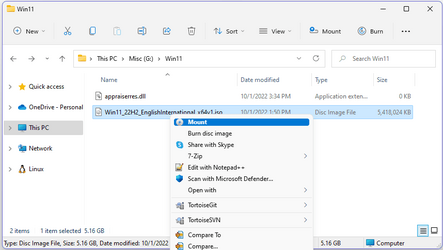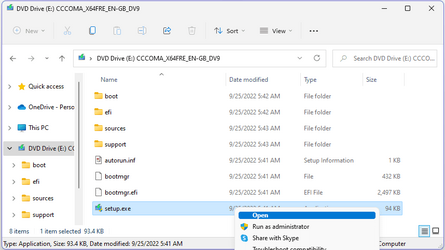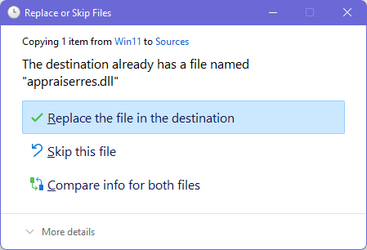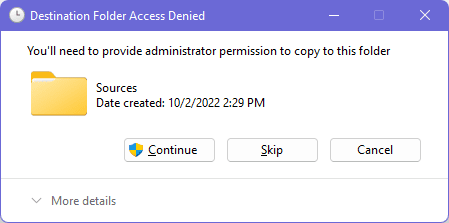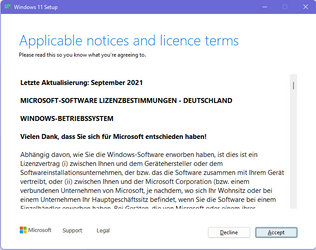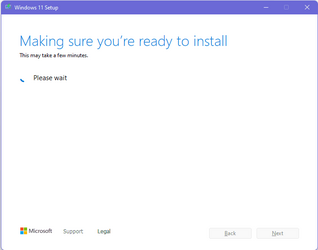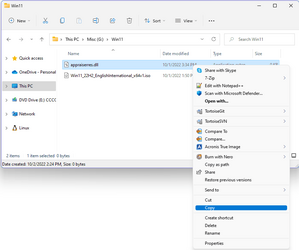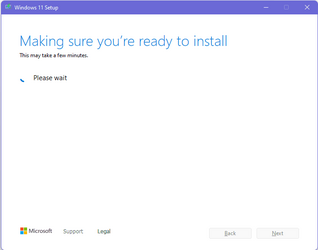Bon apres-midi.Hello guys and girls, I think I have a problem that nobody have before on upgrading Windows 11 21H2 to 22H2 on unsupported hardware. Dispite my efforts, I can't migrate to 22H2. I already backup and replace the appraiserres.dll with blank file or modify file from the youtube link of Mackie and unfortunately in both cases, I can't make it to the final screen. I can bypass TPM/CPU/Secure Boot incompatibility, I access the licence agreements but in the final screen, Windows says that they don't know if the computer can support 22H2. I also tried with Rufus but same issue. I check on few forums but I can't find the same issue (or, I didn't look this well ^_^ ). Finally, sorry for my poor english, I'm French (sorry about that too ^_^). Thank you, best regards
Try creating a VM -- then you can have a "Virtual disk" containing EFI sec boot, an emulated TPM and probably on some systems a Virtual CPU that will pass the W11 hardware test even if it's on an older MBR system. It's not as hard as you think. To install though the Virtual CPU needs 2 cores minimum, Virtual memory of 4K and HDD (or SSD) space of > 48 GB.
Using dism /Apply-Image to install rather than the classical setup.exe from the windows iso often works better. (New / clean install required though rather than updat if you use this method. Once installed regular WU shouild work.
Cheers
jimbo
My Computer
System One
-
- OS
- Windows XP,7,10,11 Linux Arch Linux
- Computer type
- PC/Desktop
- CPU
- 2 X Intel i7