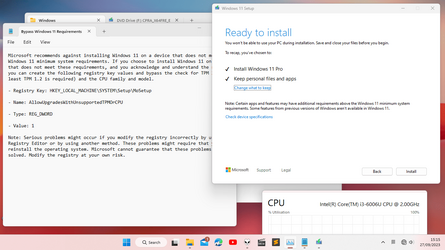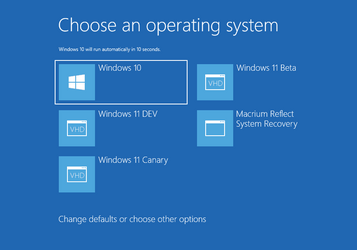- Local time
- 6:05 AM
- Posts
- 196
- OS
- PE
Glad the links I posted gave credit where its dueThey had not.
I am only recently starting to use/look into some of these. I have used JFX's WinNTSetup via WinPE without failure for installation on supported/unsupported machines since 11's release. But for in-place upgrades on unsupported, AveYo's script is my go to..
My Computer
System One
-
- OS
- PE