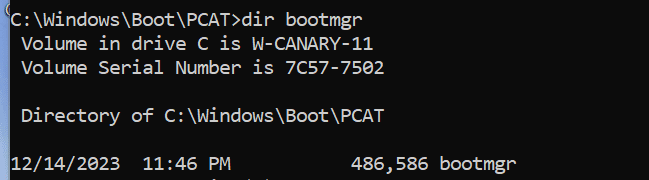The last Canary has a newer bootloader that drops legacy functionality, is UEFI mode only. There is a workaround, see previous posts in this thread. Last time I checked Rufus allows you to bypass all compatibility check, including the CPU. Maybe you didn't select all the options when creating the USB flash drive, try again.
You can try if you like, I got it to work, but not with Rufus. Rufus 4.3 created a USB that hung when it asked to press any key to load from the USB.
There is a new Rufus 4.4 from Jan 17, 2024, and that fails the same way.




I'm done with these useless experiments.



Rufus 4.4.2103 creates the USB bootable flash using the same bootmgr file that it finds in the ISO.
That file is no longer good for this Legacy Bios laptop, and it just hangs.
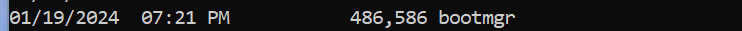
If I replace it with a different bootmgr file I can get over this initial block, but then it will still fail on first reboot after the installation of Canary build 26020 as I already explained earlier.
Here I renamed the original bootmgr and replaced it with the one from Dev Build 23619

Also tried with Canary Build 25951 and it still works fine without this booting issue.

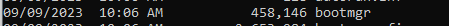
So, Rufus is not bypassing this specific problem,
at least not yet with the version 4.4.2103 dated Jan 17, 2024.




To get over the second boot problem Rufus would need to modify the installation files and replace the bootmgr file with one that is good for this legacy BIOS PC, before the installation process loads it in the system partition.
Good luck with that!
There are other locations in the installed system where the bootmgr would need to be replaced.
Perhaps could be changed in boot.wim and install.wim before doing the install.
One example is this location.

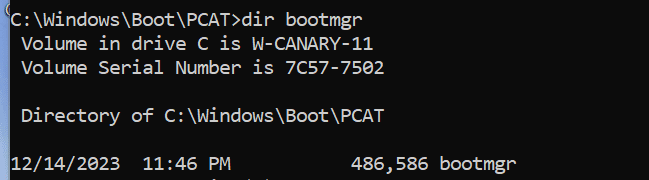
Edit:
It looks like bootmgr is pointing to the wrong disk in this MSI GT70-0NC Legacy Laptop. I cannot figure out what exactly they changed in boomgr file, but the last several Builds from 25967 on to latest 26020 have the same exact issue. Not sure when the problem started, but I have used older Canary Builds 25951 and worked fine without booting issues, the problem was added with build 25967.
Maybe the problem is specific with this PC, I heard from another user that he did not have this boot problem on a legacy Bios machine, no problem booting on his legacy desktop with this same Build 26020.


I may never figure out what exactly they changed in bootmgr to cause this disk error.