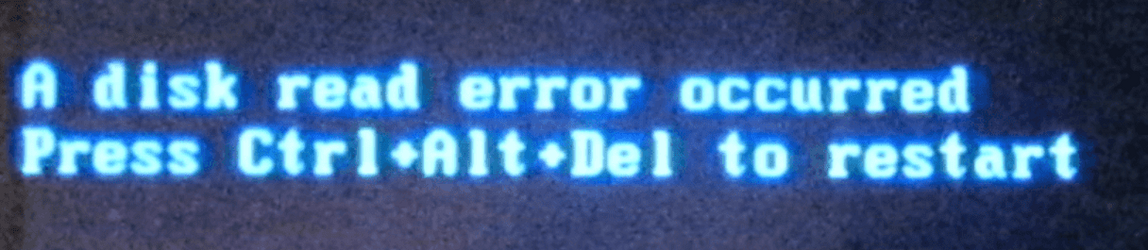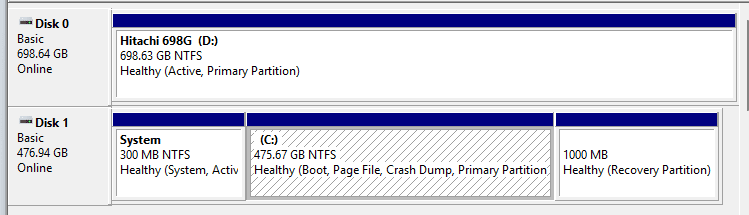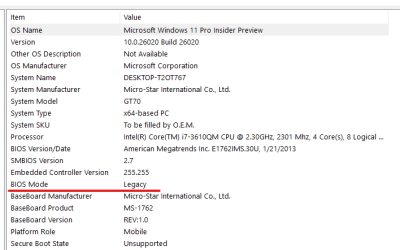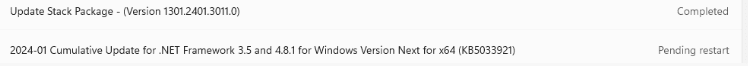That sounds about right. I can confirm now that the last one that worked without this bootmgr problem was build 25951.The last one to have worked would likely be build 25951. The big changes that broke my normal workarounds for getting Windows Update to install a Feature Update on an unsupported device first appeared in build 25967.
With latest Canary on unsupported UEFI boxes, I just did updates with ISO files.
I used command "setup.exe /product server" which bypasses all checks for requirements. (At least for now.
Could not find any hack for Windows Updates yet.
Now the only unsupported device I have left is an MSI laptop with Legacy BIOS. Cannot do Canary on that one anyway, so I leave it for Windows 10.
Last edited:
My Computer
System One
-
- OS
- Windows 11 Pro
- Computer type
- PC/Desktop
- Manufacturer/Model
- Dell XPS 8930
- CPU
- Intel I9-9900K
- Memory
- 64GB
- Graphics Card(s)
- NVIDIA RTX 2060
- Sound Card
- NVIDIA High Definition Audio
- Monitor(s) Displays
- 4k Samsung
- Screen Resolution
- 3840 x 2160
- Hard Drives
- 512GB NVMe, ADATA SU 800, 2TB HDD